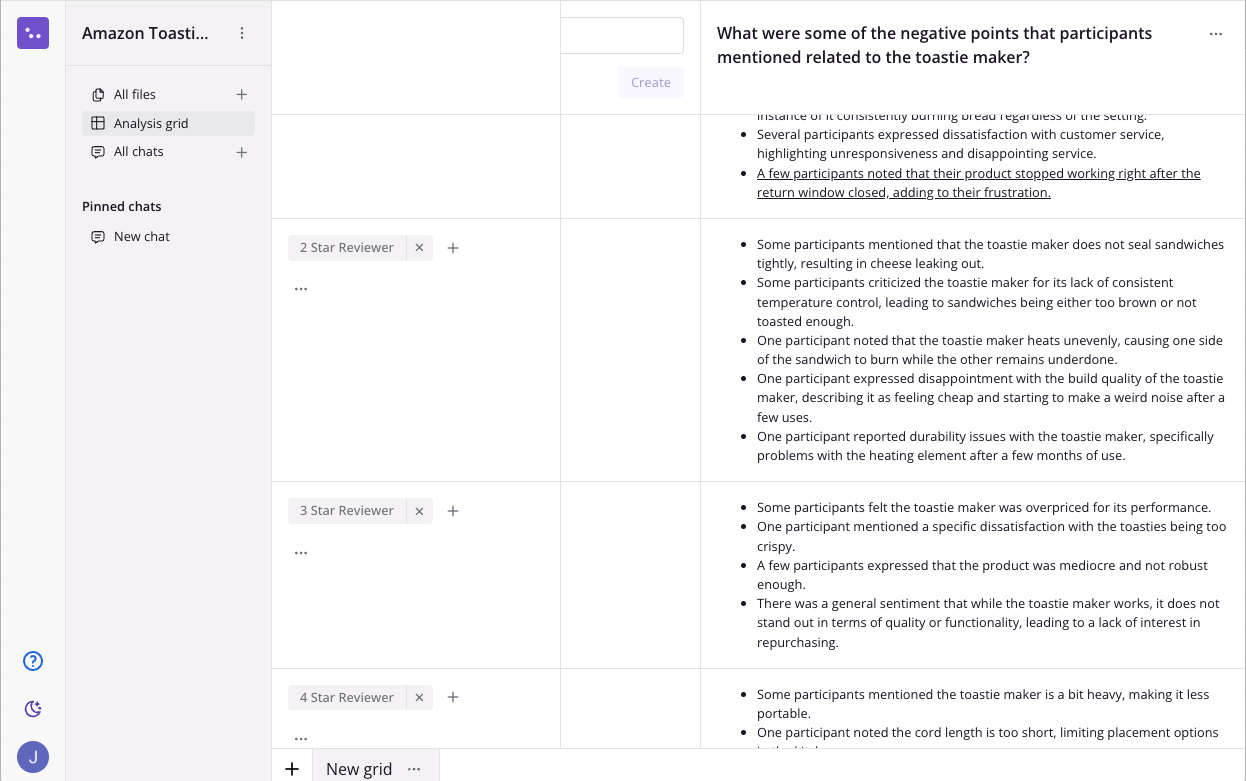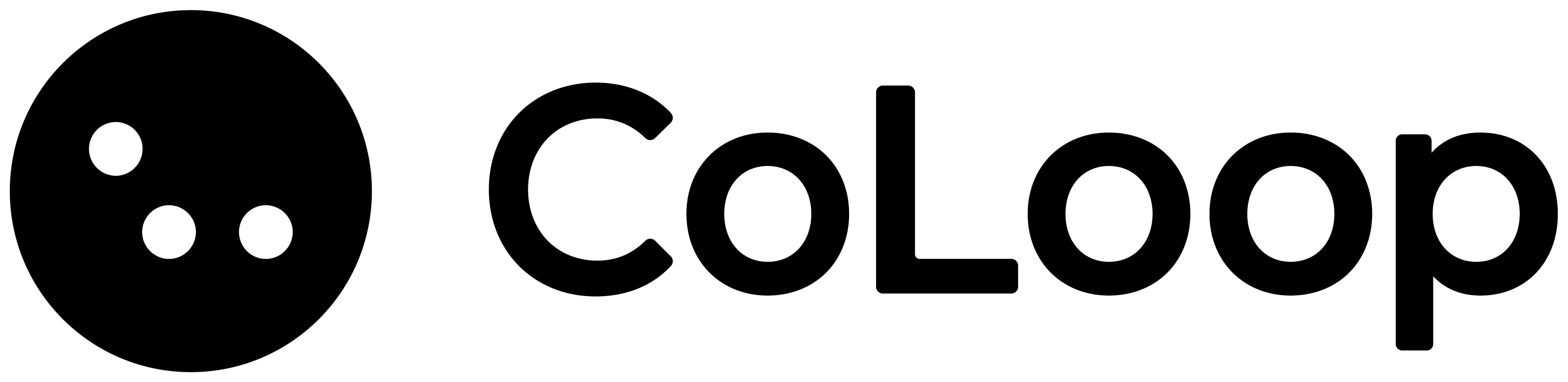Preparing your data
When using CoLoop to analyse open ended be sure to:- Unique Names: Make sure each of your participants has a unique name. If names weren’t collected you can apply a pseudoaonymous name e.g. “Participan 1”; “Participant 2” etc.
- Segmentation Information: Include segmentation information with your open ends e.g. divide up responses by demographic.
- Descriptive Titles: Give your columns descriptive titles so the AI actually ‘understands’ what participants are responding to.
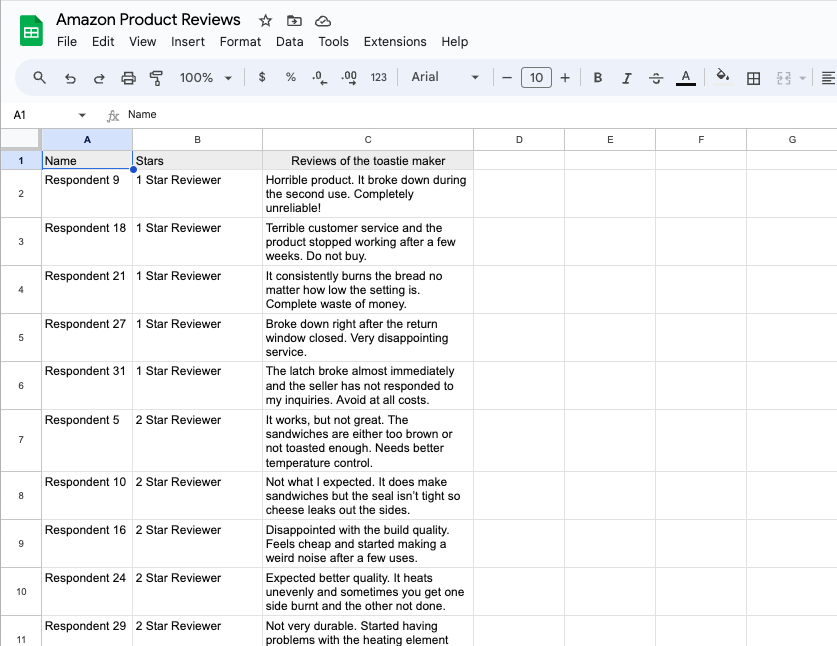
Using Custom Analysis Grids
- Create a new custom analysis grid after importing your data.
- Add rows corresponding to segments you wish to analyze (e.g., number of stars given in reviews).
- Pose questions within the grid to generate thematic overviews based on segment responses.
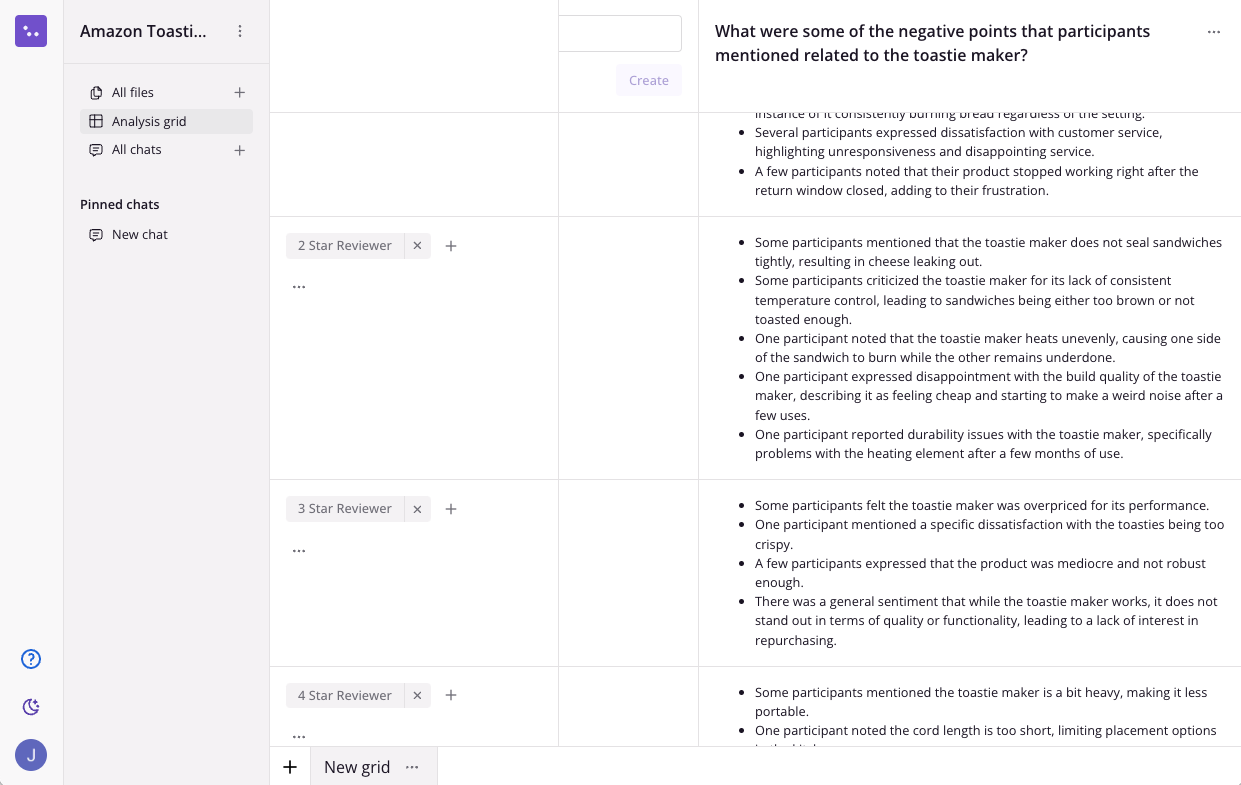
Using the AI Chat
- Create a new AI chat and scope it to the excel files, sheets or even individual columns you want to analyse
- Ask specific questions or request examples and quotes related to identified themes.
- Click through on any outputs to see direct evidence and context verification.
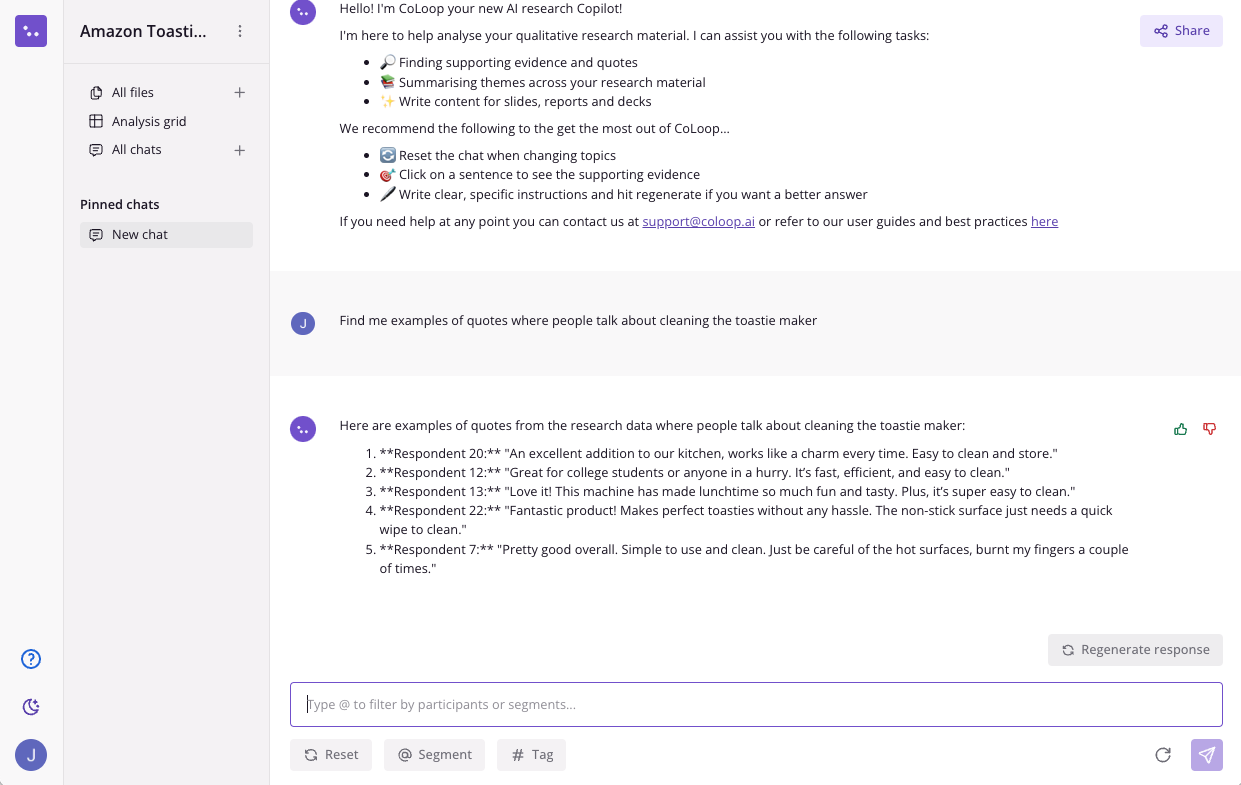
Limitations
- CoLoop does not support coding functionality, making it less suitable for quantitative analyses of large datasets.
- Basic analysis grids are limited to handling up to 150 participants. Larger datasets require alternative methods like custom grids or AI chat that use sampling strategies.
- Excel file uploads are capped at files with up to 500 rows. Larger datasets need segmentation into smaller files.