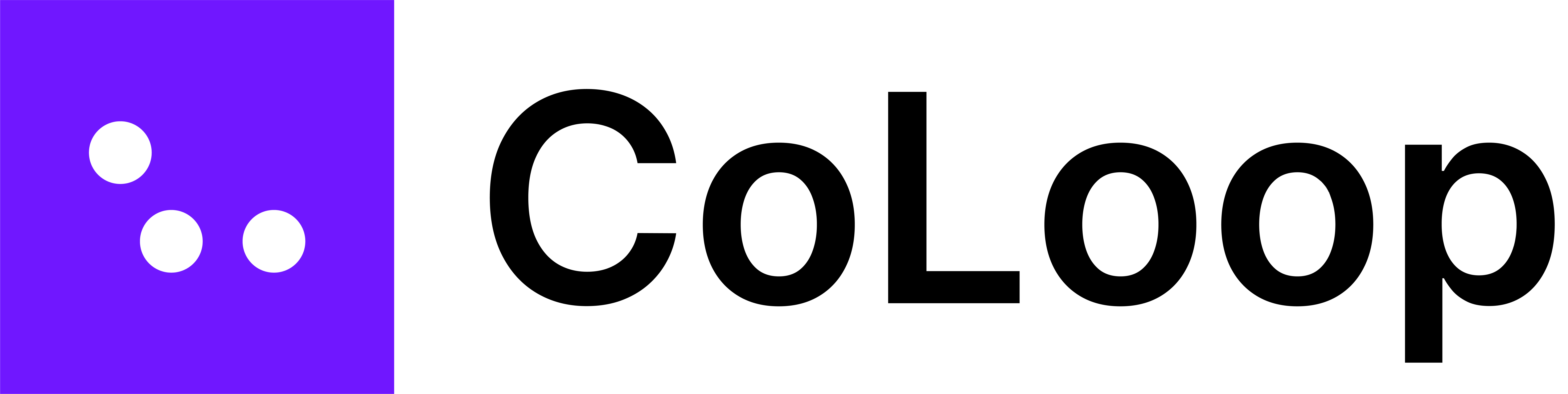Set Up
Start with the set up flow - this will walk you through how to create and name your projects, and how to upload your data be it video, audio, transcripts or community data. The last step, is organising your participants by adding in segments. We suggest you follow the set-up documents in this order:Analysis
Once your data is uploaded, your files show green ticks and are marked as ‘Ready’, your speakers are labelled, and segments have been added — you’re all set to start analysing. We suggest you follow the set-up documents in this order: You can analyse your data using the Analysis Grids or the Chats:- Analysis Grids: Best for analysing data as a whole. Summarises data to identify key themes, generate individual participant summaries and group summaries, and provide high-level descriptive insights.
- Chats: Best for analysing samples of the data and finding quotes. Handles more complex and granular queries, good for investigating outliers and finding specific evidence and quotes.
Other Features
CoLoop has a number of additional features that work to elevate your research and analysis.- CoLoop Recorder - Invite CoLoop to your Teams, Zoom or Google Meets calls and have them recorded, and then automatically uploaded into your project.
- Clips - Cut clips of audio or video segments, for example key quotes. Great for elevating deliverables.
Other Study Types
CoLoop is great for a number of studies. As well as more traditional focus group and interview projects, CoLoop is great for multi-market studies and also for concept testing.- Multi-Market Studies - Learn how to upload and organise multi-language and multi-market studies.
- Concept Testing - Learn to how to analyse concept testing projects within CoLoop, both with and without a stimulus deck. We highly recommend reading these guides _before _you start data collection.
- Concept Testing with a Stimulus Deck
- Concept Testing without a Stimulus Deck