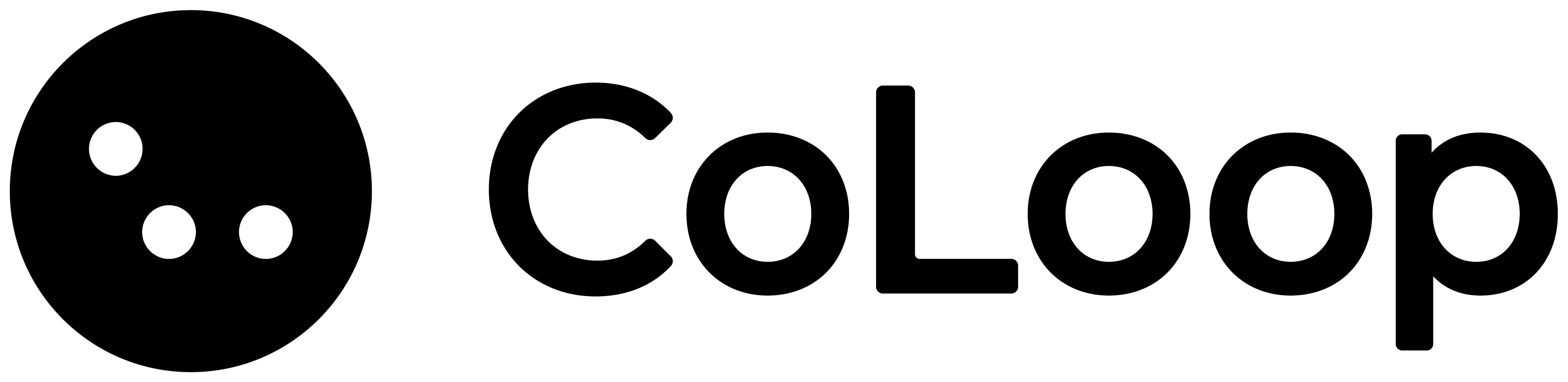- CoLoop’s performance can be massively improved by providing it with a good project description.
- This description will be used fed into the AI model at inference and used to guide its output.
- You can update this description at any point by clicking on the project settings in the top menu.
- This article outlines some recommendations and best practices when using the project description.
How does CoLoop actually use this information?
-
The description provided is considered used by CoLoop in:
- AI Chats
- Analysis Grids
- Summaries.
- Processing of documents
- Evidence Panels
- Suggested Questions
- It also helps tp resolve reference to concepts or products in a discussion
For example a query such as…
Summarise what the customers thought?With a project description like…
This project contains feedback interviews with users of a new product for qualitative research called CoLoop. Participants are talking about their experiences with the tool. I am interesting in summarising the main gain points, pain points and areas for further improvement. I am also interested in keeping track of any follow up items they are expecting me to send to them after the call.For CoLoop can then effectively be read as…
Summarise [into gain points, pain points and areas for improvement] what the customers [of a new tool CoLoop] thought [of that tool]
So how do I set the project description?
Set the description when creating a project
You will be prompted to set the project description when you create the project at the beginning: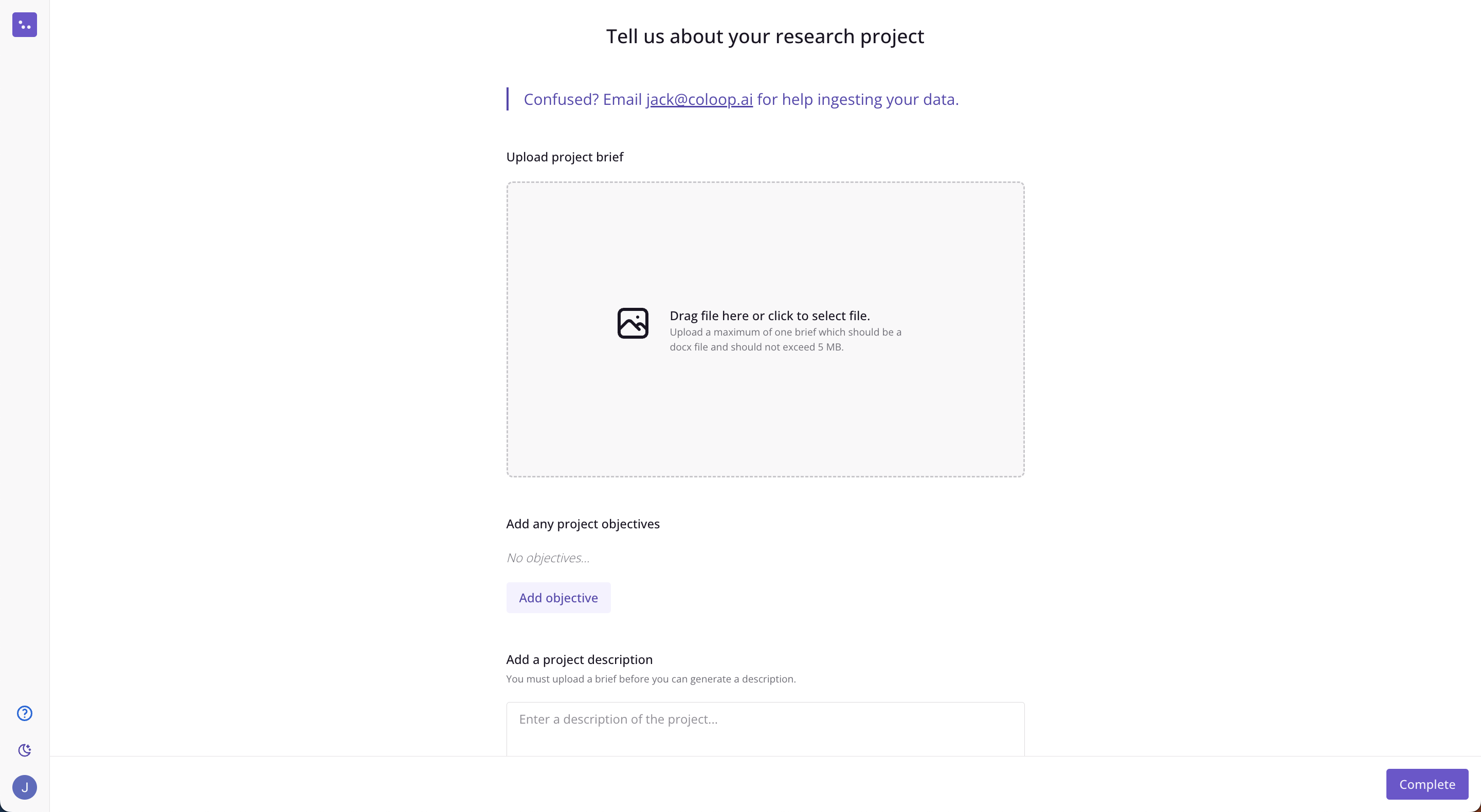
Set the description after you’ve created a project
You can also go back at any point and set / update the project description by clicking on the button next to the project name in the menu on the lHS: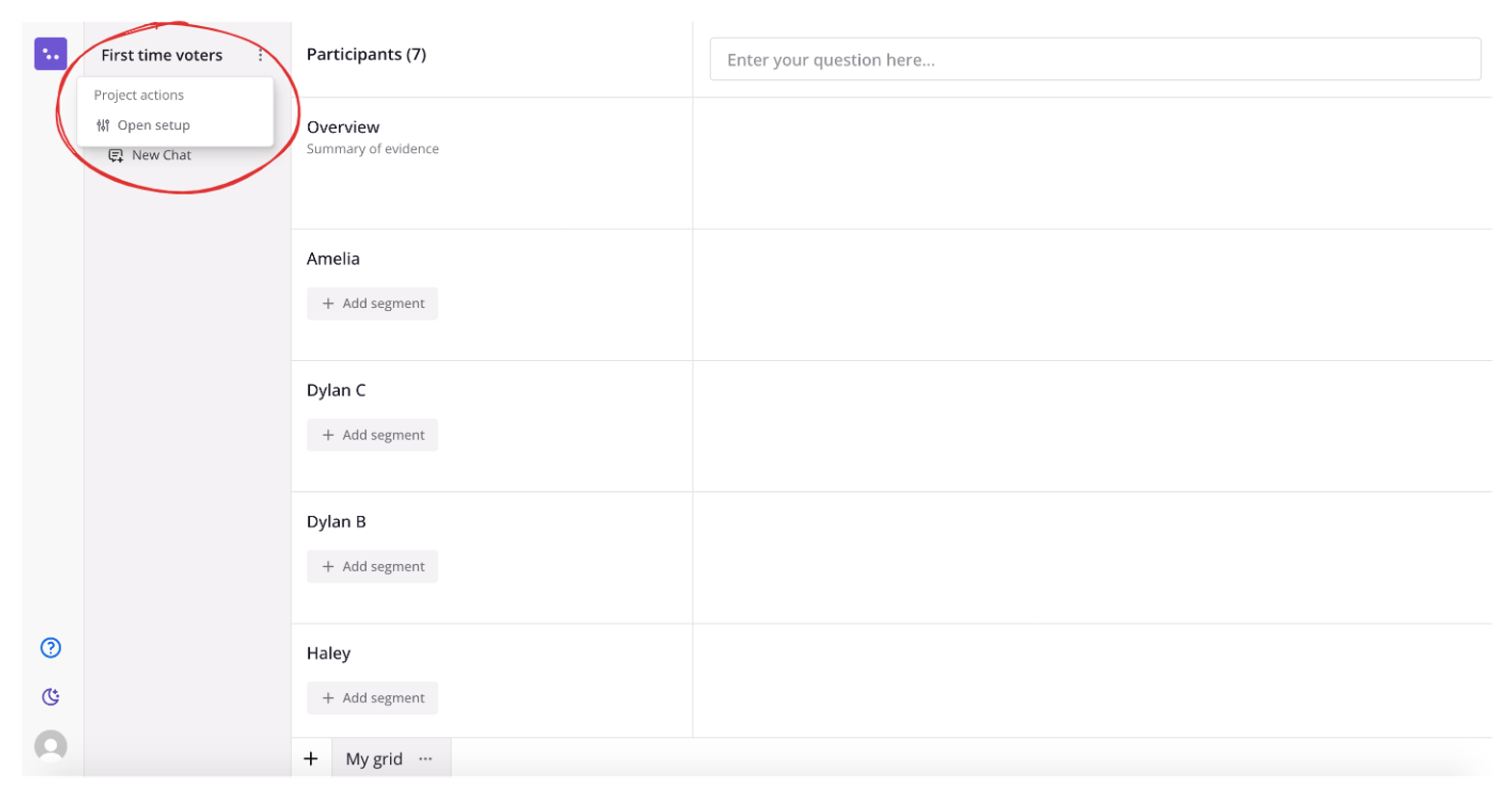
Automatically generate a description
If you’ve uploaded a discussion guide you can get CoLoop to generate a description for you automatically by clicking the generate button.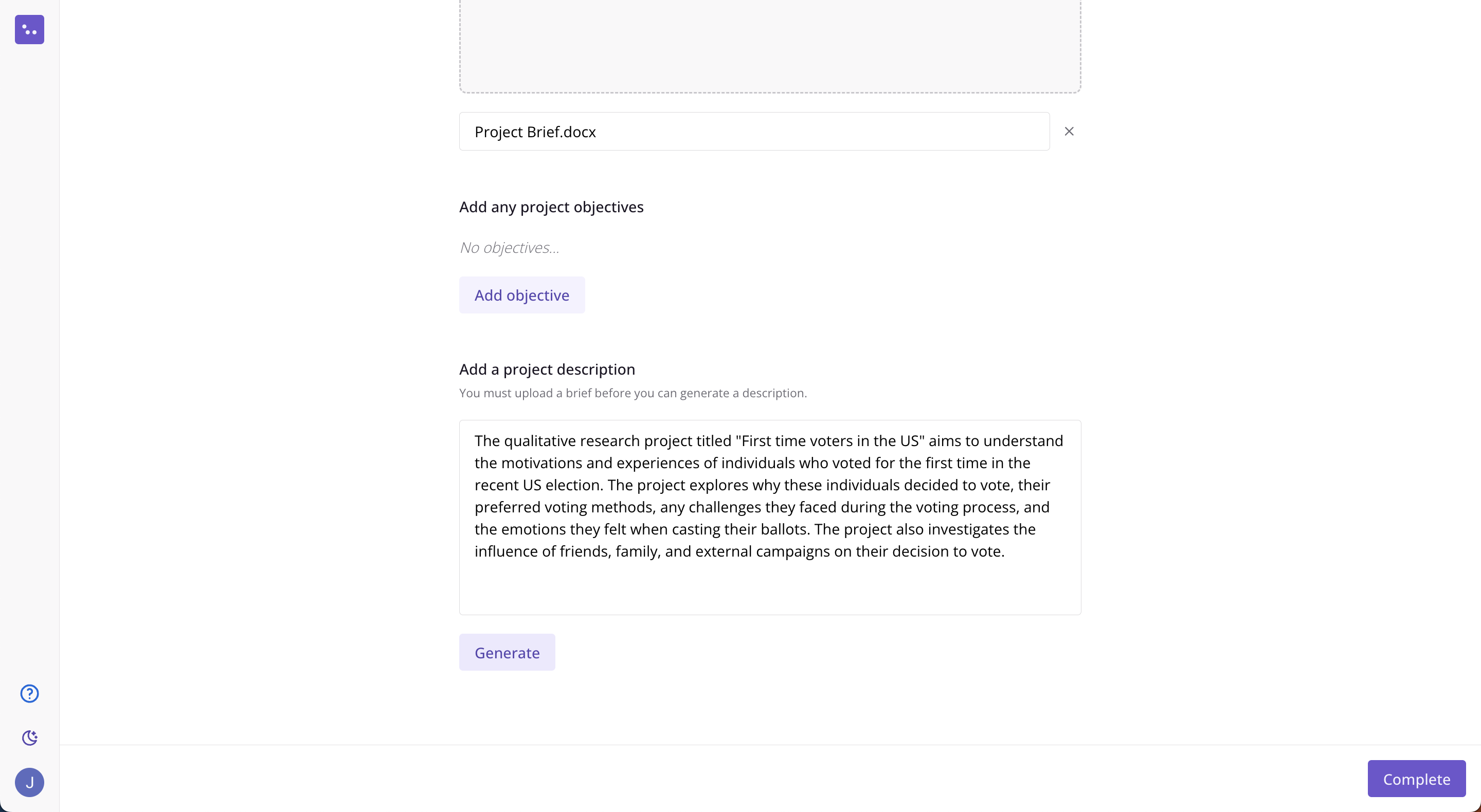
What kind of things can I put in the description?
The project description is a great place to put information that you don’t want to have to keep repeating in every single message e.g.- Background context about the study
- Details of the different concepts being referred to
- Objectives or questions your trying to answer
- Industry specific details or acronyms
- Guidance for how you want the chat to layout answers to your questions
What if my project has multiple discussion guides?
- If you have multiple discussion guides most of the time we recommend copy and pasting them into one document.
- CoLoop uses the uploaded guide to create a description of the project, see examples of questions asked and derive a set of objectives.
- These can always be edited afterwards so you can ensure the AI has a good understanding of what question you’re trying to answer.