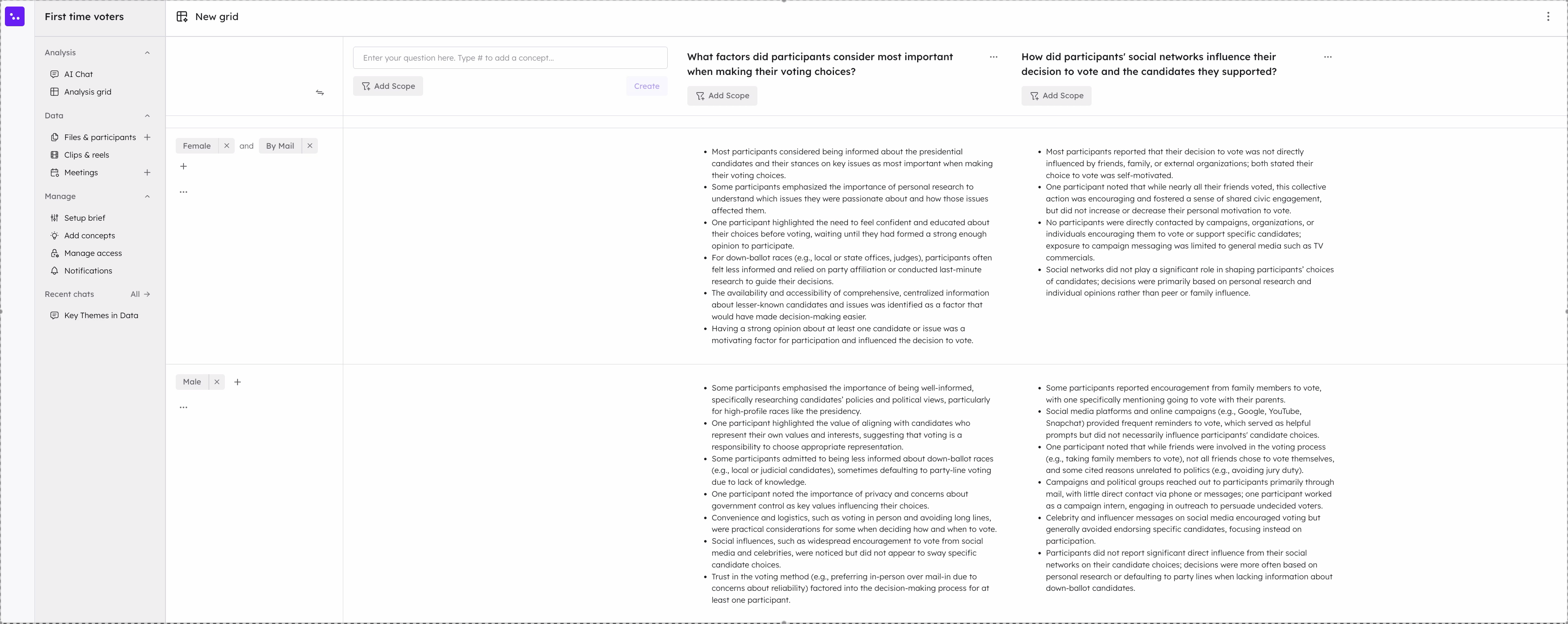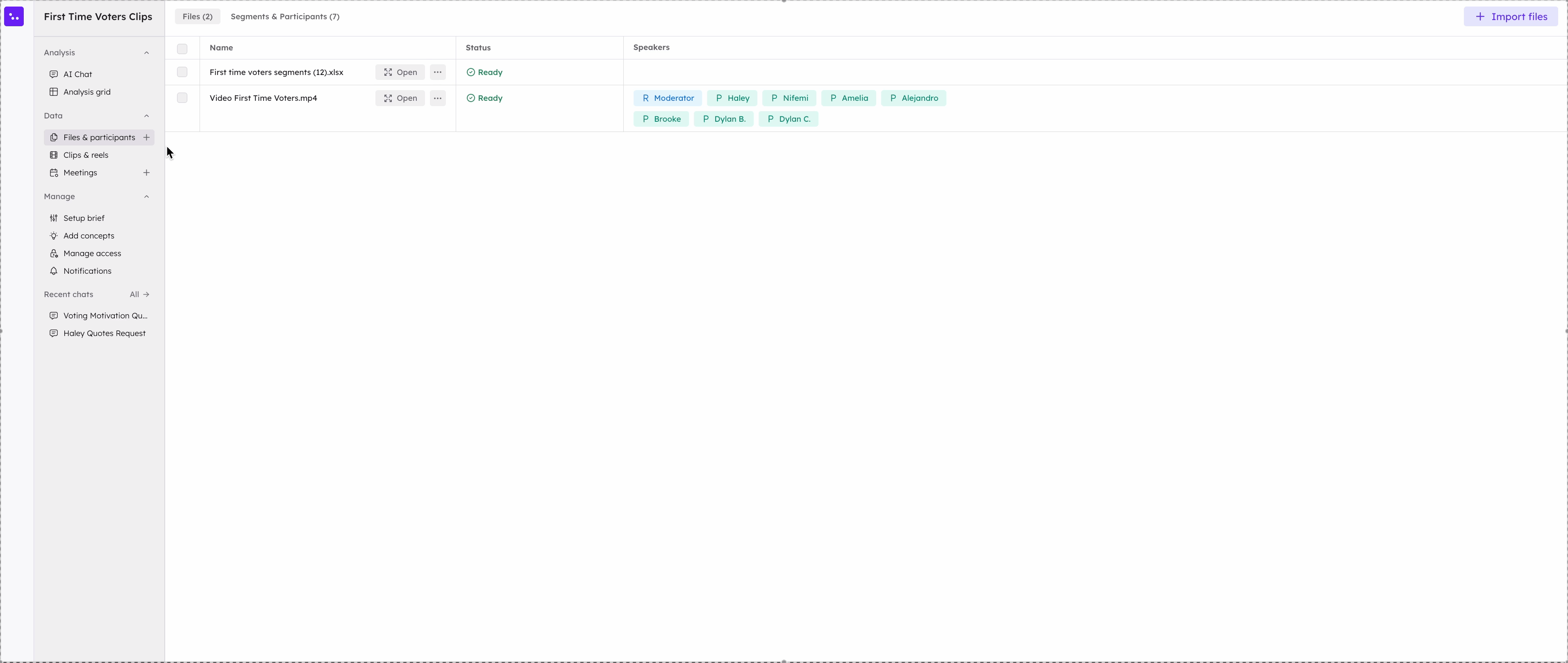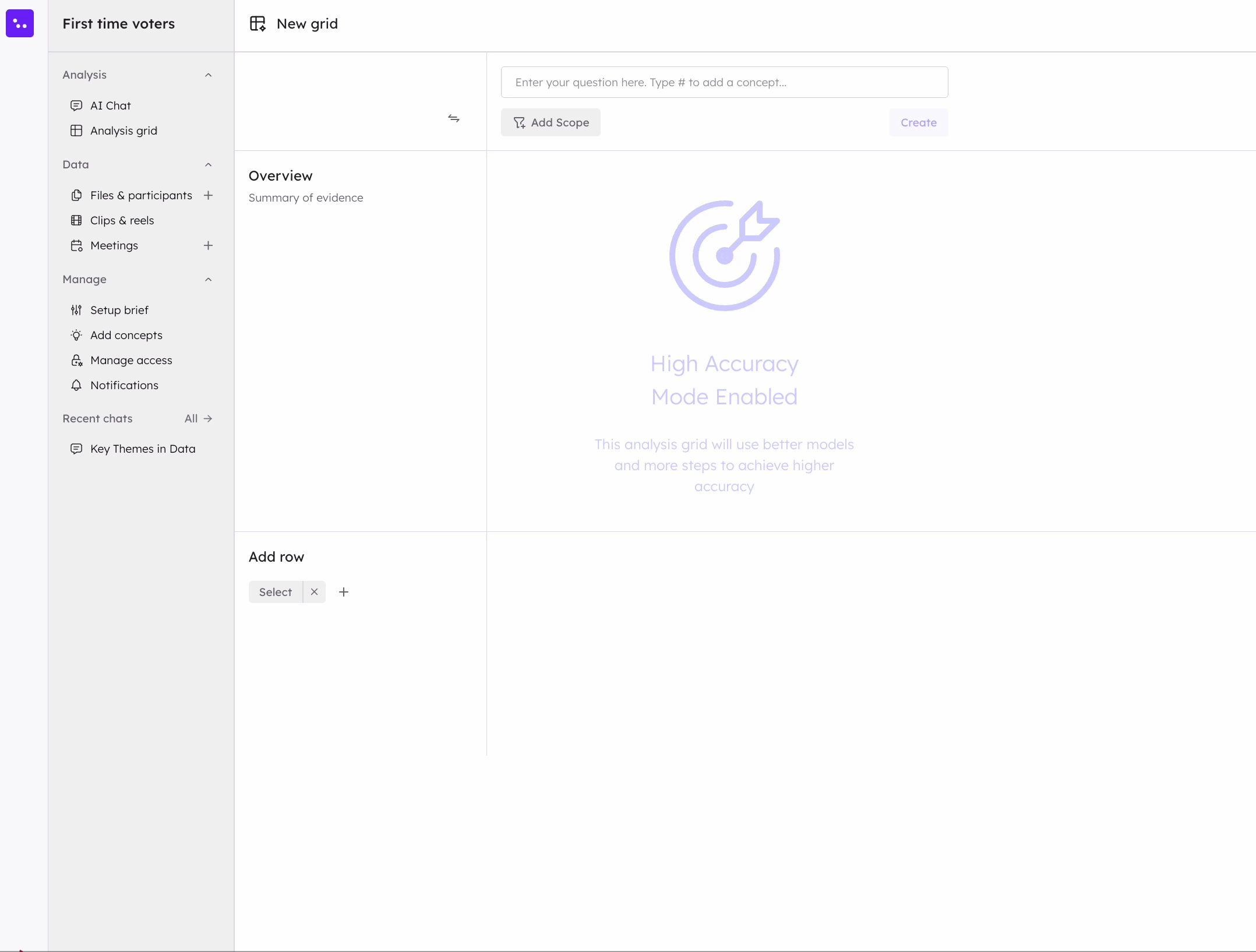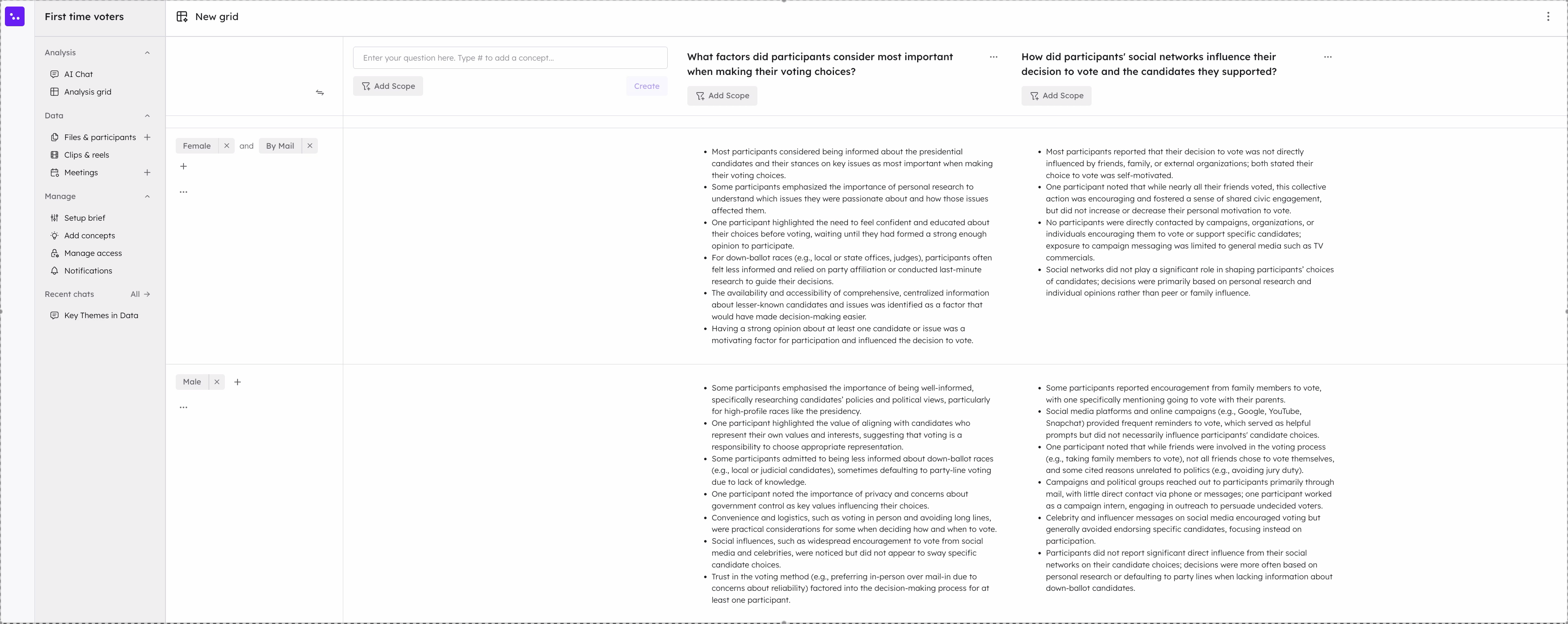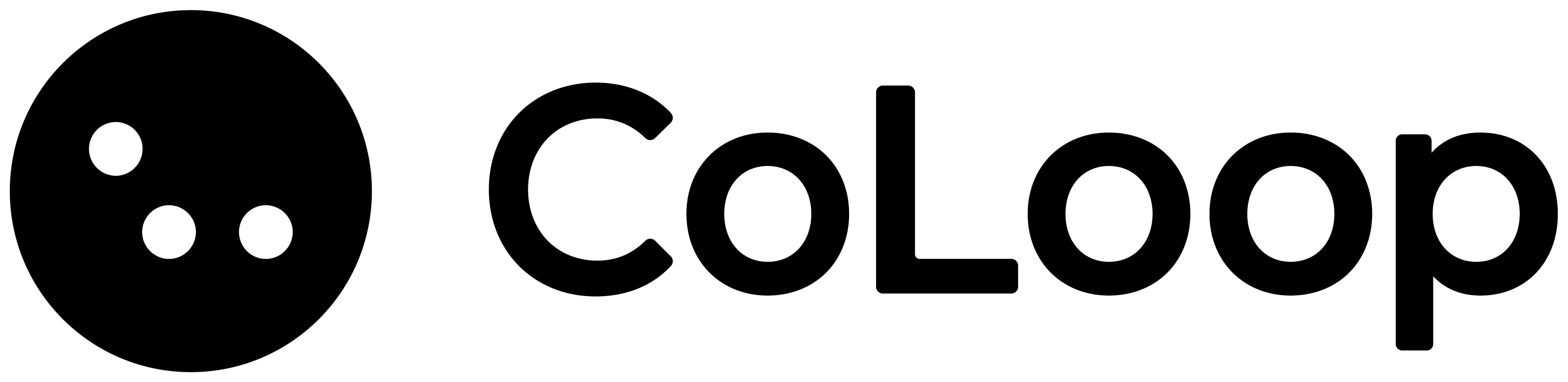Custom Grids are now Comparative Analysis Grids!
If you’re working with larger datasets (e.g. community data) with over 200 participants please use the comparative analysis grids.
Creating a comparative analysis grid
To create a comparative analysis grid, press + New Grid and choose the “Comparative Analysis Grid” option.
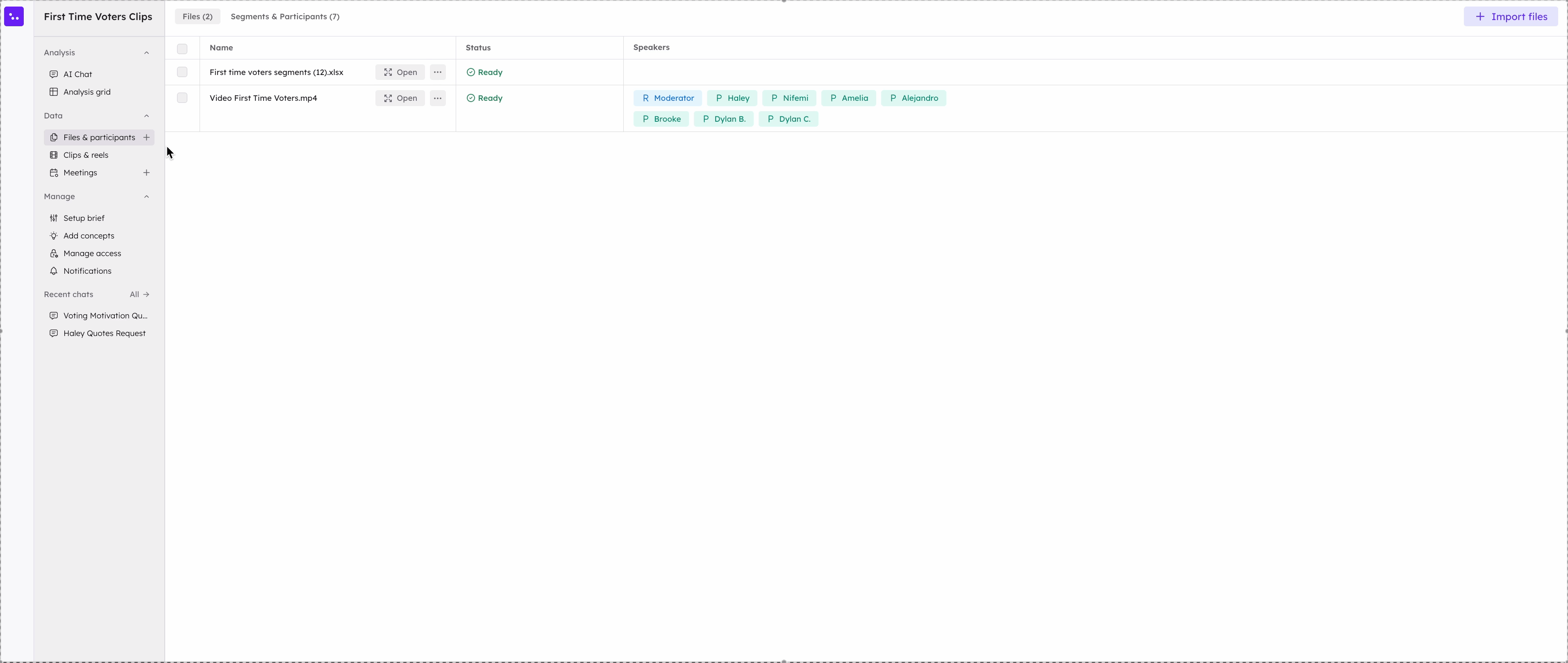 Once you’ve created the grid add in some segments or choose specific participants to populate rows on the left hand side. Each row can contain up to 10 segments and 50 speakers. You can click the conjunction to customize the inclusion.
Once you’ve created the grid add in some segments or choose specific participants to populate rows on the left hand side. Each row can contain up to 10 segments and 50 speakers. You can click the conjunction to customize the inclusion.
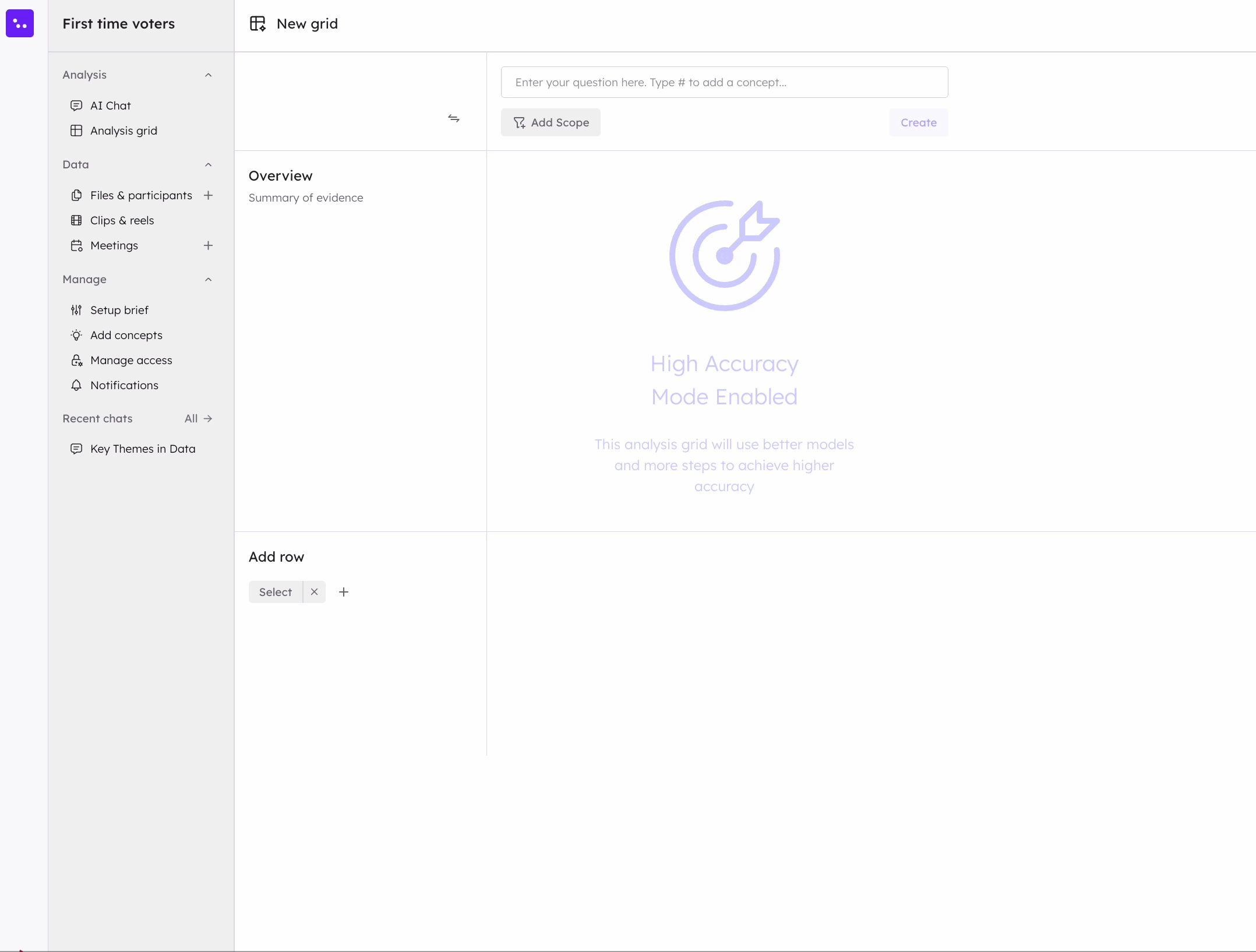 These rows will summarise how each segment responded to the question or objective you enter a the top. Click on any bullet point and see which participants were bucketed. You can mouse over any participant name to check the segments associated.
These rows will summarise how each segment responded to the question or objective you enter a the top. Click on any bullet point and see which participants were bucketed. You can mouse over any participant name to check the segments associated.