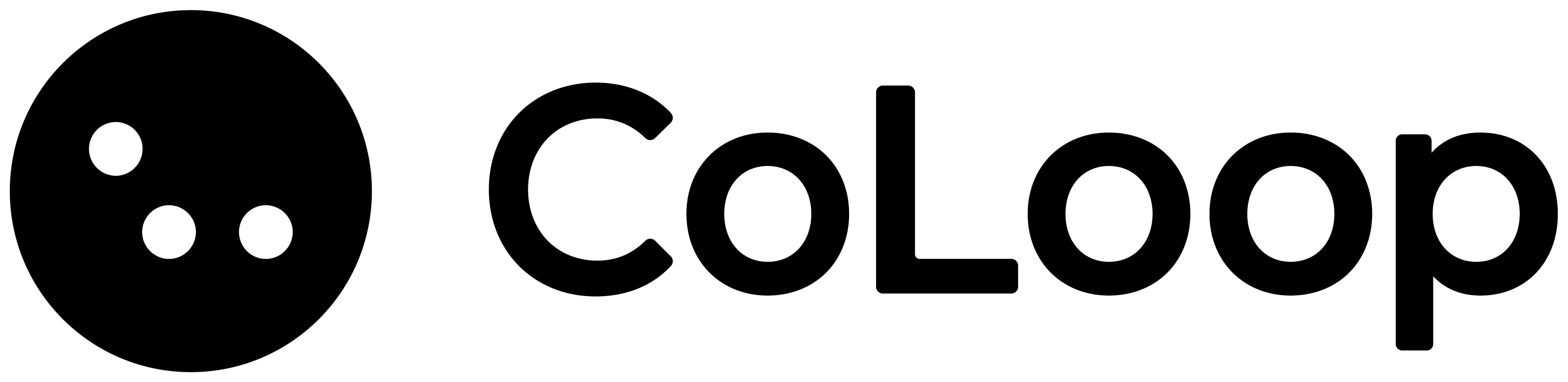Analysing Online Qualitative Data
CoLoop is built to handle all kinds of online qual projects, from communities to bulletin boards. These projects often look a little different from interviews or focus groups because they tend to be:- More structured: split into specific tasks and activities
- More segmented: include multiple subgroups and participant types
- More extensive: involve larger participant numbers
- More diverse: combine text, audio, video, and other media