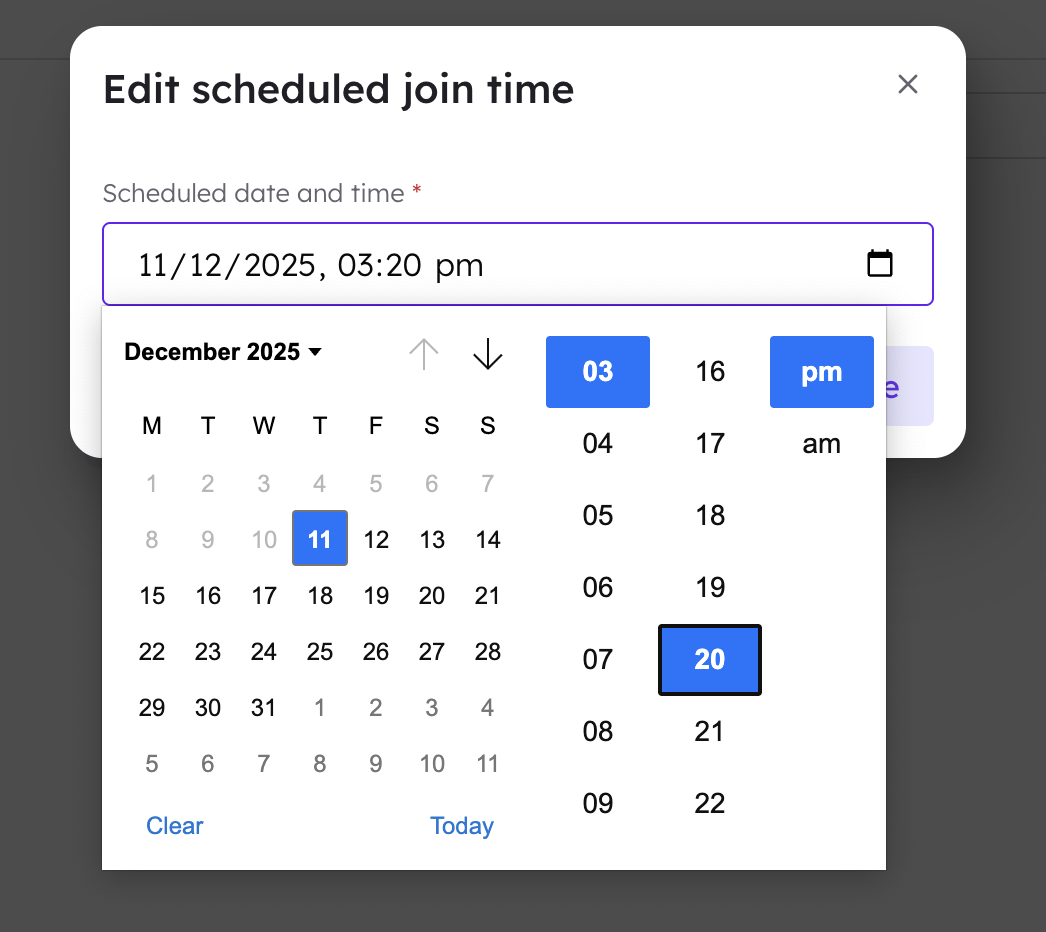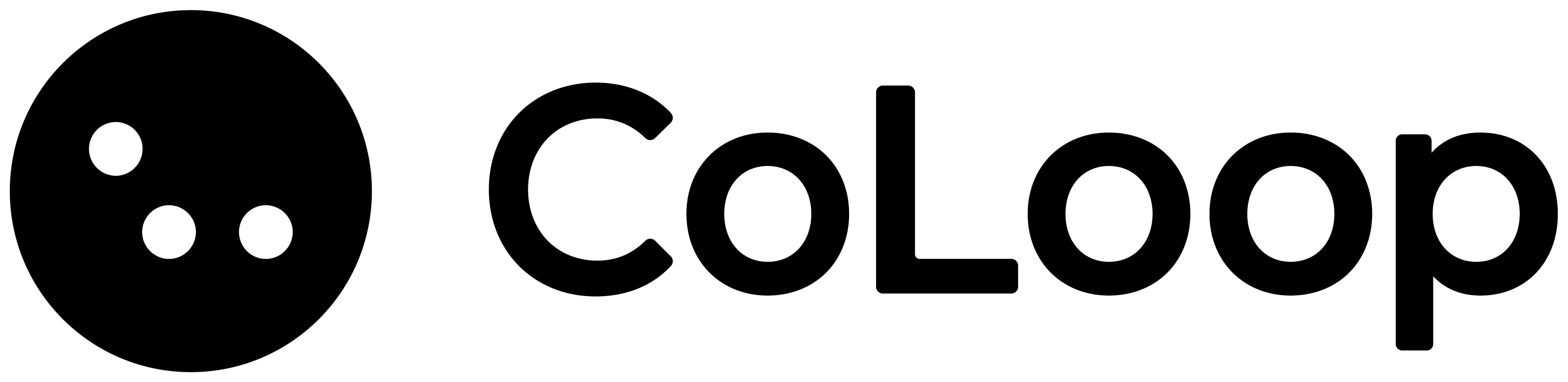Filtering Concepts in the Analysis Grid and AI Chat
Once you’ve set up concept testing in your project, you will be able to filter and analyse by concepts in the analysis grid and AI chat. Concept analysis will specifically find text segments labelled by concepts to help shortlist relevant evidence.Analysis Grid
To use concept testing mode in the analysis grid press the ’#’ key when creating a question and select the concept you want to filter for. Participants who do not have text associated with a concept will not generate an answer. Concept analysis in the grids can return descriptive information on strengths and weaknesses of a specific concept.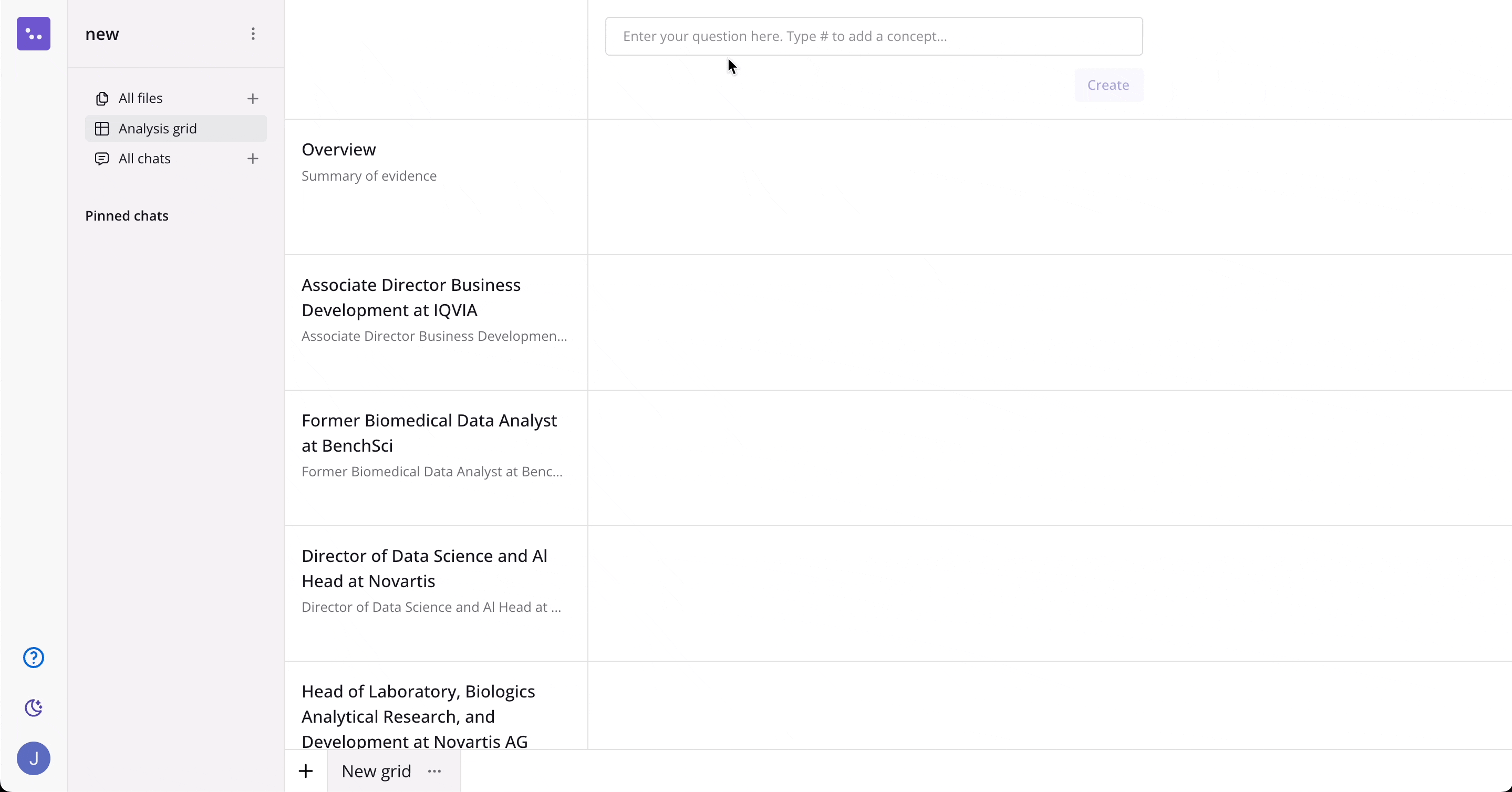
- ‘What did participants think about #Concept A?’
- ‘What did people like about #Concept B?’
- ‘What were the weaknesses of #Concept T’?
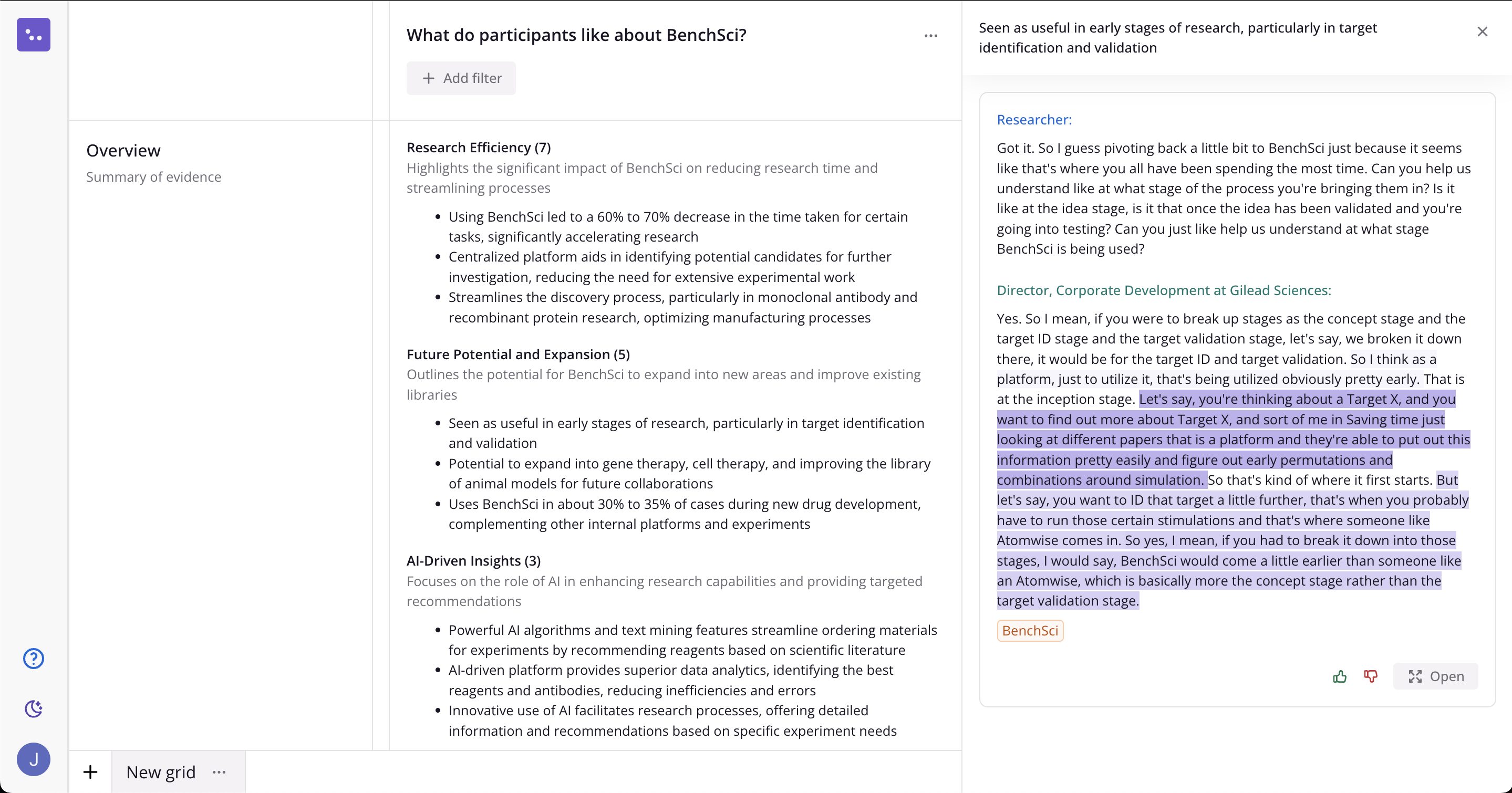
AI Chat
With Chat 2.0’s concept analysis capabilities, you can simply query for a concept analysis and the chat will assign positive, negative, neutral, or unknown sentiments to each of your participants. Running concept analysis in the chat will allow you to see exactly how participants perceive a concept with a quantitative count at the top and qualitative evidence below separated into sentiment buckets. Try prompts like:- ‘Run concept analysis on Concept Y’.