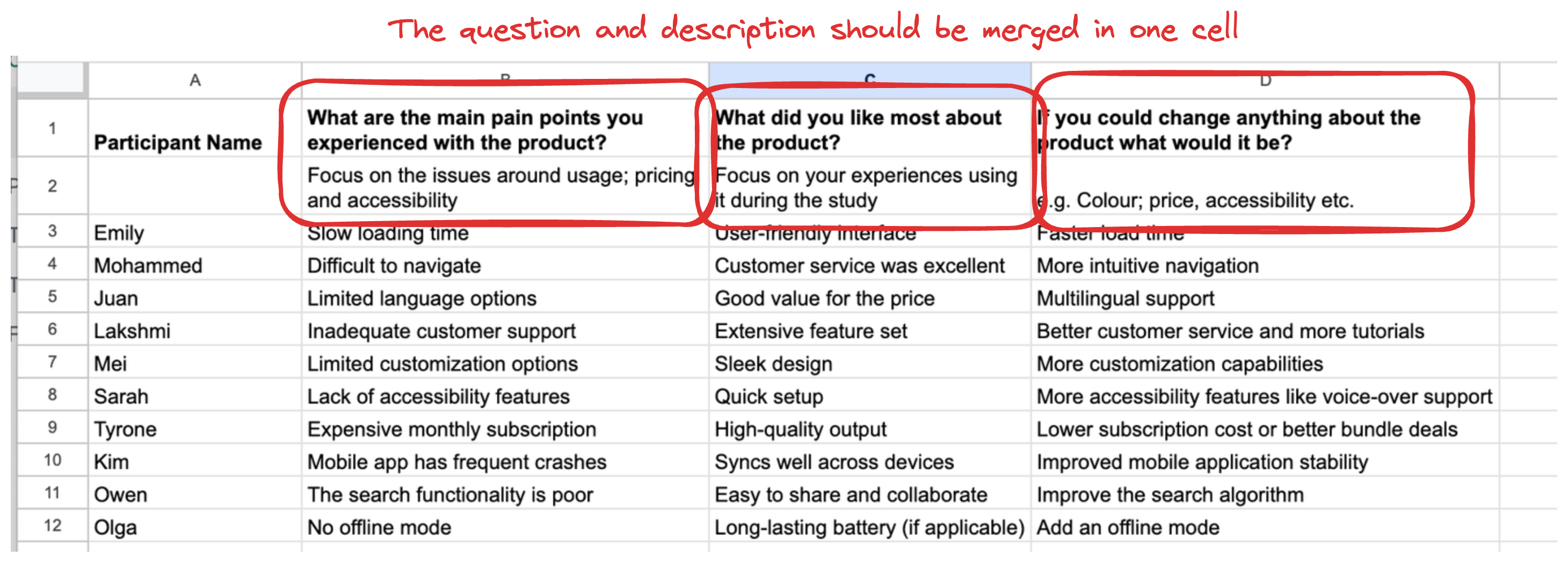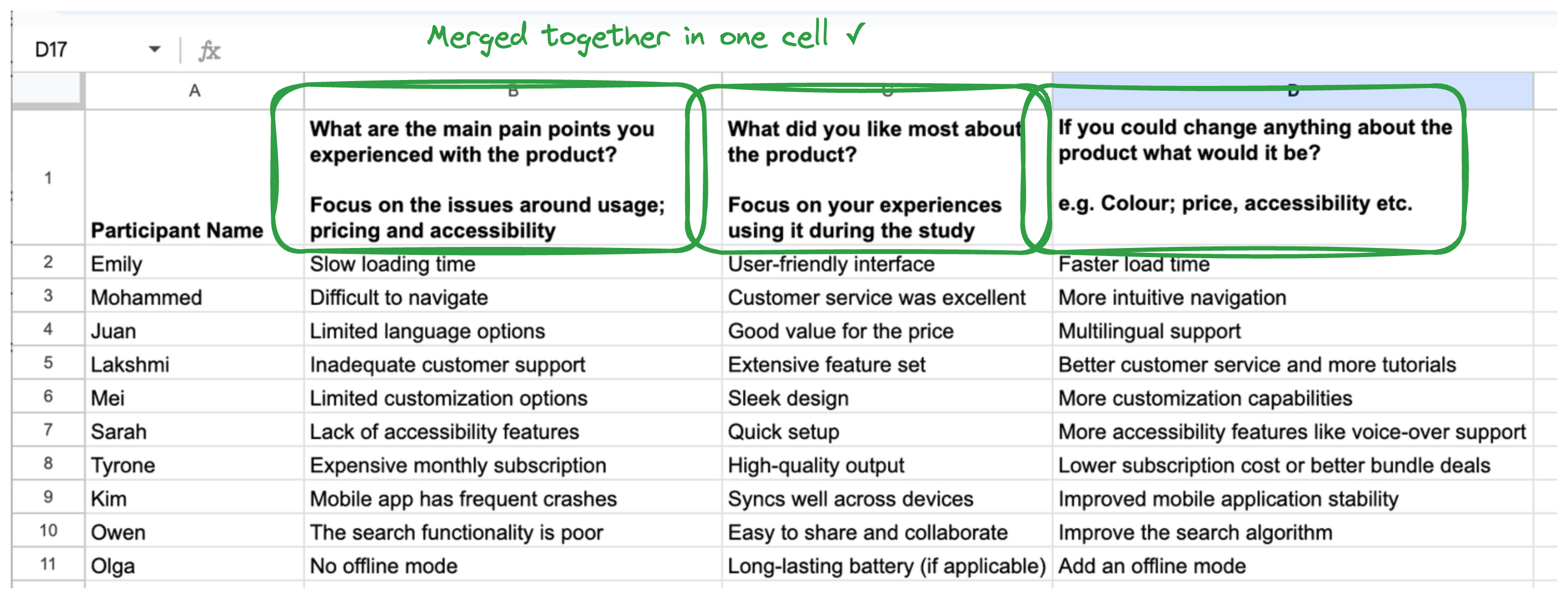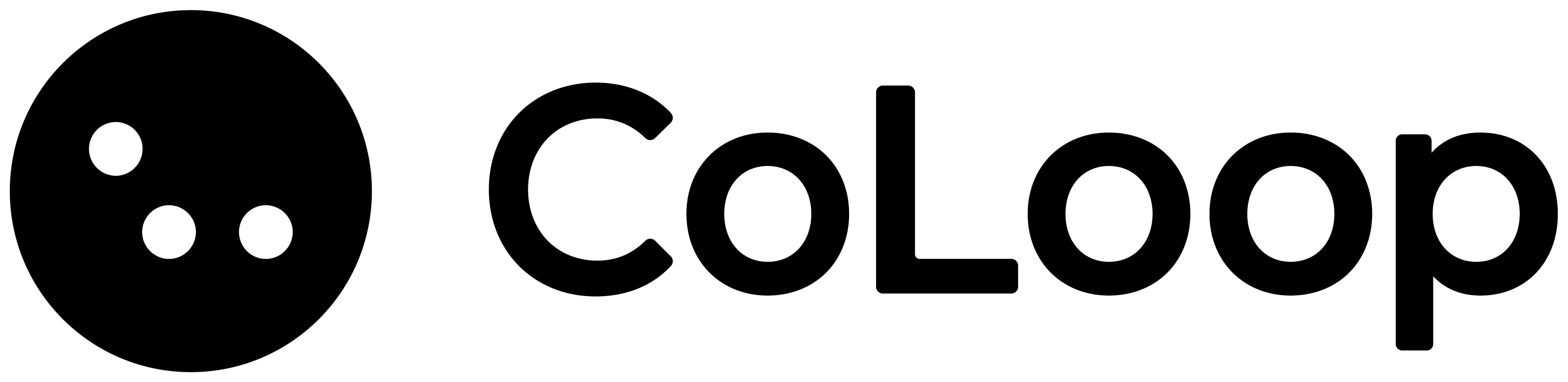- MROCs
- Online Qual Projects
- Open Ended Responses
- Interview Notes
Formatting your xlsx files
CoLoop will read the top row as the question or title header. You may need to edit your xlsx files for this to work properly.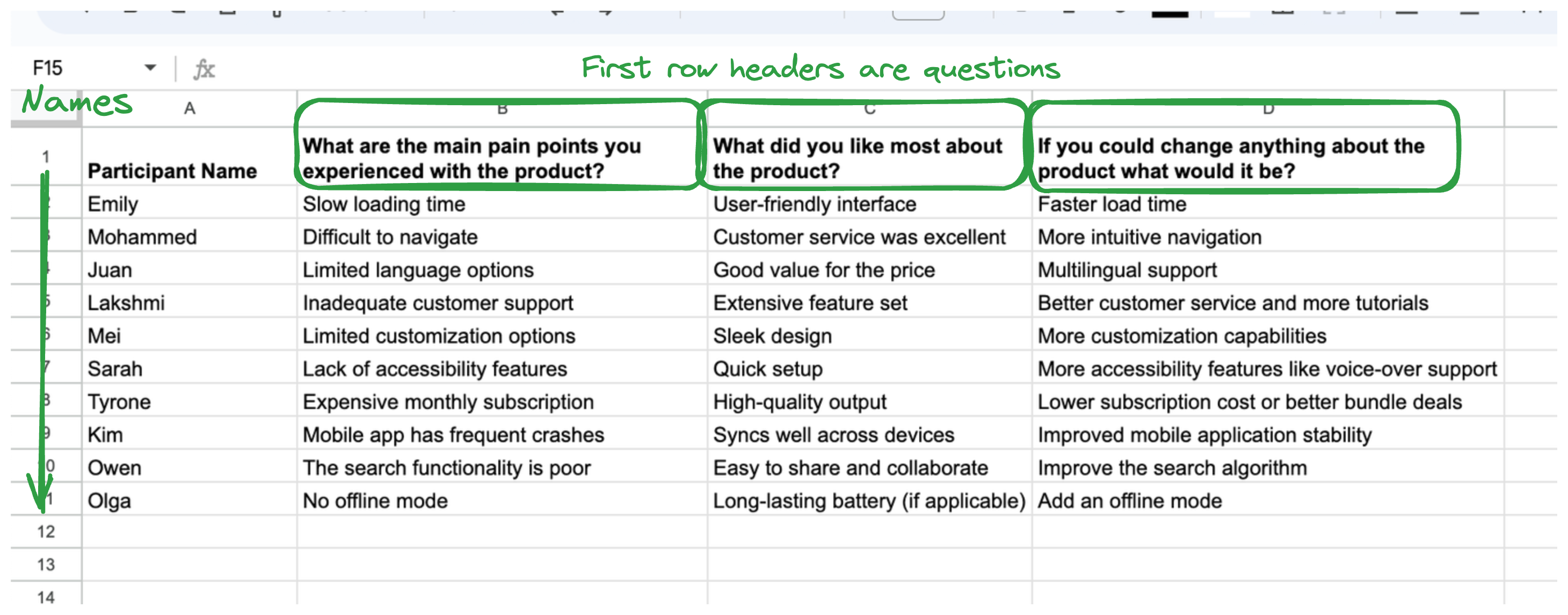
Upload your xlsx files
ClickProcess community data to select which columns to import from your xlsx file.
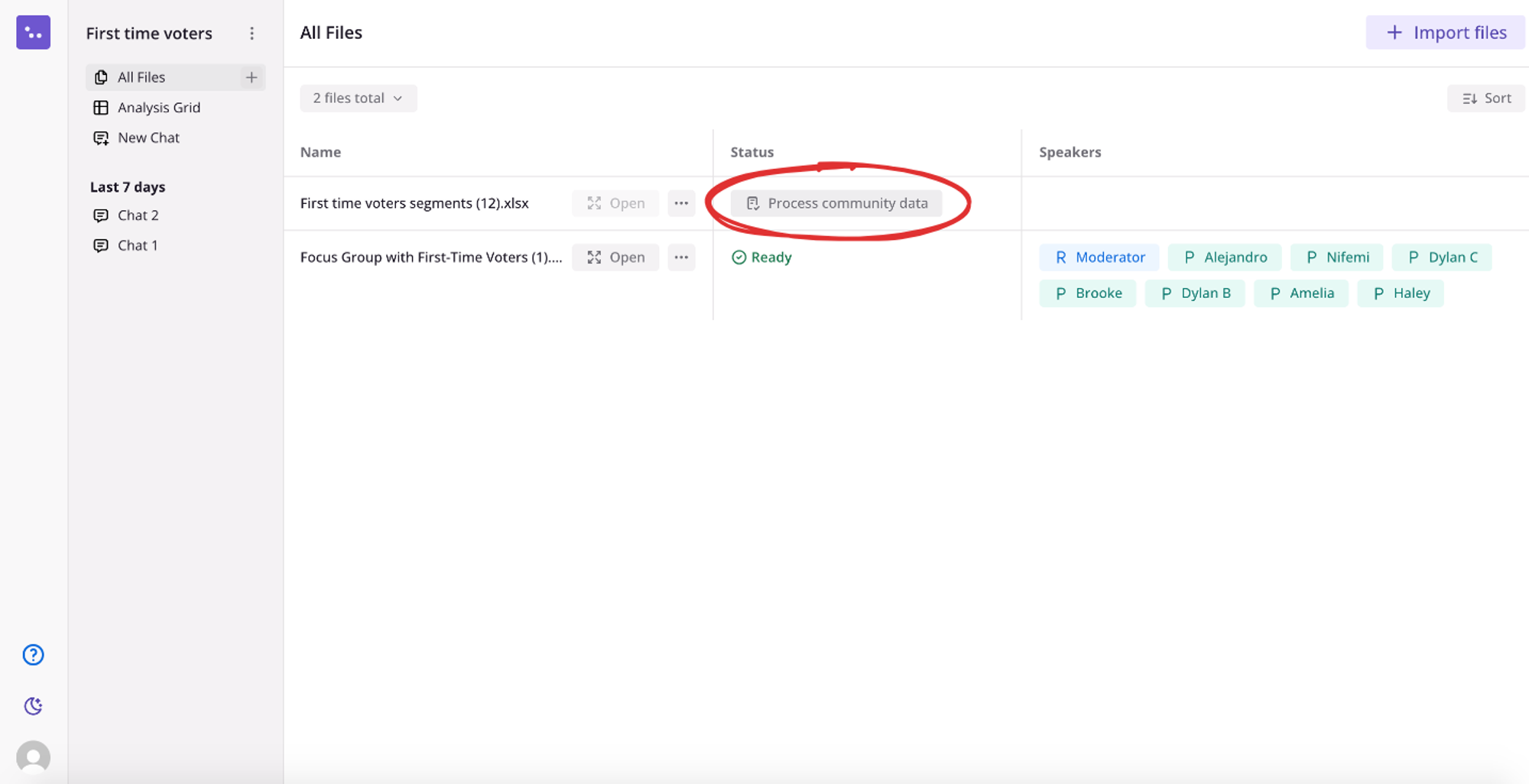
Choosing which sheets / columns to import
Select which sheets you like to import and from those, which column corresponds to (1) the participant names and (2) the question columns you’d like to include. We recommend unticking any columns that correspond to metadata such as “CreatedAt” timestamps etc. These will clutter up the data.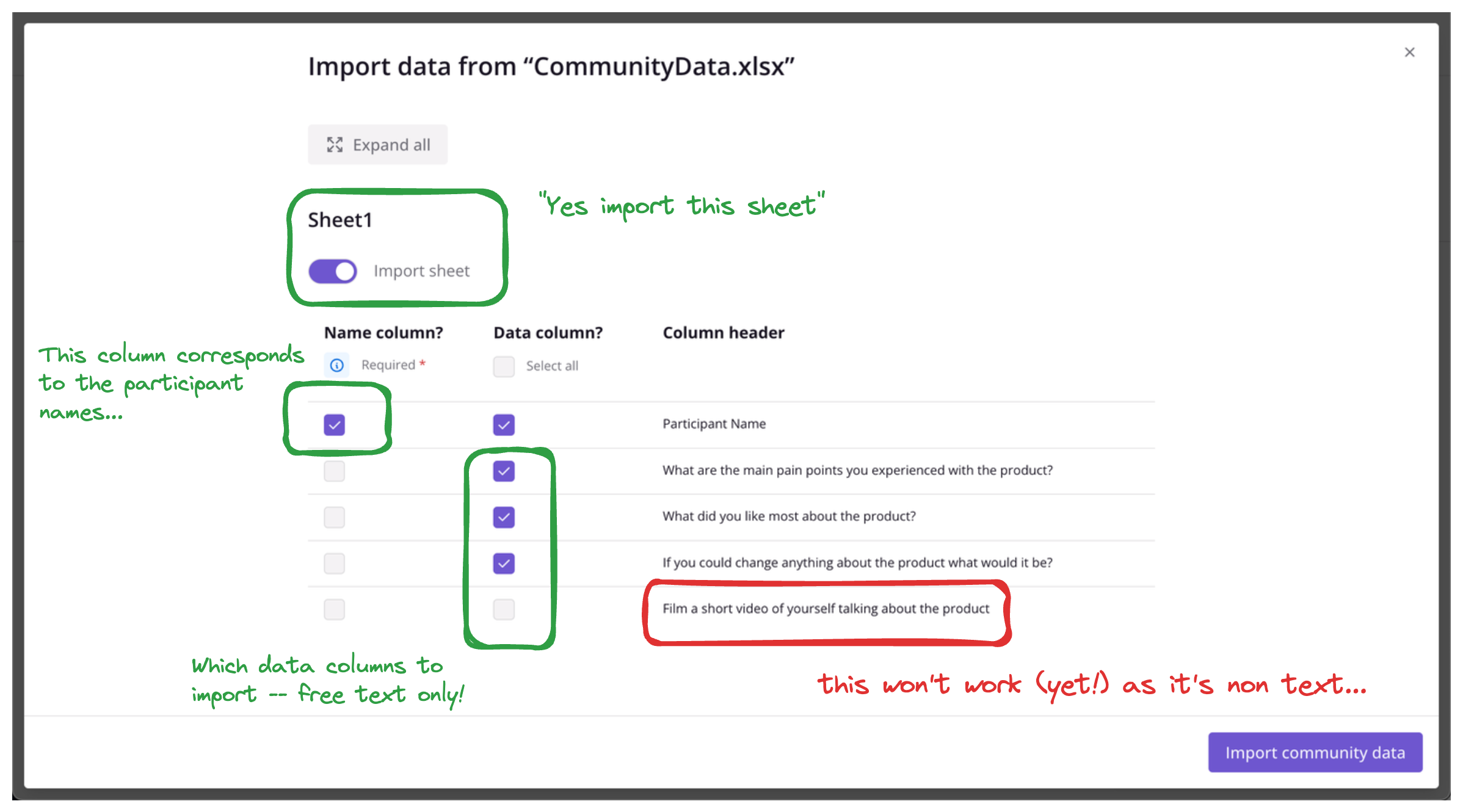
Importing segments and tags
Tick the box next to any columns that contain segment information to automatically apply these as segments to your participants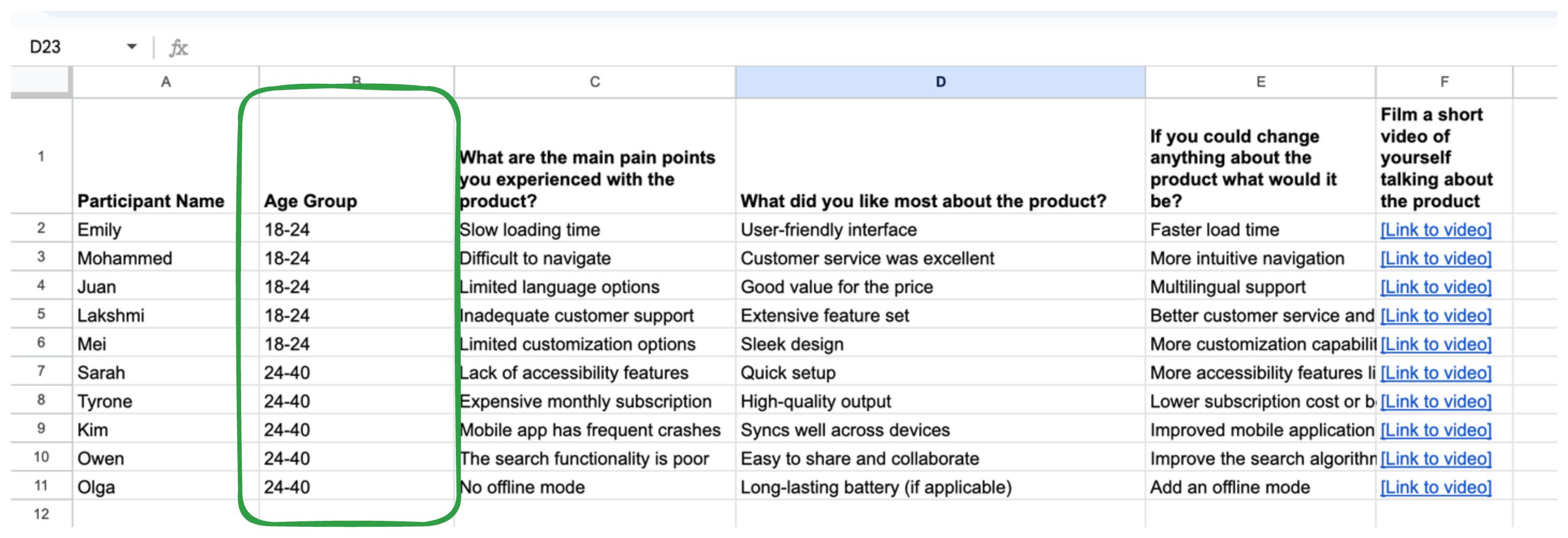
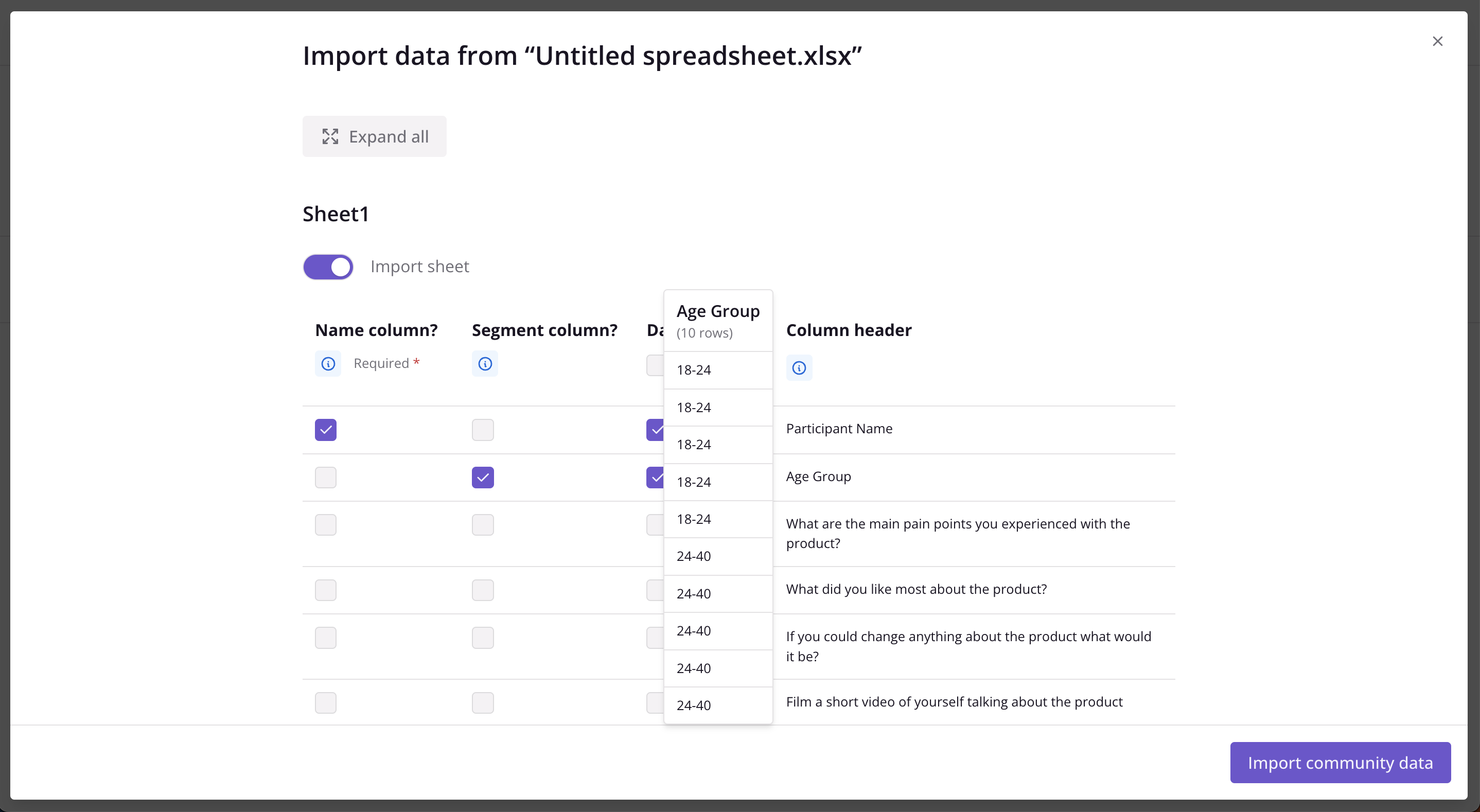
Speaker merging
Speakers with the same name in different Excel sheets will be merged together make sure these are consistent if your data is spread across multiple sheets.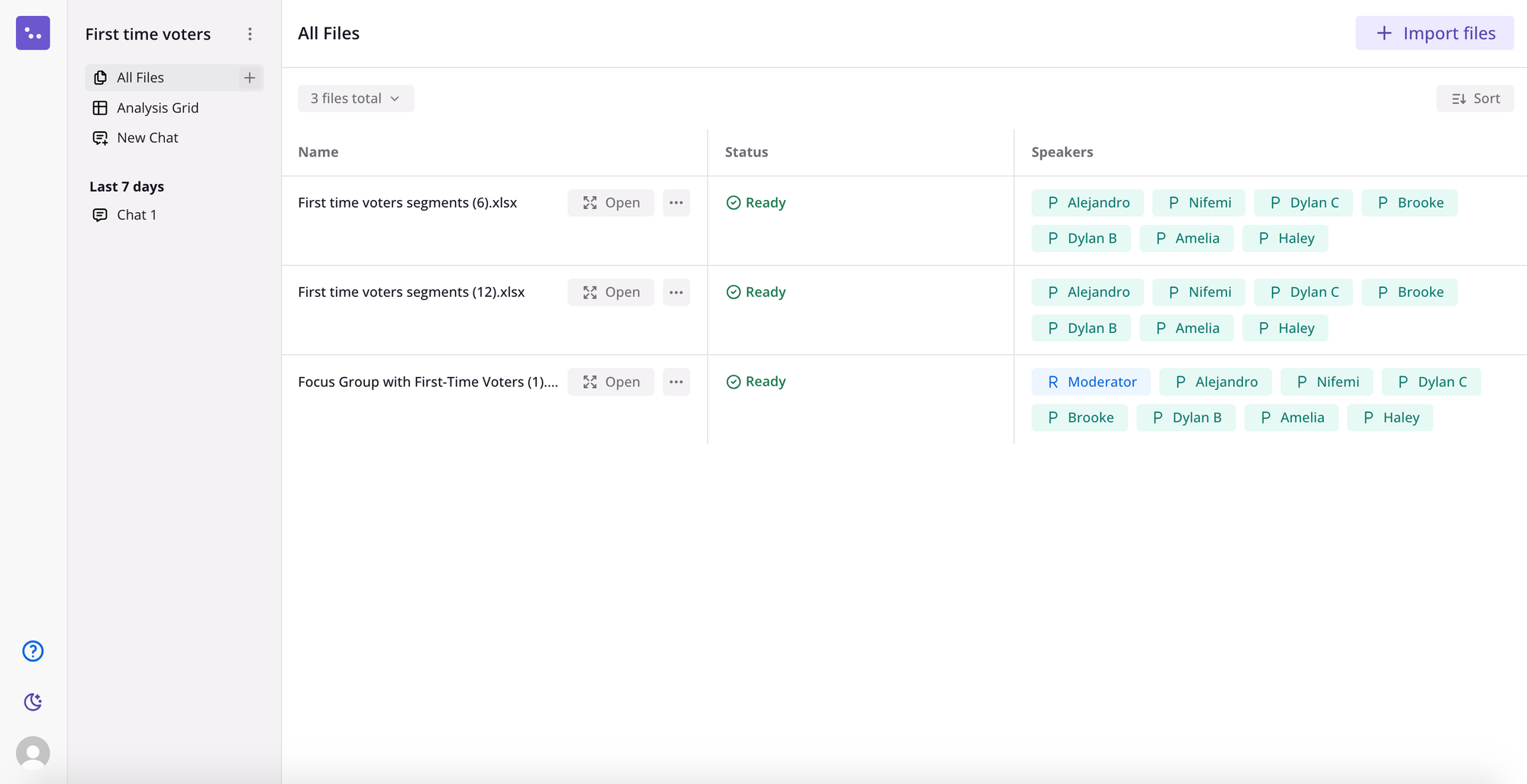
Examples of common formatting problems
The first row in the spreadsheet must correspond to the column titles and be followed immediately by participant responses. Any other rows or columns e.g. Task numbers need to be deleted. The task description / stimulus or question will be used for context so these need to be merged into the column header.Task numbers in the top row
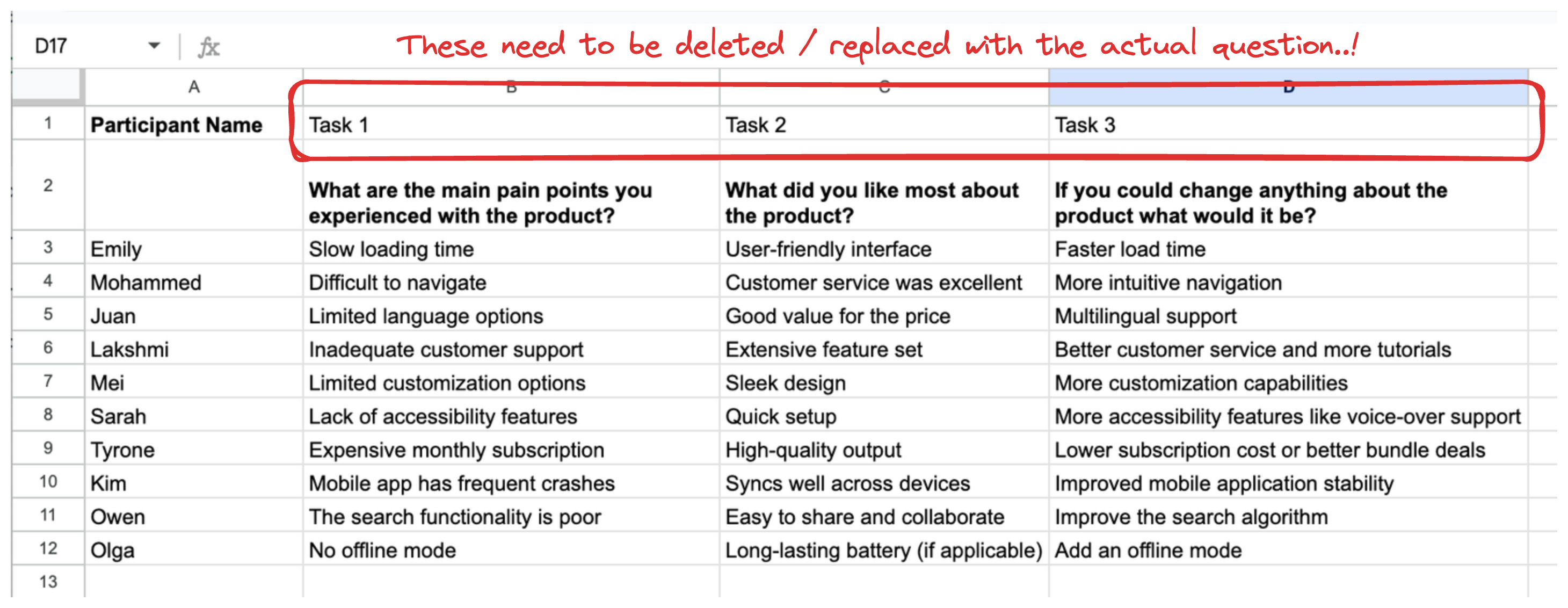
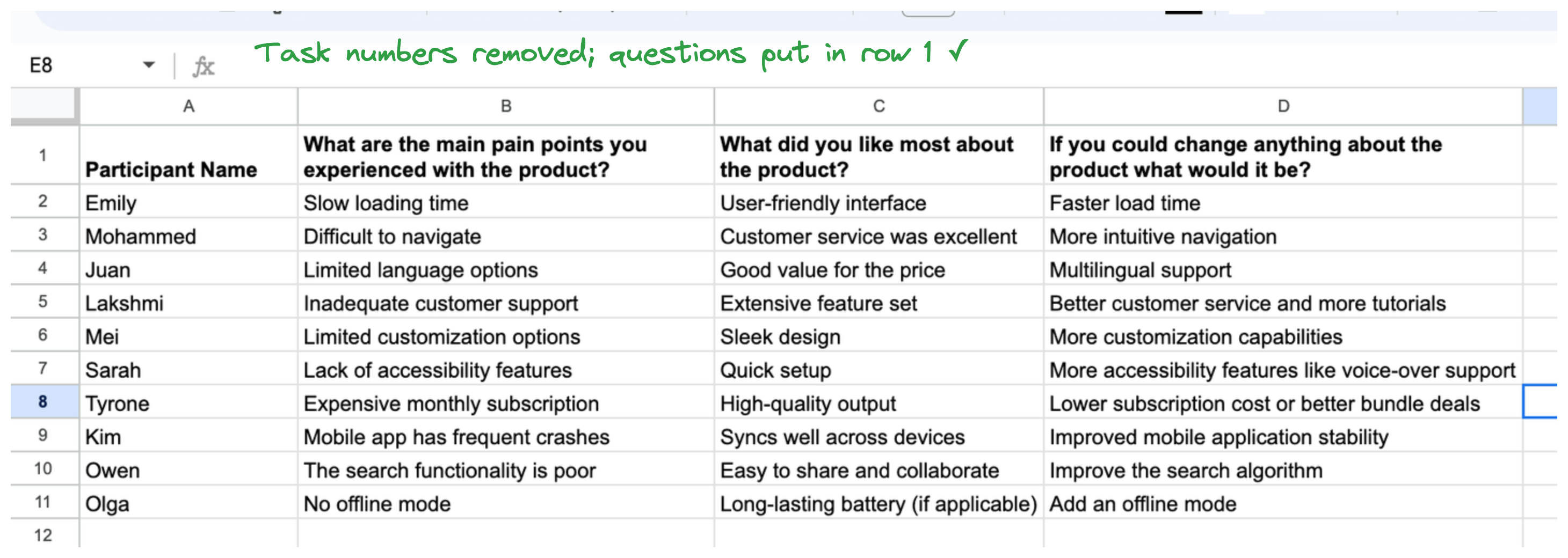
Metadata or descriptions in the spreadsheet
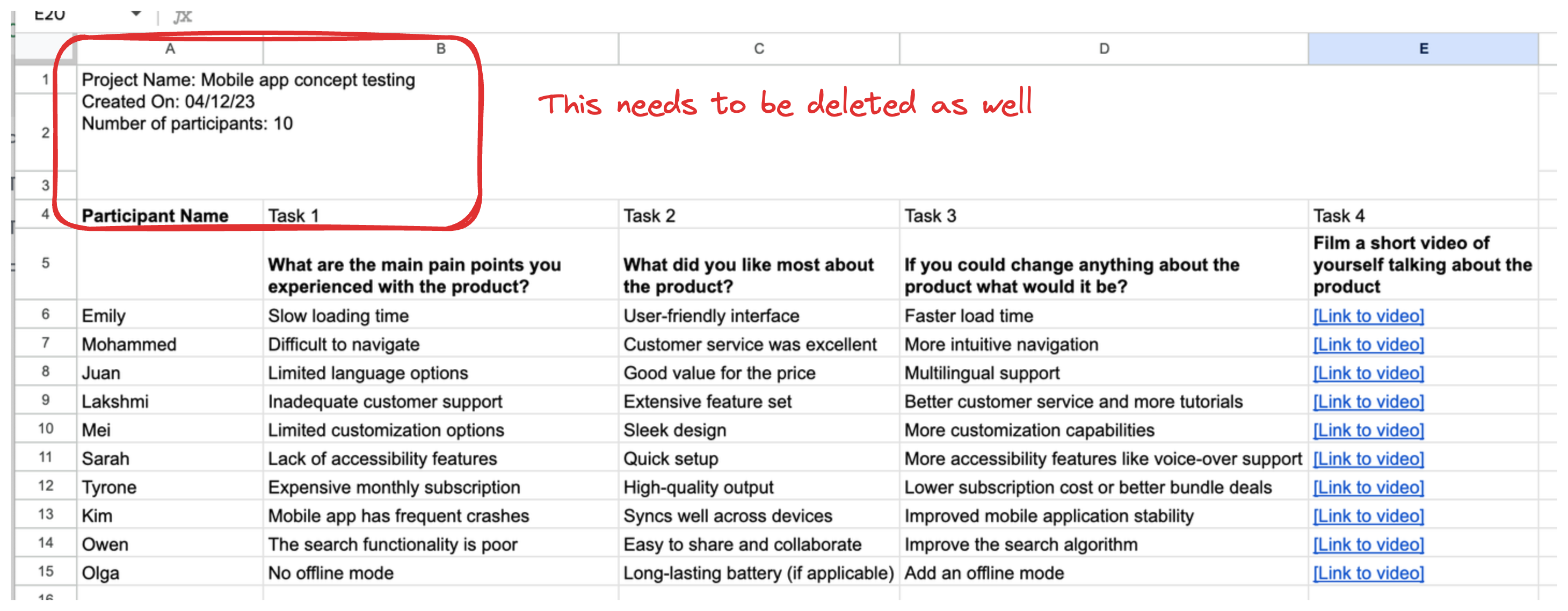
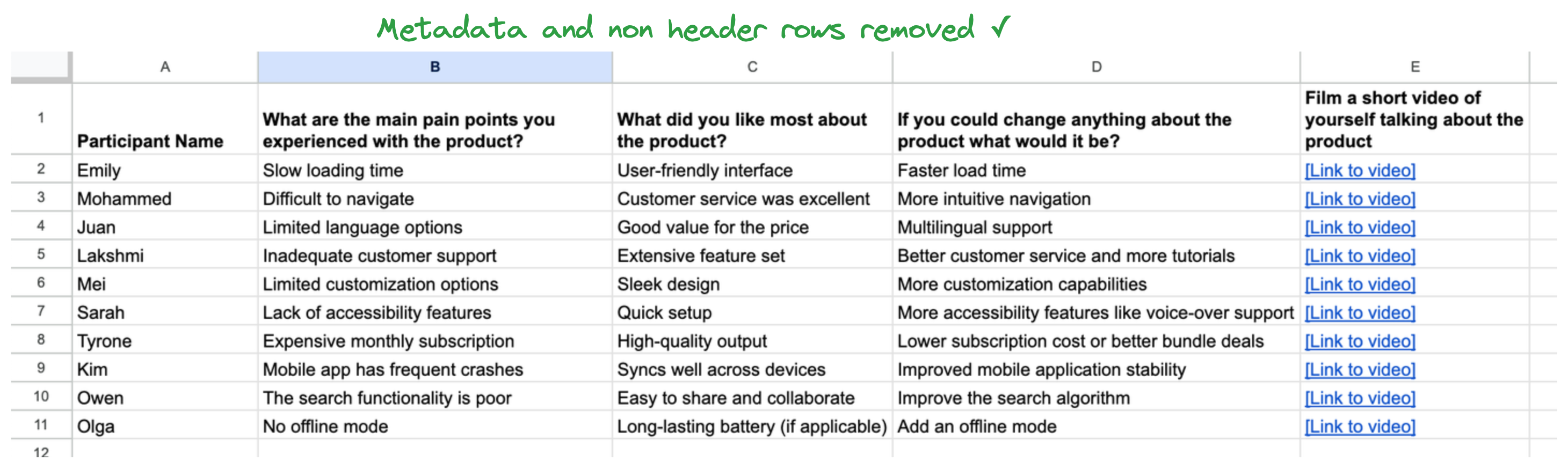
Question / prompt and its description spread across 2 rows