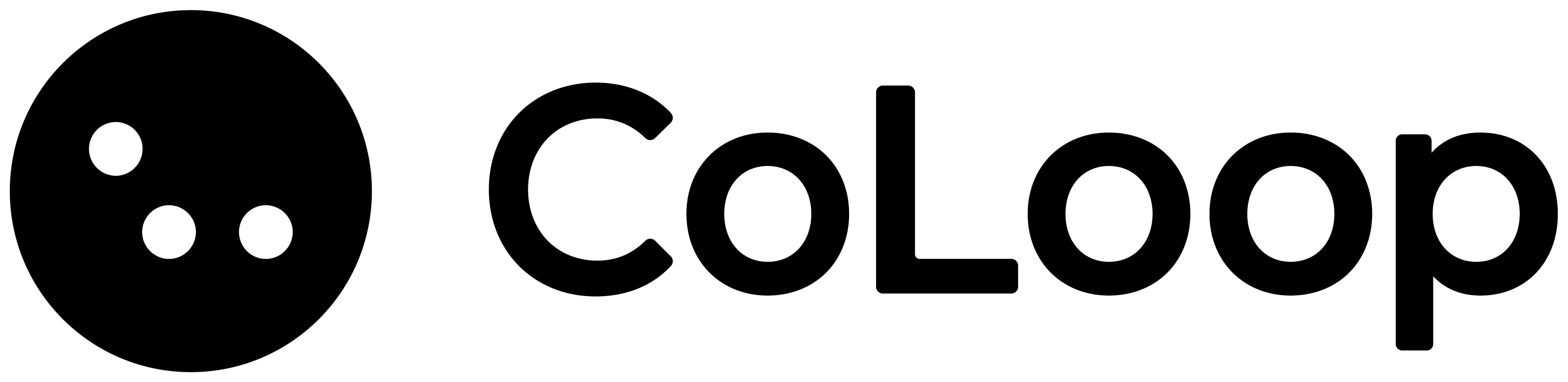Organisation Admins & Organisation Members
Researchers in an organisation can either be Members or Admins. They have different levels of privilege when it comes to accessing projects:| Allowed Actions | Admin | Member |
|---|---|---|
| Create Project | ✓ | ✓ |
| See a list of all projects | ✓ | ✓ |
| Open any project | ✓ | ✗ |
| Add and remove researchers from the Organisation | ✓ | ✗ |
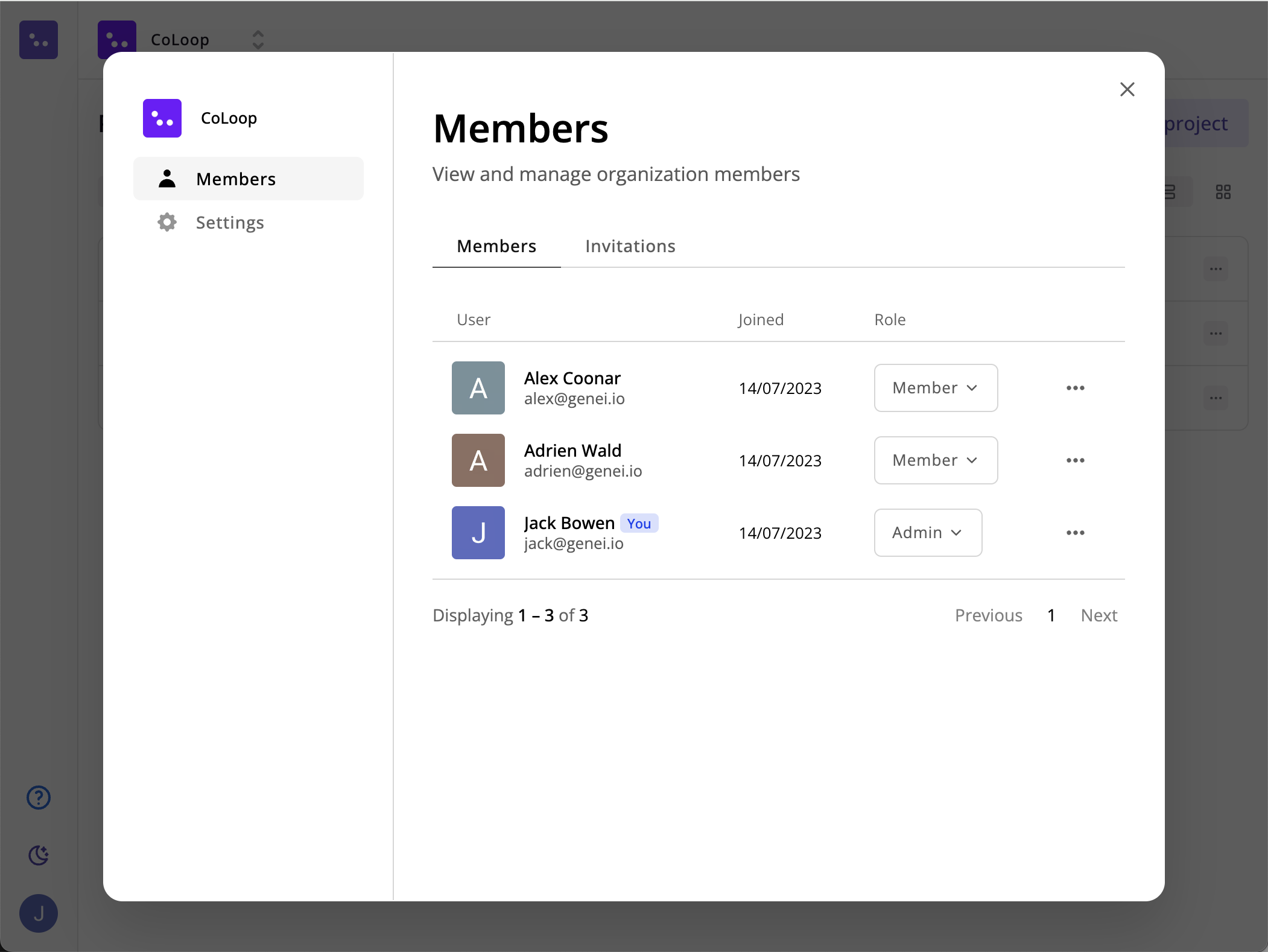
Project Admins and Project Basic Members
All Organisation Admins are also Project Admins and can open any project
| Allowed Actions | Project Admin | Project Member |
|---|---|---|
| Add or remove members from the project | ✓ | ✗ |
| Open the project | ✓ | ✓ |
| Sharing a chat | ✓ | ✓ |
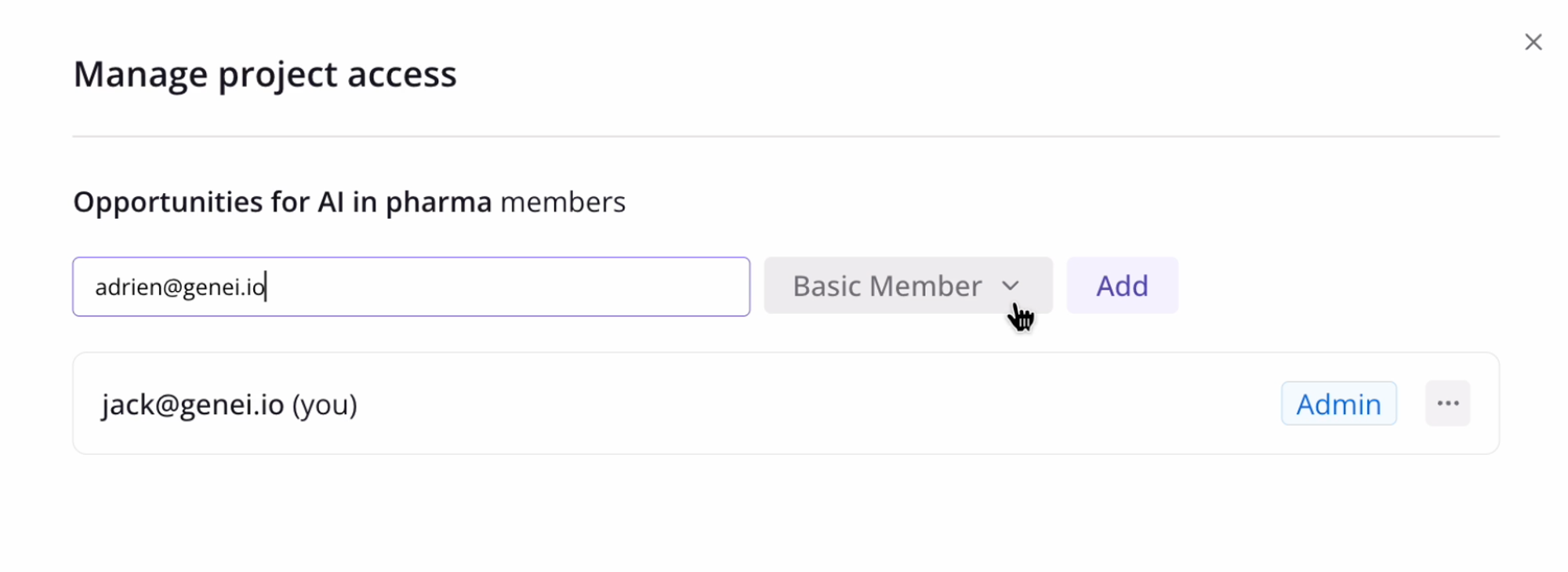
Requesting access to a project
If you are not a Basic Member or Admin of a project or an Organisation Admin and you try to open a project you will be shown an Access Denied modal and given the option to request access. Click on the “Request Access” button to send an email to the project Admins.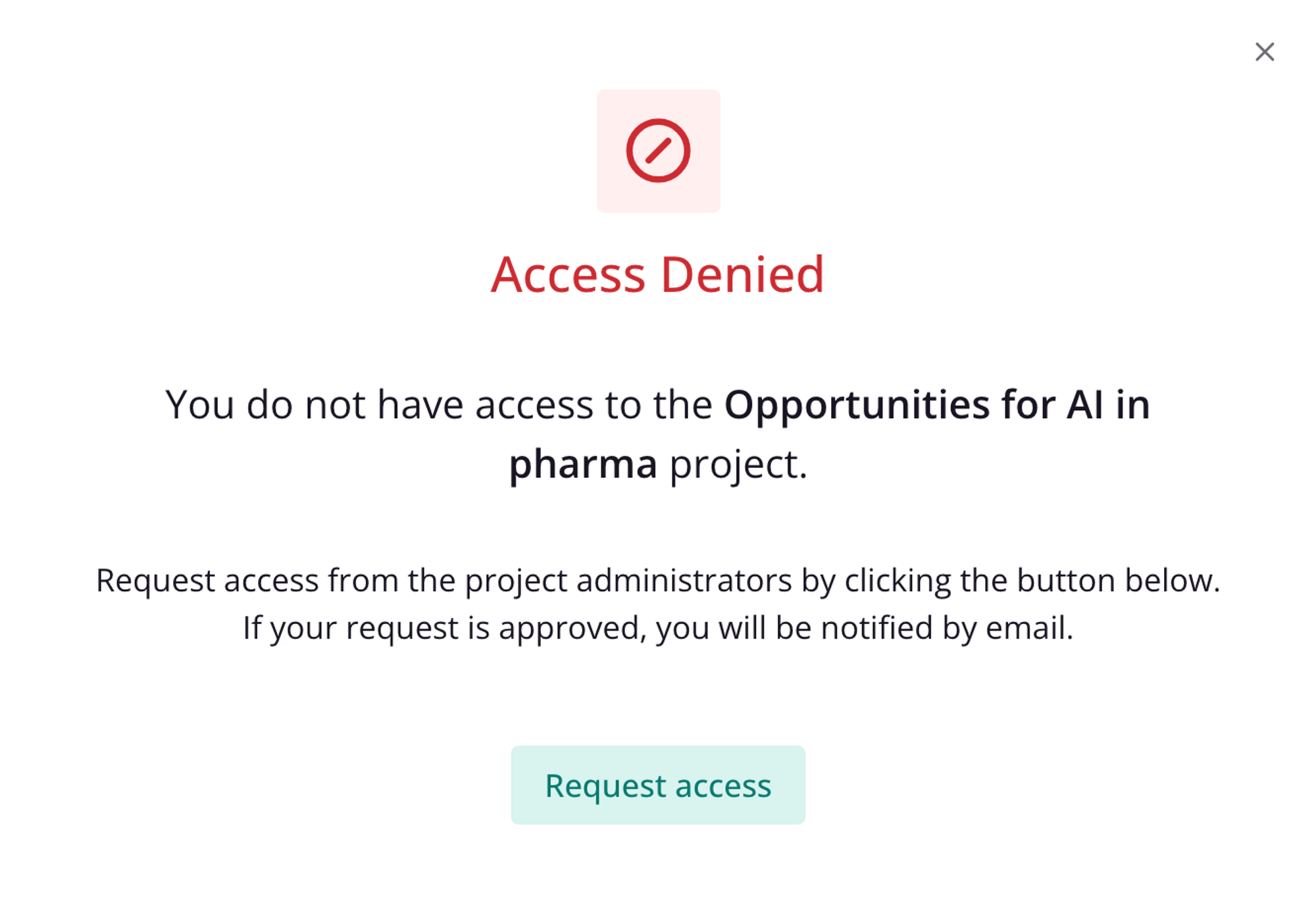
Project Roles
Users can be added to projects with varying levels of permission.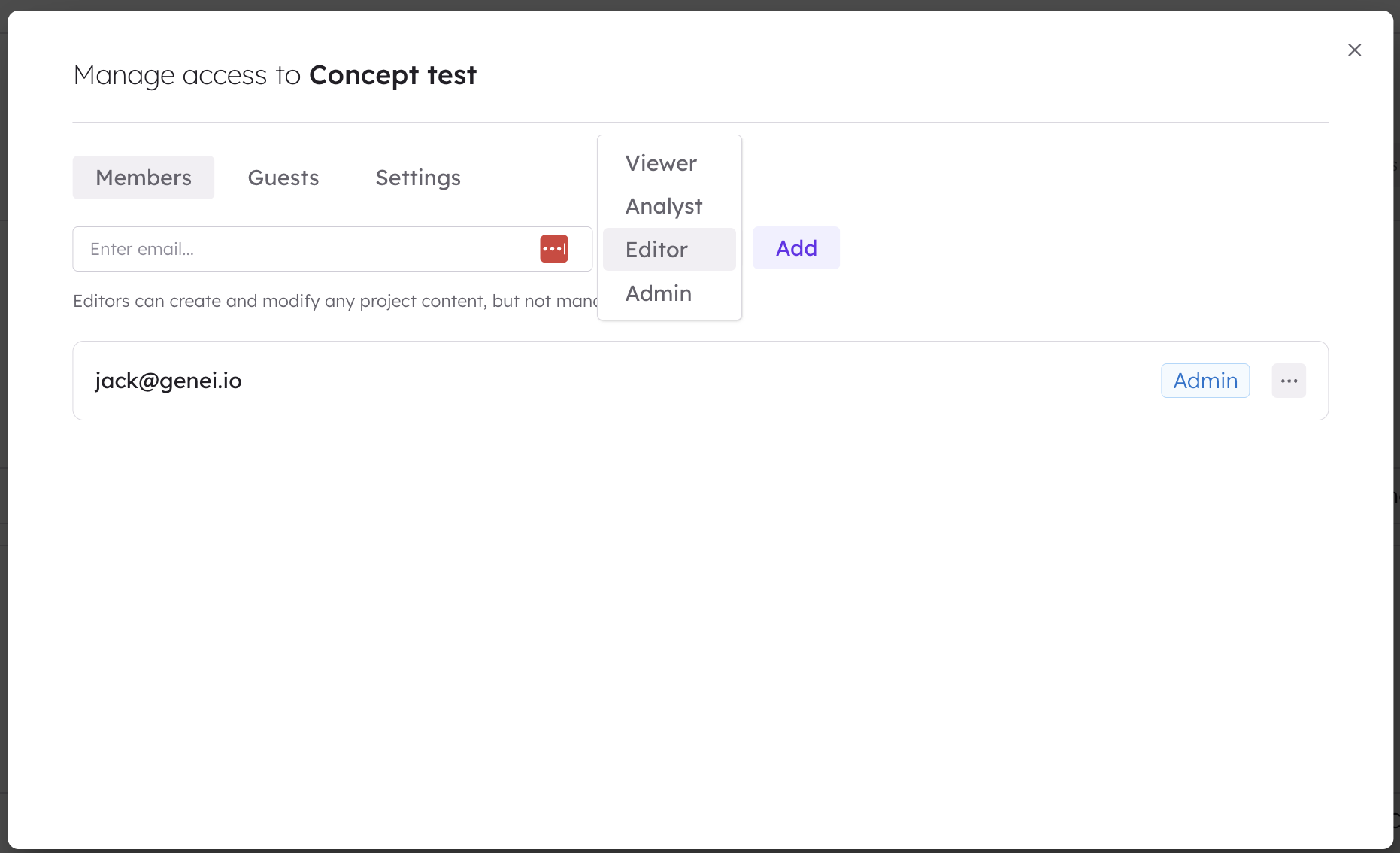
| Allowed Actions | Admin | Editor | Analyst | Viewer |
|---|---|---|---|---|
| Add / Remove Users from Project | ✓ | ✗ | ✗ | ✗ |
| Change Project Visibility | ✓ | ✗ | ✗ | ✗ |
| Upload and edit materials | ✓ | ✓ | ✗ | ✗ |
| Create and edit analysis grids | ✓ | ✓ | ✓ | ✗ |
| Create and use chats | ✓ | ✓ | ✓ | ✗ |
| Interact with evidence panels | ✓ | ✓ | ✓ | ✓ |
| Make and save clips | ✓ | ✓ | ✓ | ✓ |
Adding People Who Aren’t in Your Workspace
When you try to add someone to a project who isn’t already a member of your organization’s workspace, CoLoop will help you invite them. What happens next depends on your role and your organization’s settings:If You’re an Organization Admin
You can directly invite anyone to join your workspace. When you enter their email address:- You’ll see a confirmation dialog asking if you want to send them an invitation
- Click “Send invite” to send them an email invitation to join your workspace
- Once they accept the invitation and join your workspace, they’ll automatically be added to the project with the role you selected
If You’re a Regular Member
The system determines whether you can invite someone directly or need admin approval: You can invite directly if:- The person’s email domain matches a verified domain in your organization (e.g., if your organization has verified
@yourcompany.com, you can invite anyone with that email domain)
- The person’s email domain is not verified for your organization
- Enter the person’s email address and select their project role
- Click “Send request” to submit a membership request
- Your workspace administrators will receive an email notification
- Once an admin approves the request, the person will receive an invitation to join your workspace
- When they accept and join, they’ll automatically be added to the project
Pending invitations are automatically resolved when someone joins your workspace. You don’t need to add them to the project again.