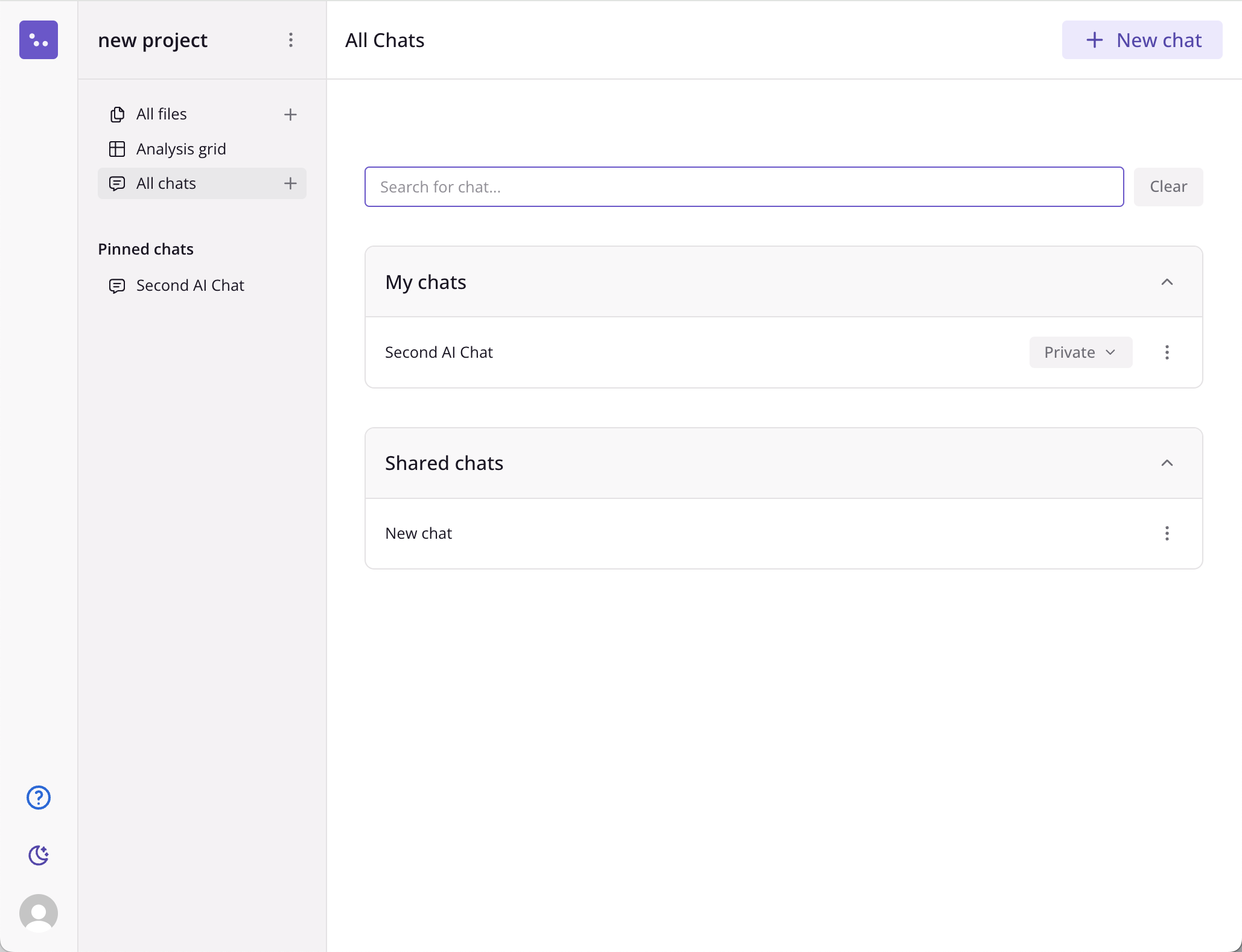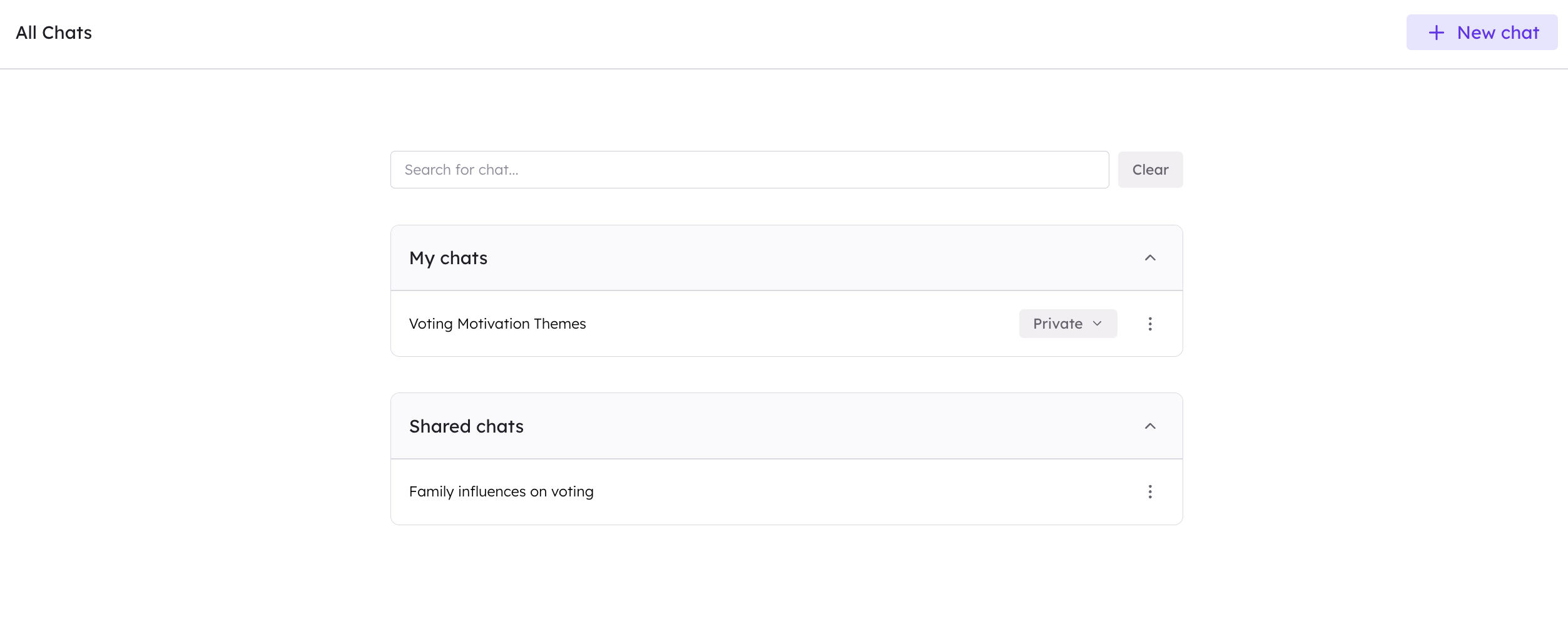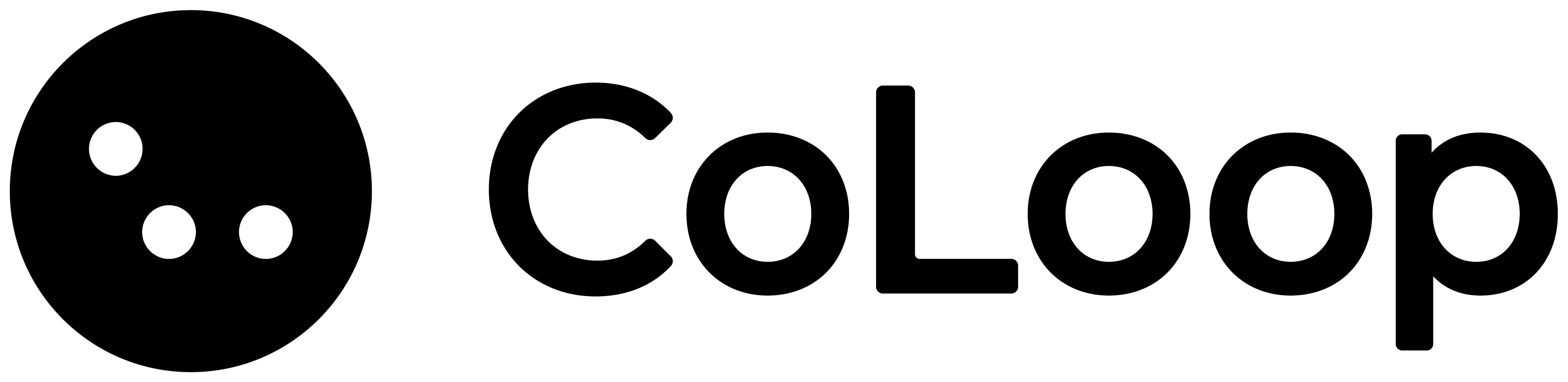Shared Analysis Grids
By default all analysis grids are shared with the other researchers in your project. Click on one of the option on the Analysis Grid section to open one.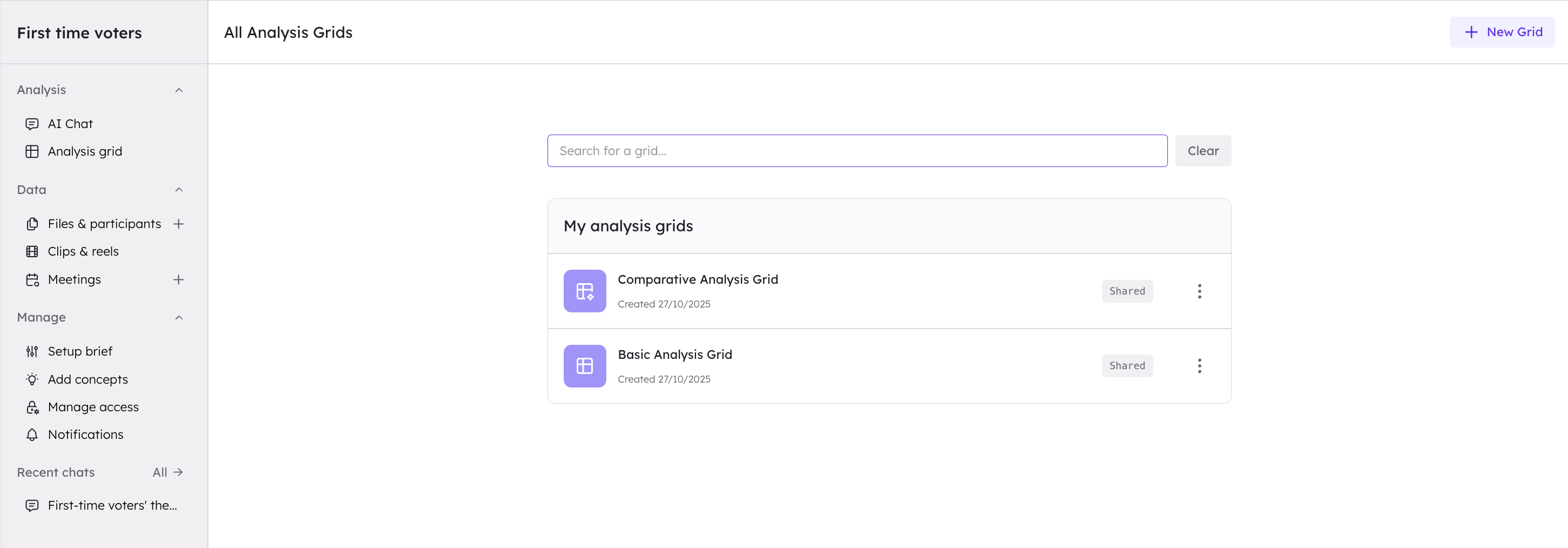
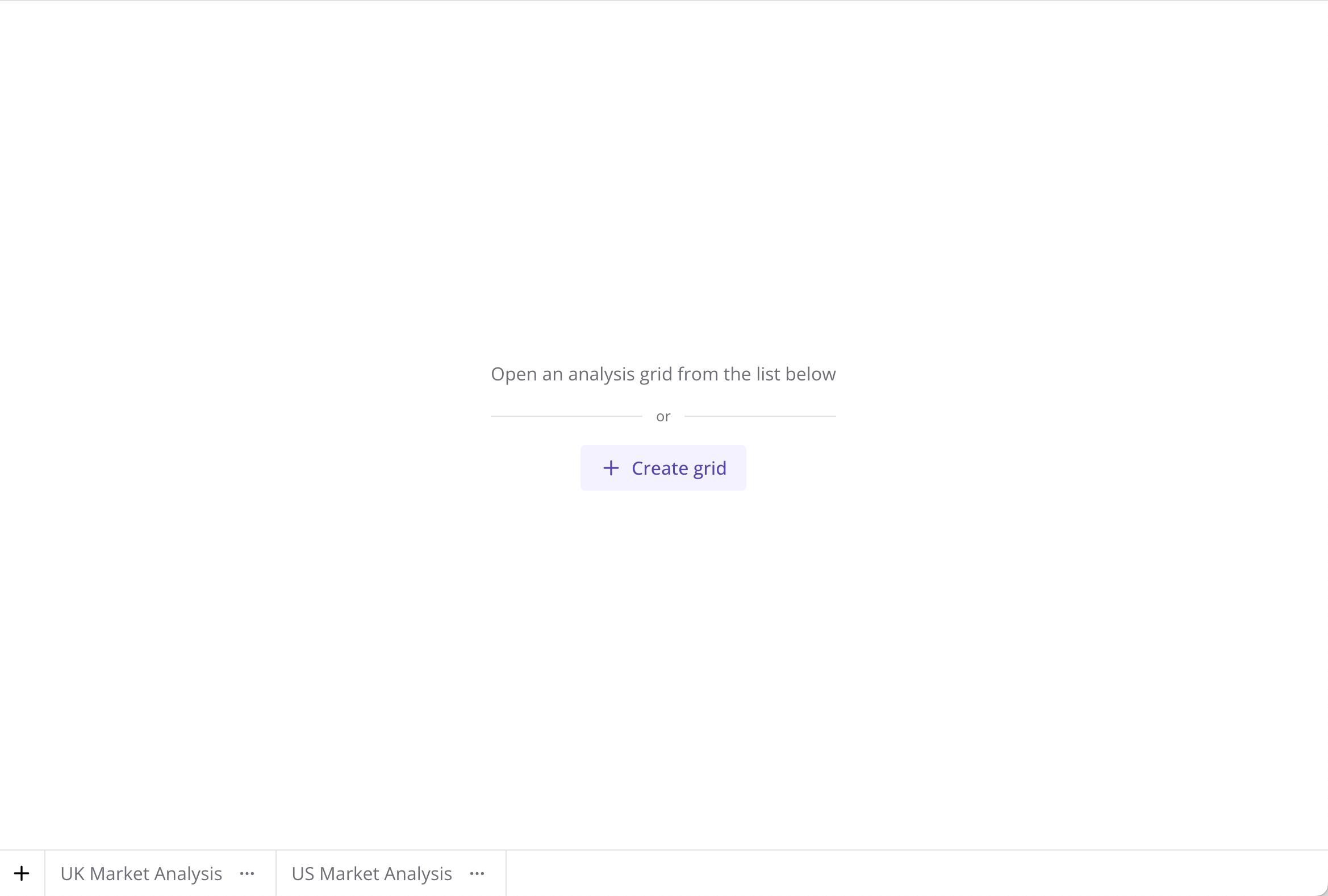
Private Analysis Grids
You can make analysis grids private by clicking on the three dots next to grid name and then clicking on ‘Manage Access’.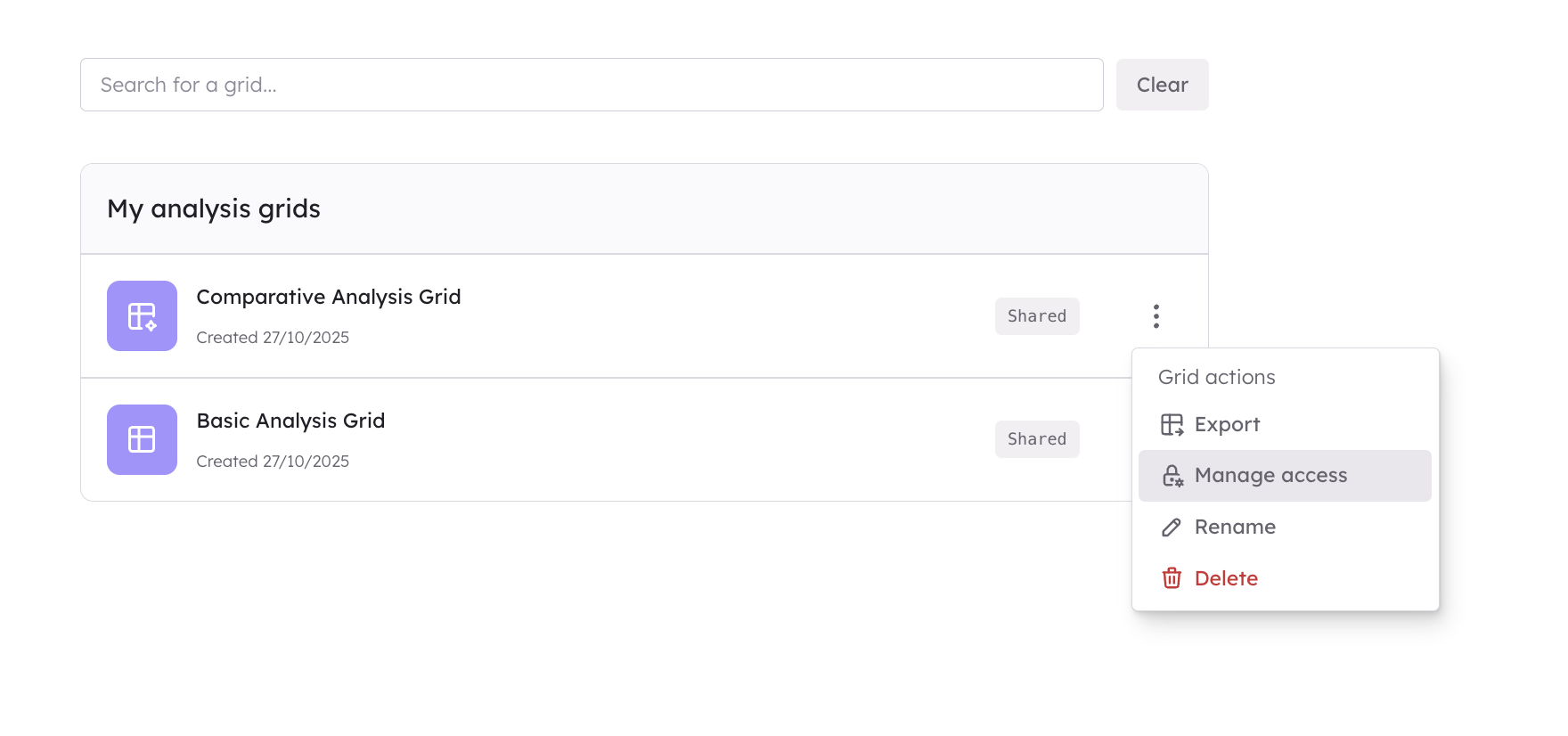
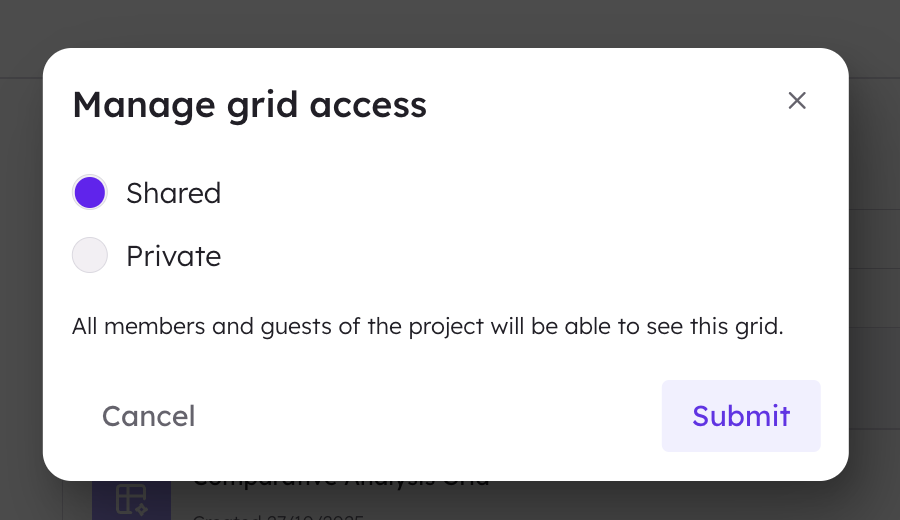
Shared AI Chats
By default AI Chats are not shared. You can share a chat by going to the Chats section, and toggling the status of the desired chat from ‘Private’ to ‘Shared’: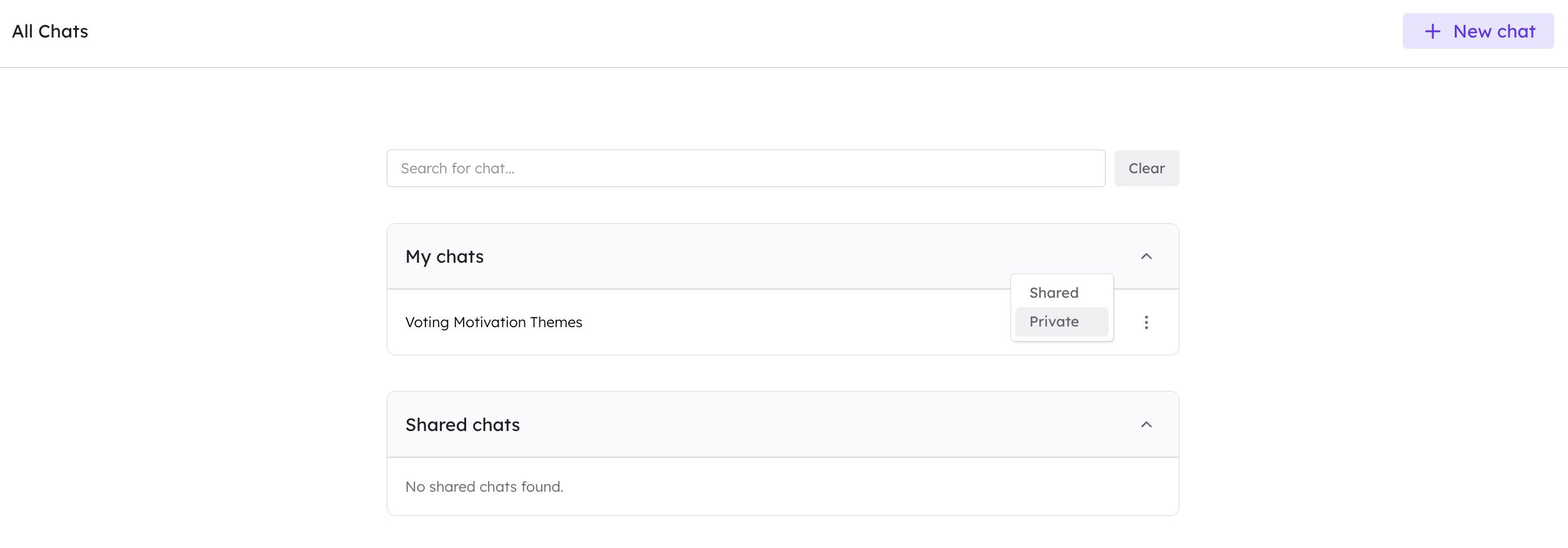
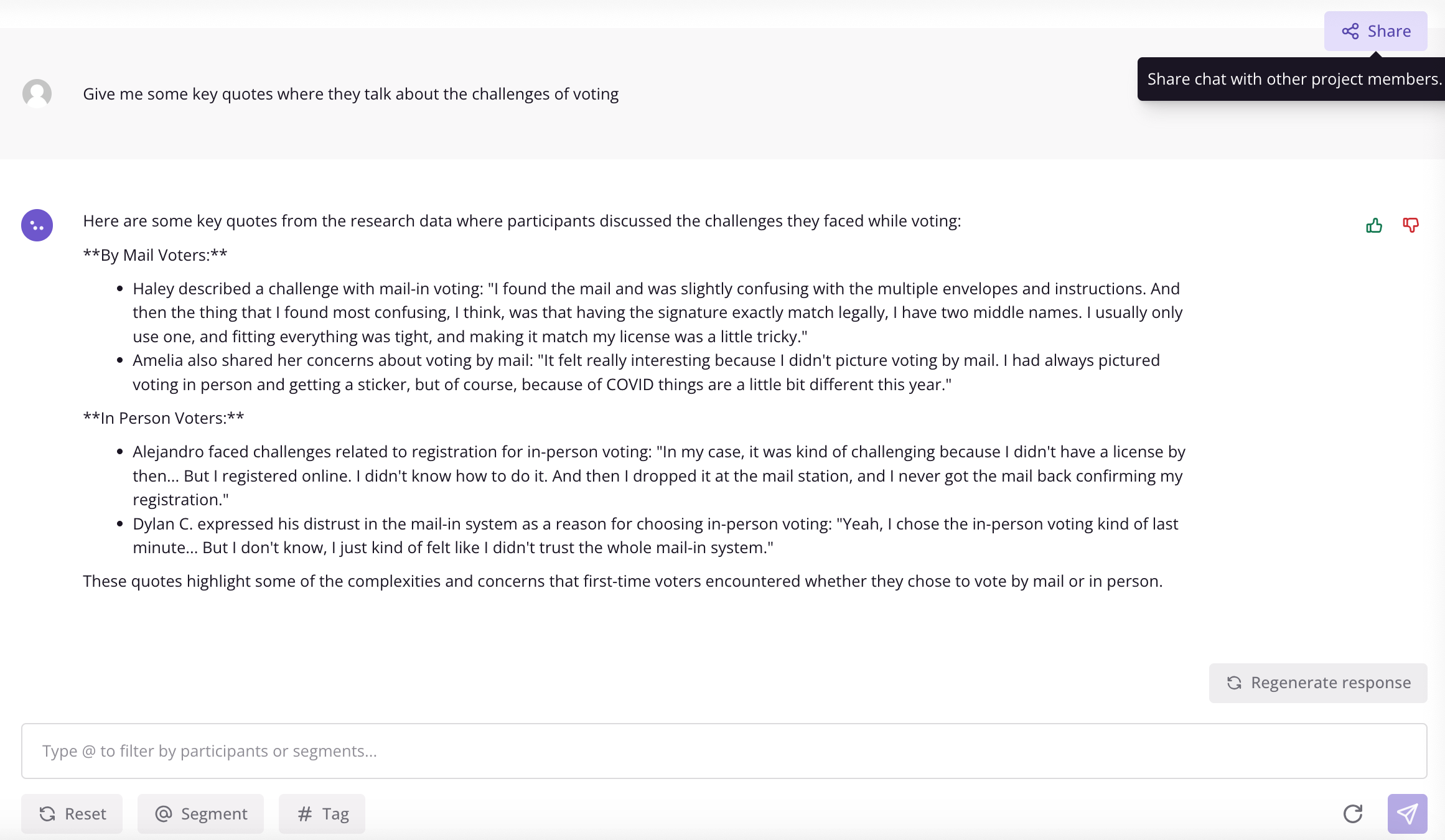 The chat will then be visible to your teammates that are working in the project!
If you want to share a chat click on the three dots and change the status of the chat to ‘Shared’. You can change the status back to Private at any time.
The chat will then be visible to your teammates that are working in the project!
If you want to share a chat click on the three dots and change the status of the chat to ‘Shared’. You can change the status back to Private at any time.
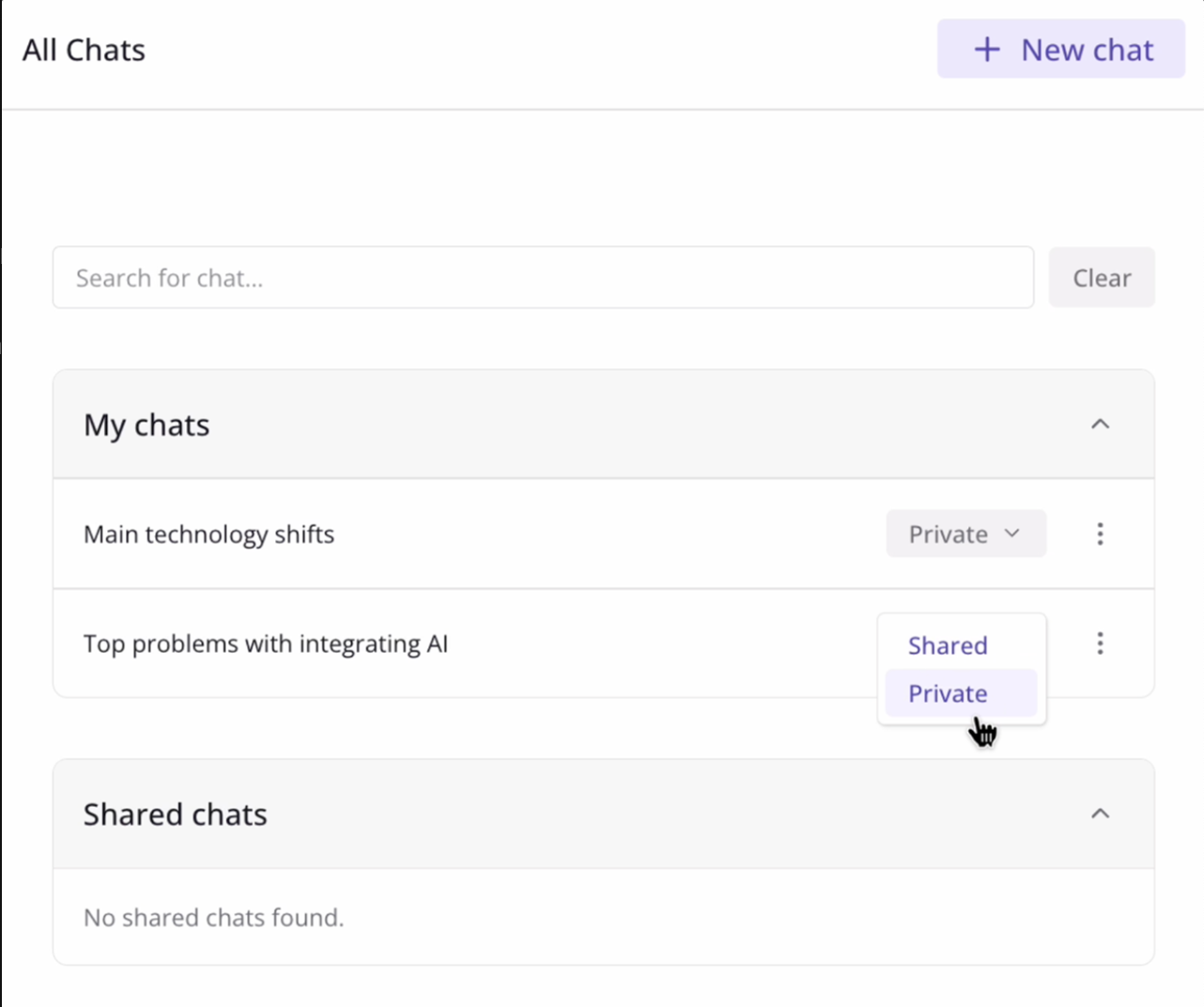
Pinning AI Chats
Whenever you open an AI Chat or create a new one it will be pinned to the sidebar. To unpin an AI chat click on the unpin icon next to the name of the chat in the list.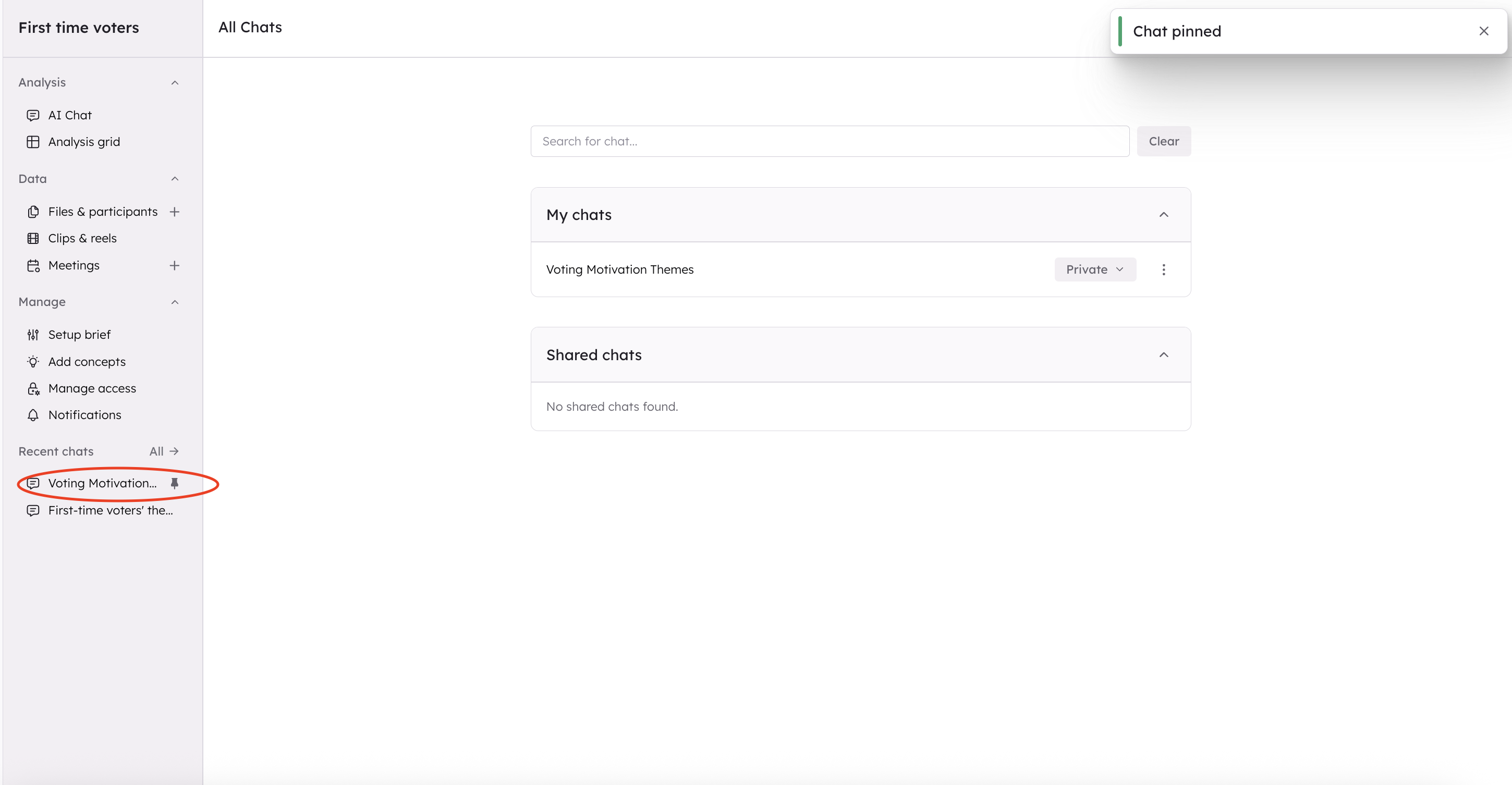
View all AI Chats
Click on All Chats to see a list of all of the AI Chats in the project. This list is split between chats that are yours and chats that have been shared with you. Click on a chat to open the chat in your side bar.