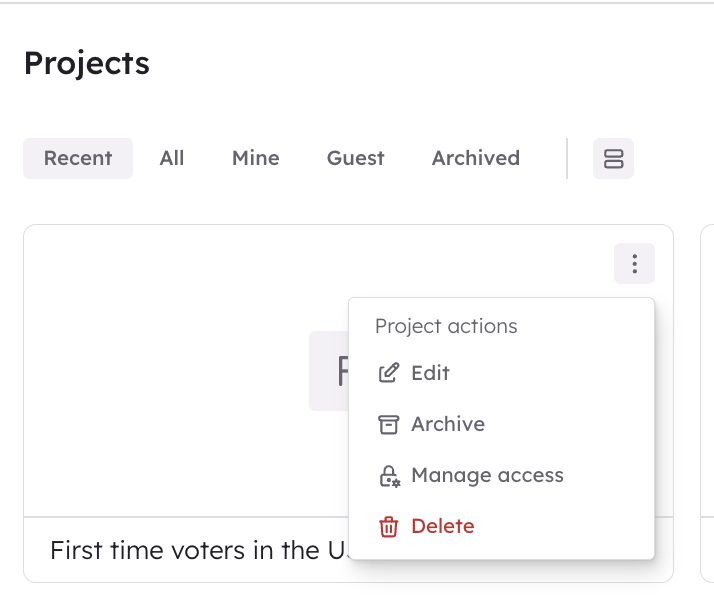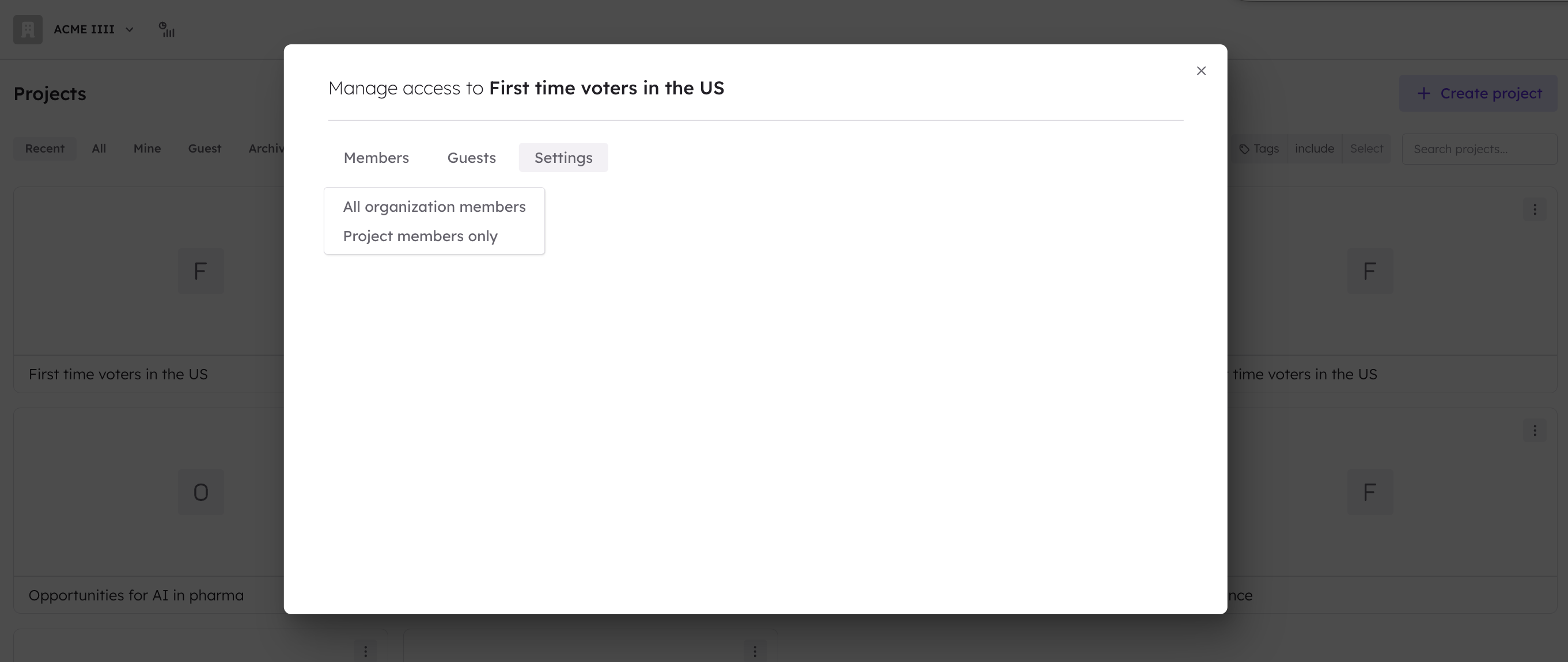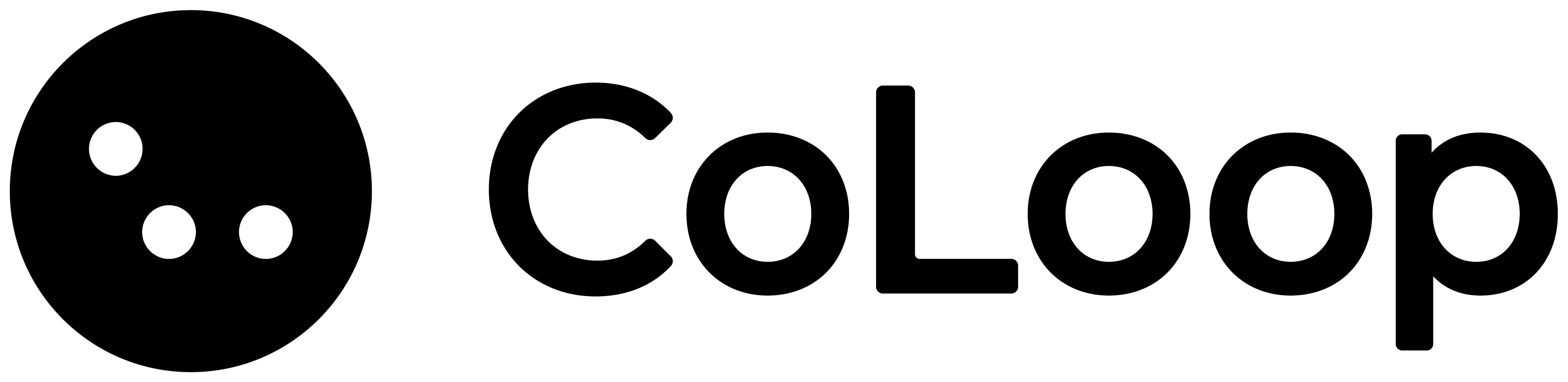Initial Set Up
Create your project and control who can view it by using the dropdown menu under ‘Who can see this project’ as shown below.- Selecting ‘All organization members’ makes the project visible to everyone in your organization, meaning it will appear on everyone’s CoLoop homepage.
- Selecting ’ Project members only’ restricts visibility to those you add to the project after creating it.
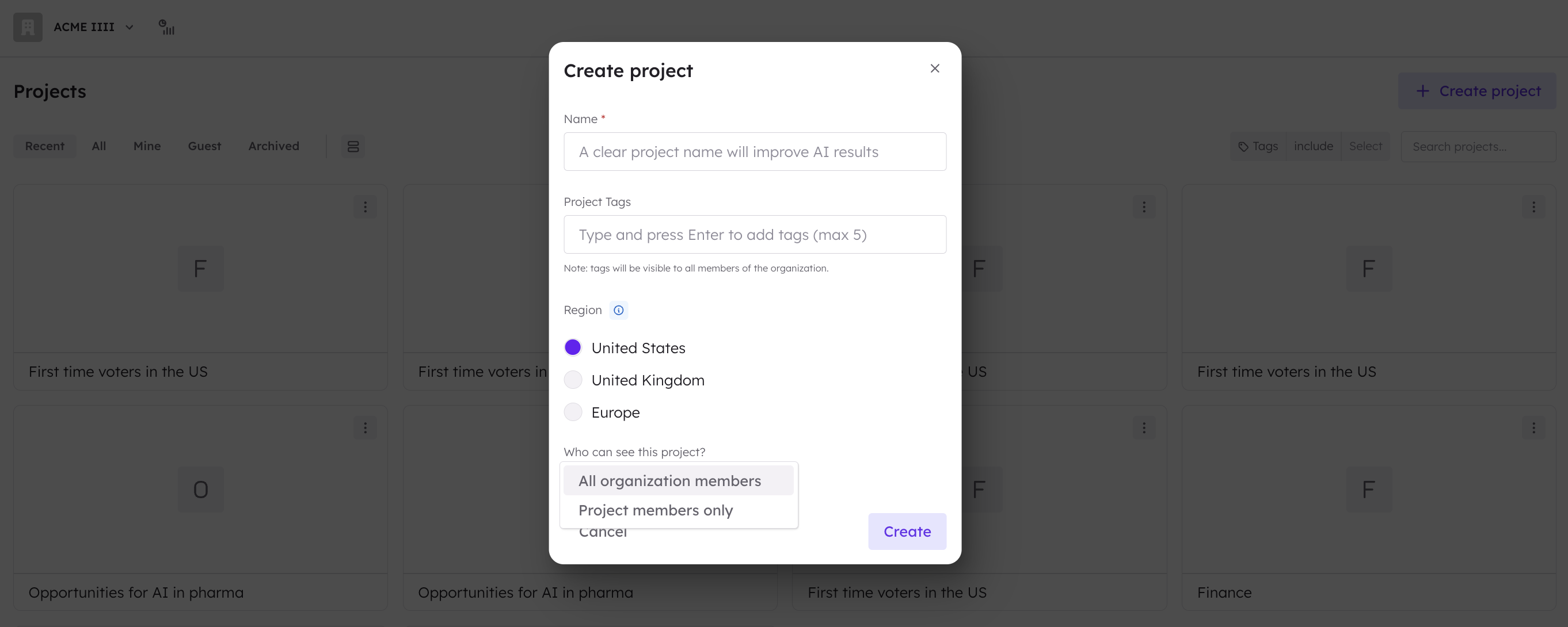
Managing Project Visibility
You can choose to change project visibility at anytime. To do so, click on the three dots of the project file when in your homepage and select manage access.