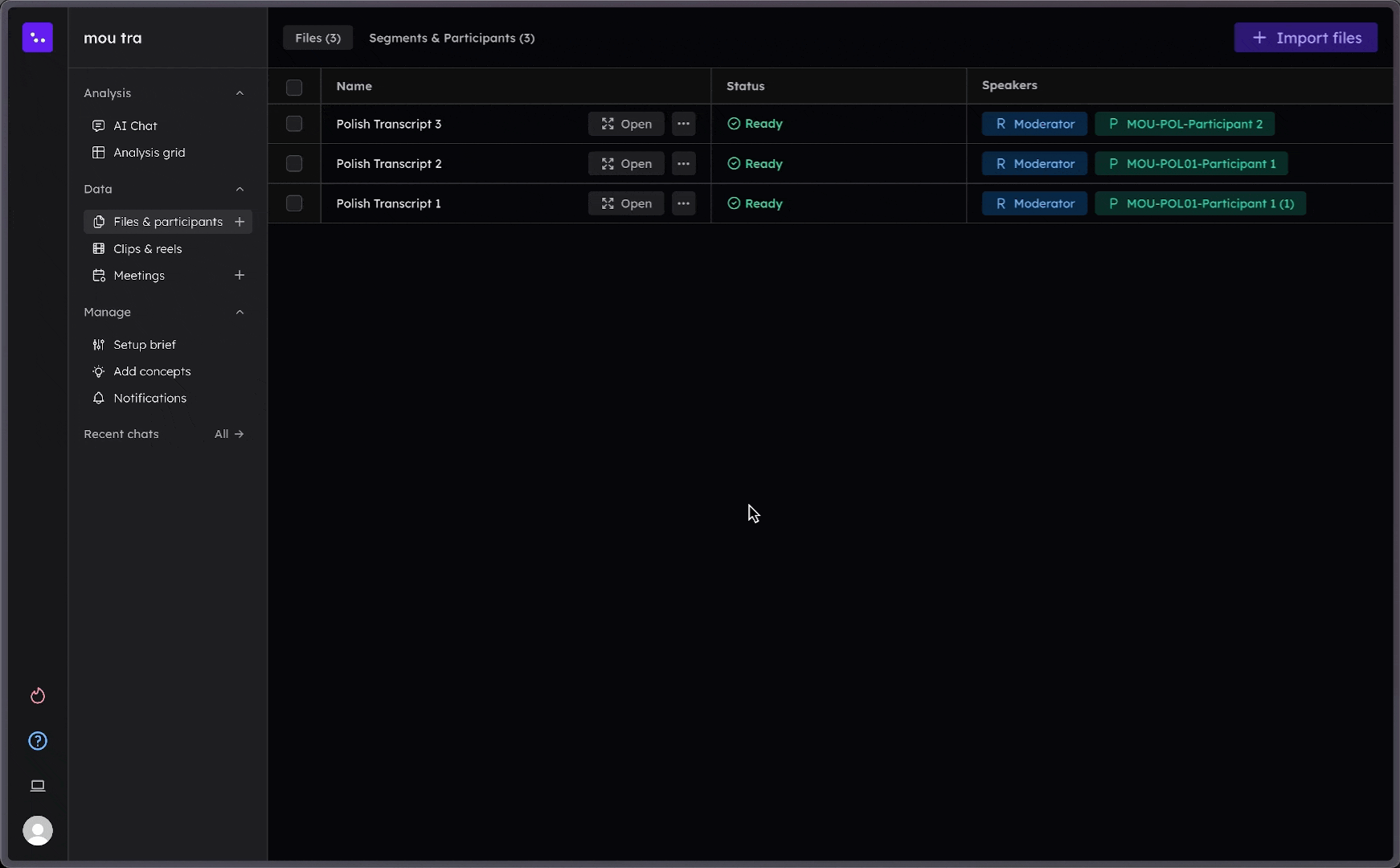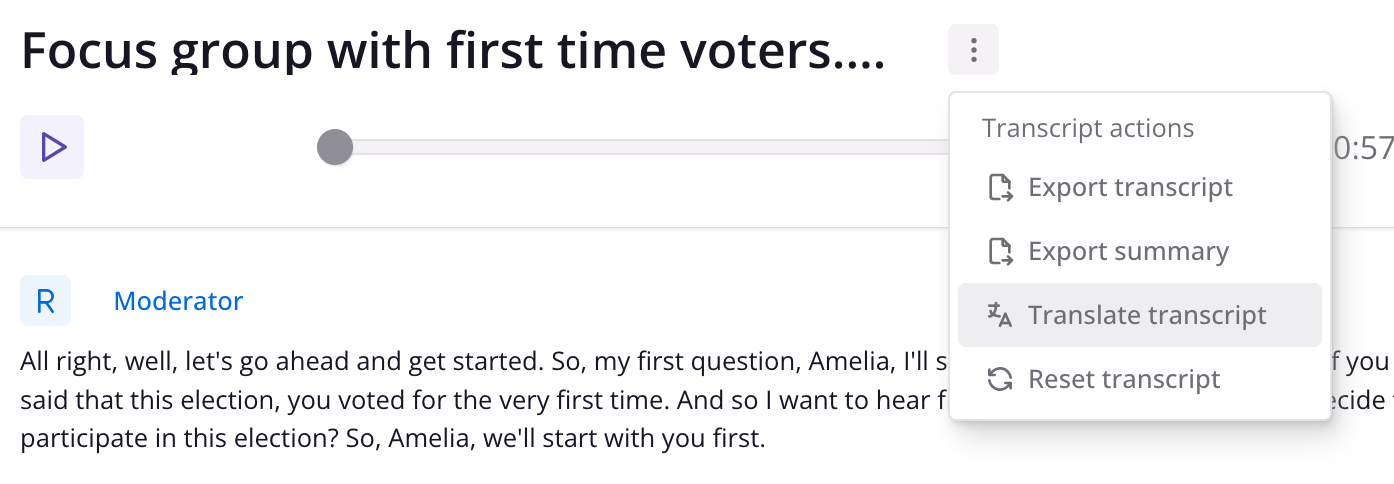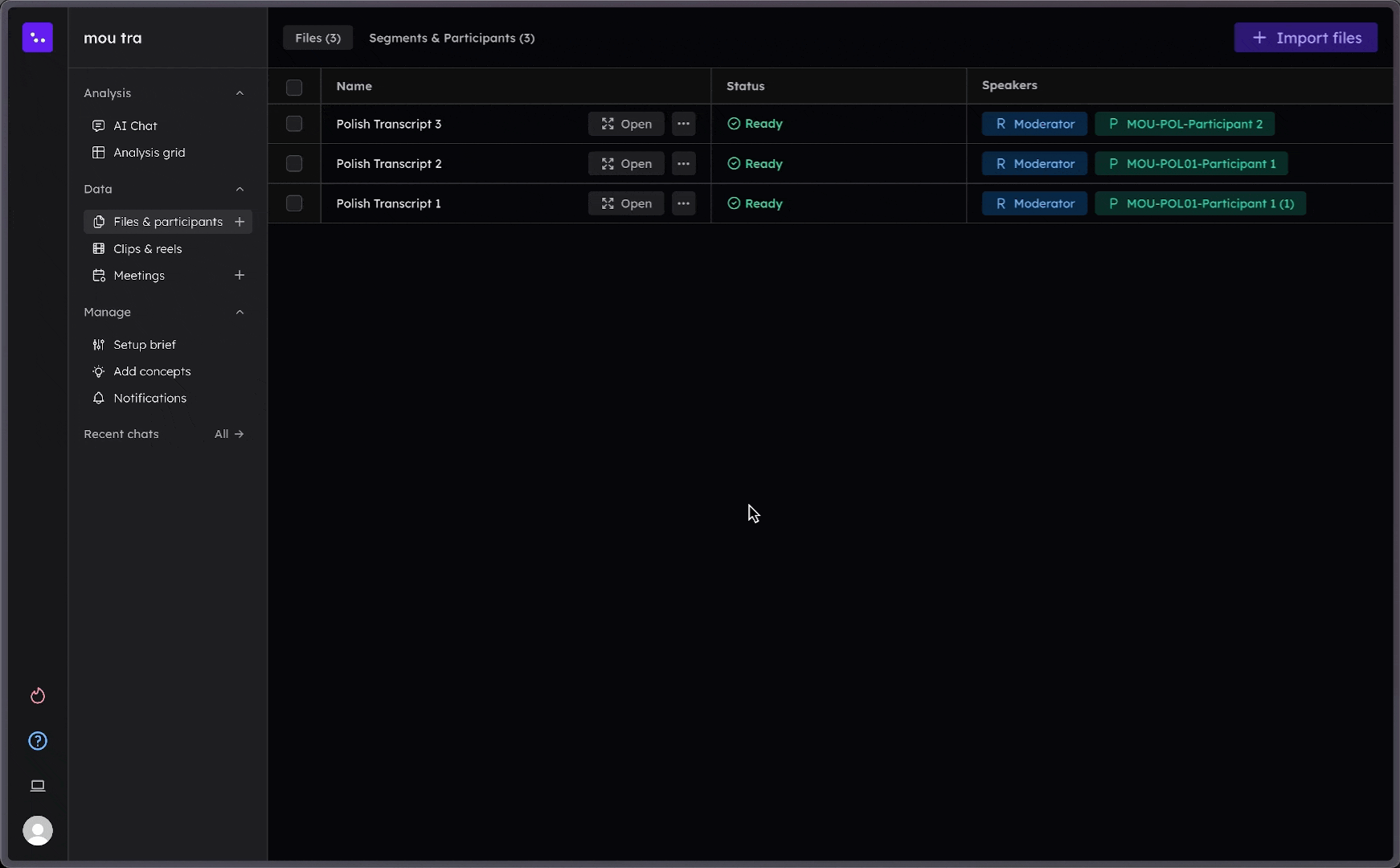
- In order to translate your transcript into English, click on the three dots next to the file name when the transcript is open and then ‘Translate transcript’
- Clicking the reset button will undo all translation, speaker labelling and annotations.
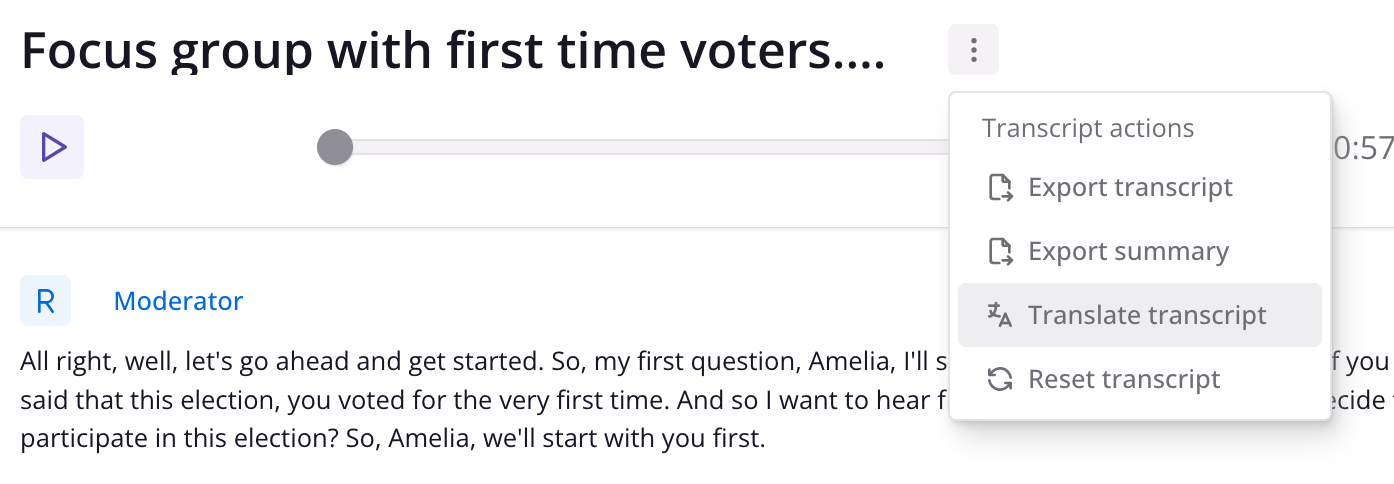
Learn how to transcribe your files from a non-English language in CoLoop.