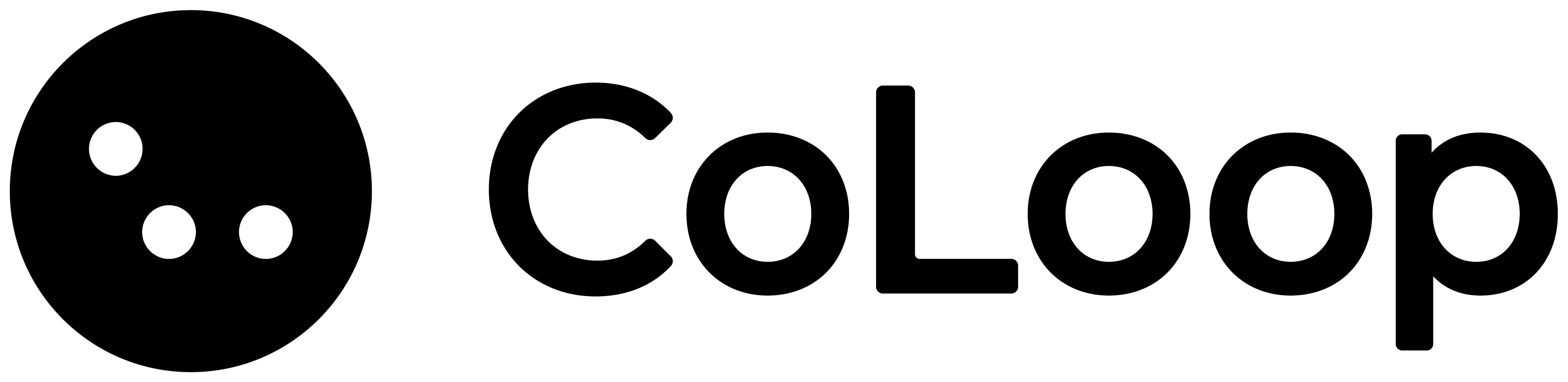Manual Entry:
- In the Segments & Participants tab, you’ll see all confirmed speakers in a project.
- Create custom segment labels (e.g., “Region: UK”, “Age: 18-24”).
- Assign them to participants by ticking on the left.
- If filenames contain metadata (e.g., “Interview_UK_Youth”), filter by keyword and bulk-assign segments.
Excel Import:
- Upload an Excel sheet containing columns for names and demographic fields.
- CoLoop matches participant names and populates segment data (e.g., gender, location, cohort).
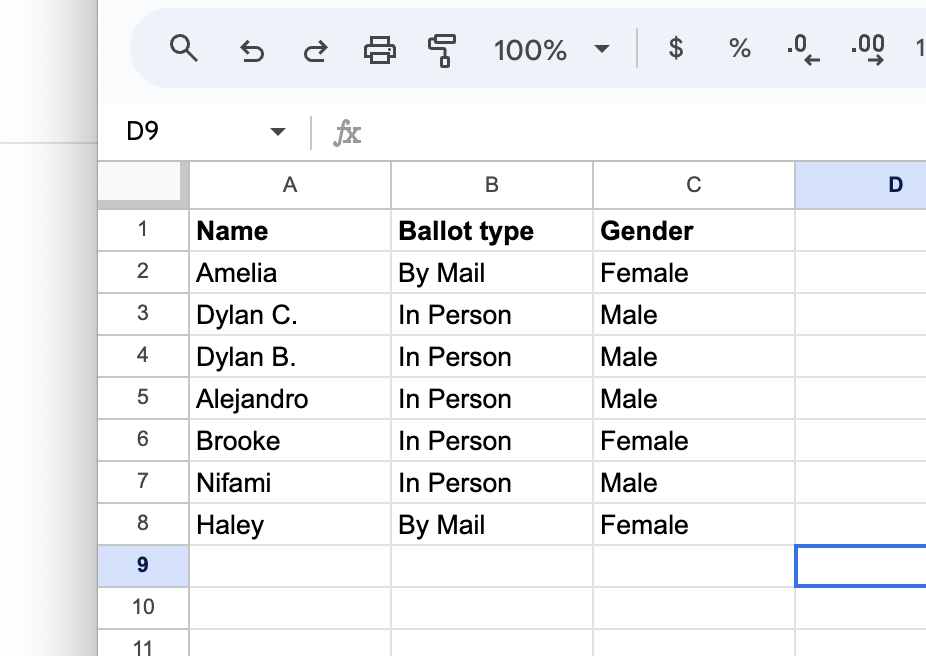
- Ensure names in the Excel sheet exactly match those in CoLoop.
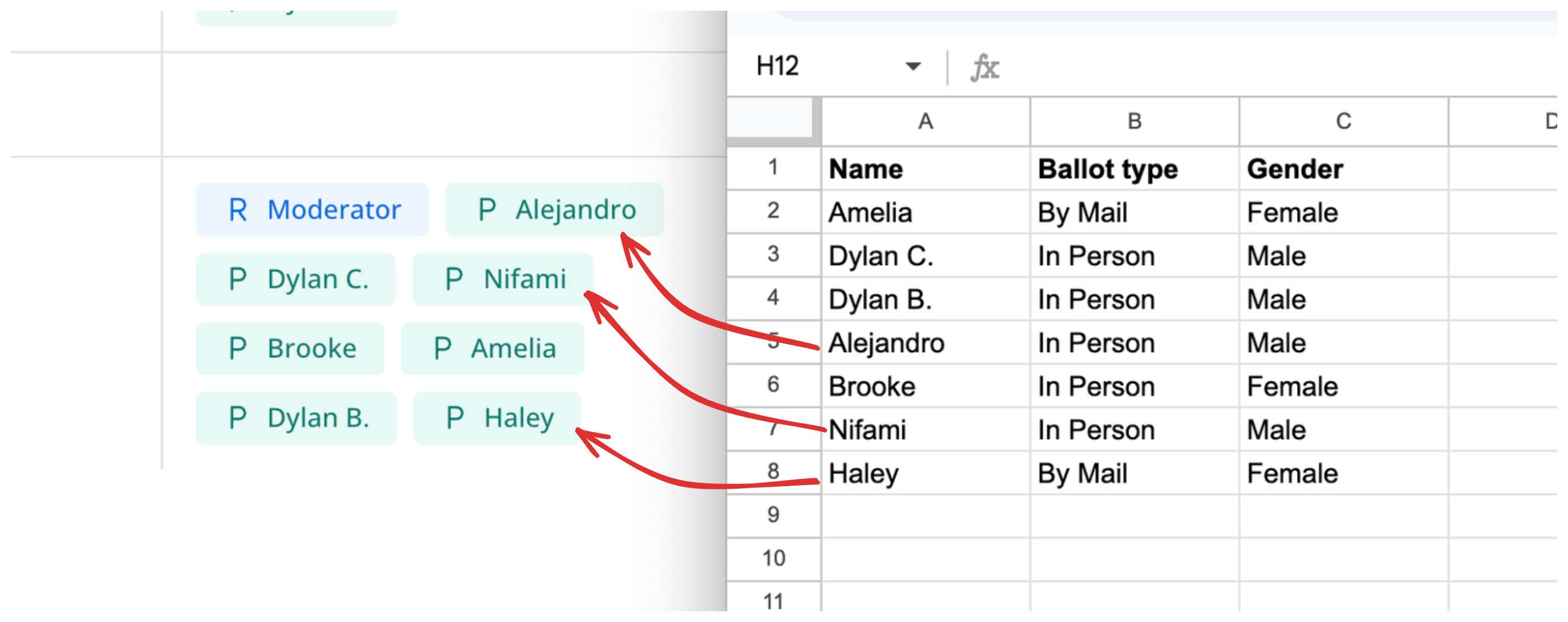
- Click + Import Files
- Select the Excel option
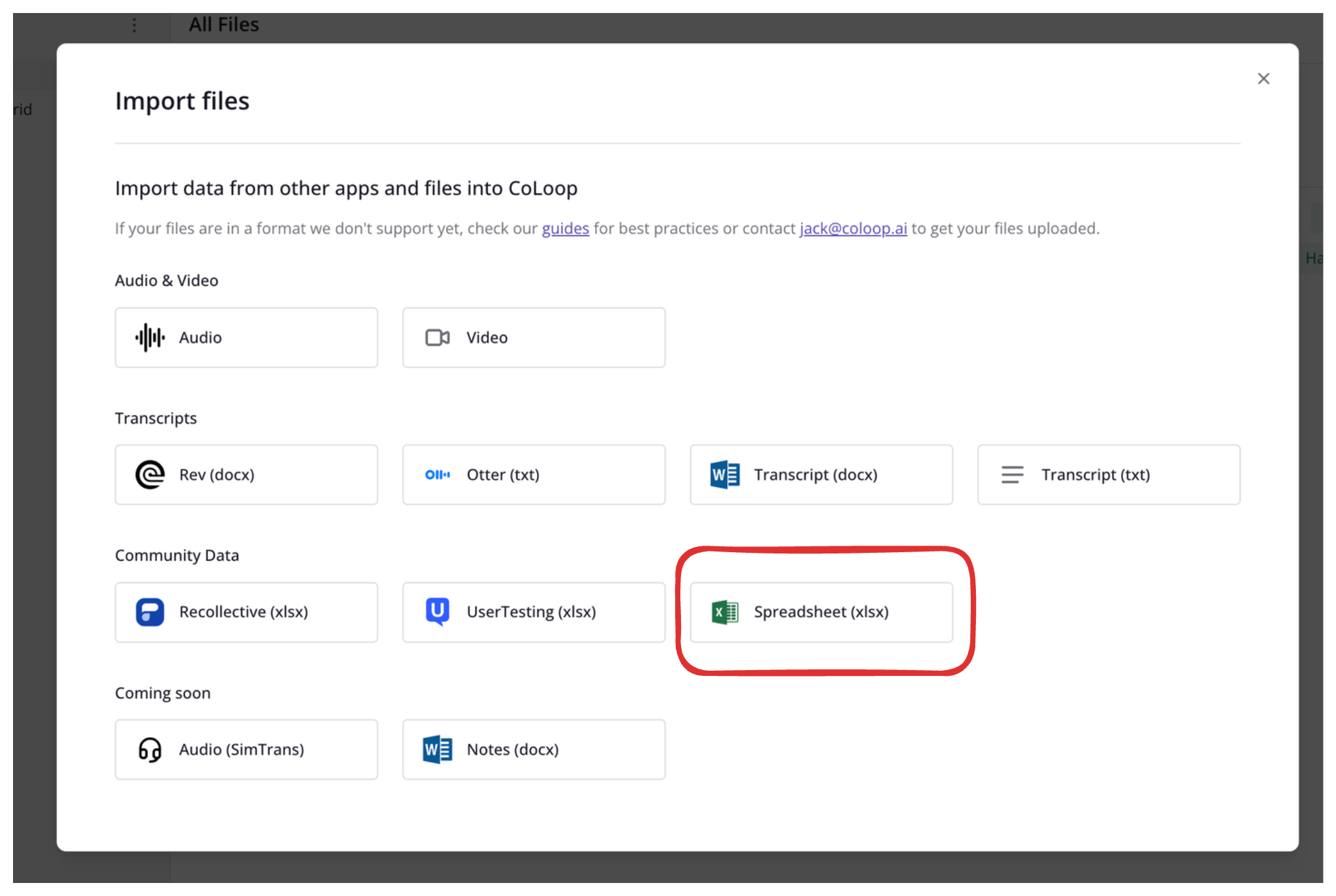
- Click ‘Process Community Data’
- Click the “Segment” tick box for any columns that correspond to a segment
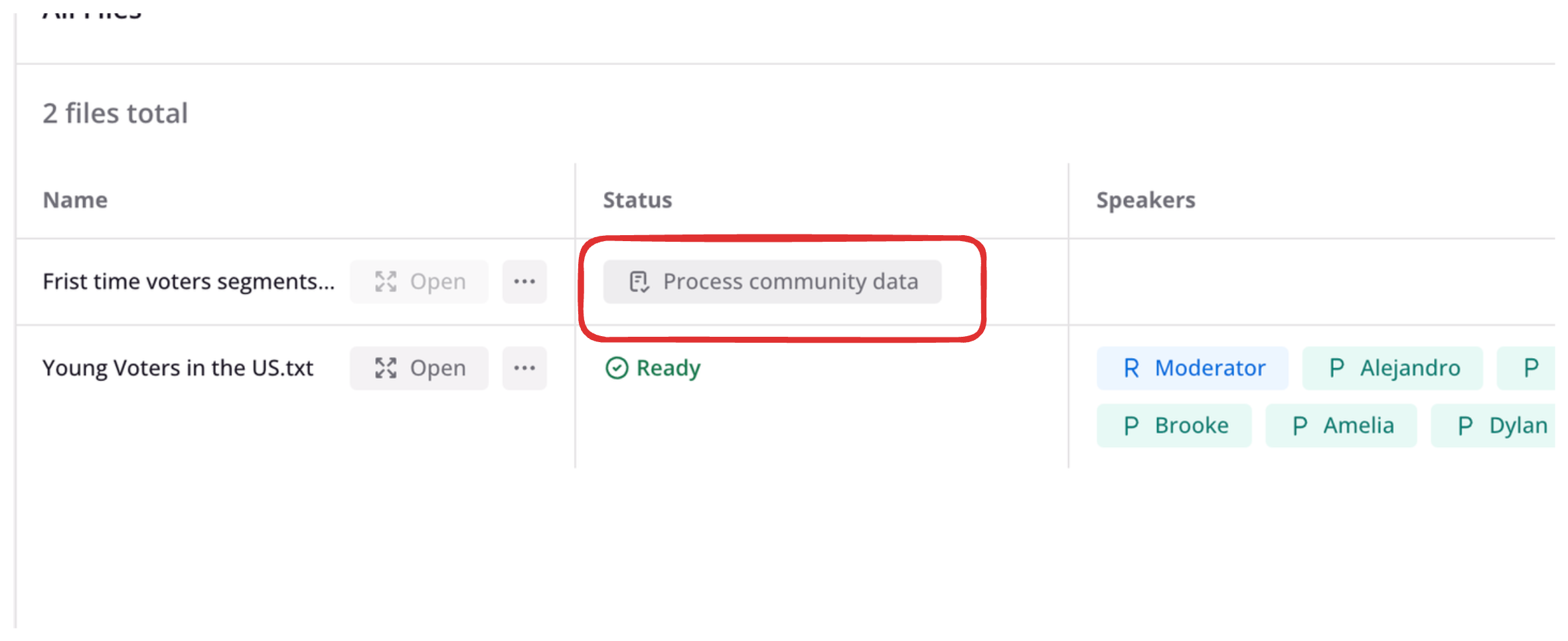
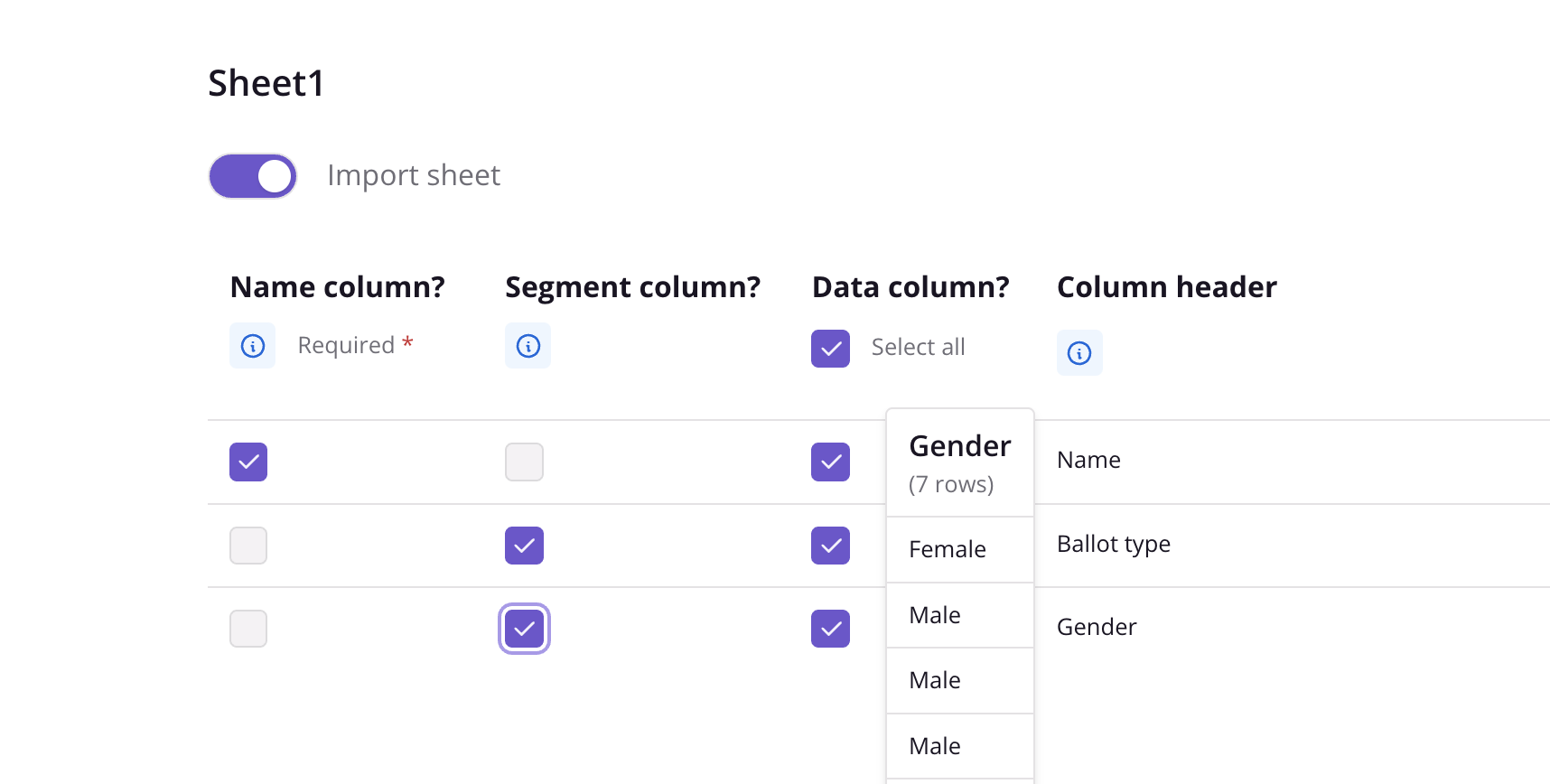
- Click ‘Import community data’
Using segments
Segment data can be used to filter data when creating grids, chats, and reels. When creating a comparative grid, you’ll also be able to use segment data to analyze cross-sections of your data.- Click + Add filter
- Tick the segment you’d like to apply
- Close the menu to apply them