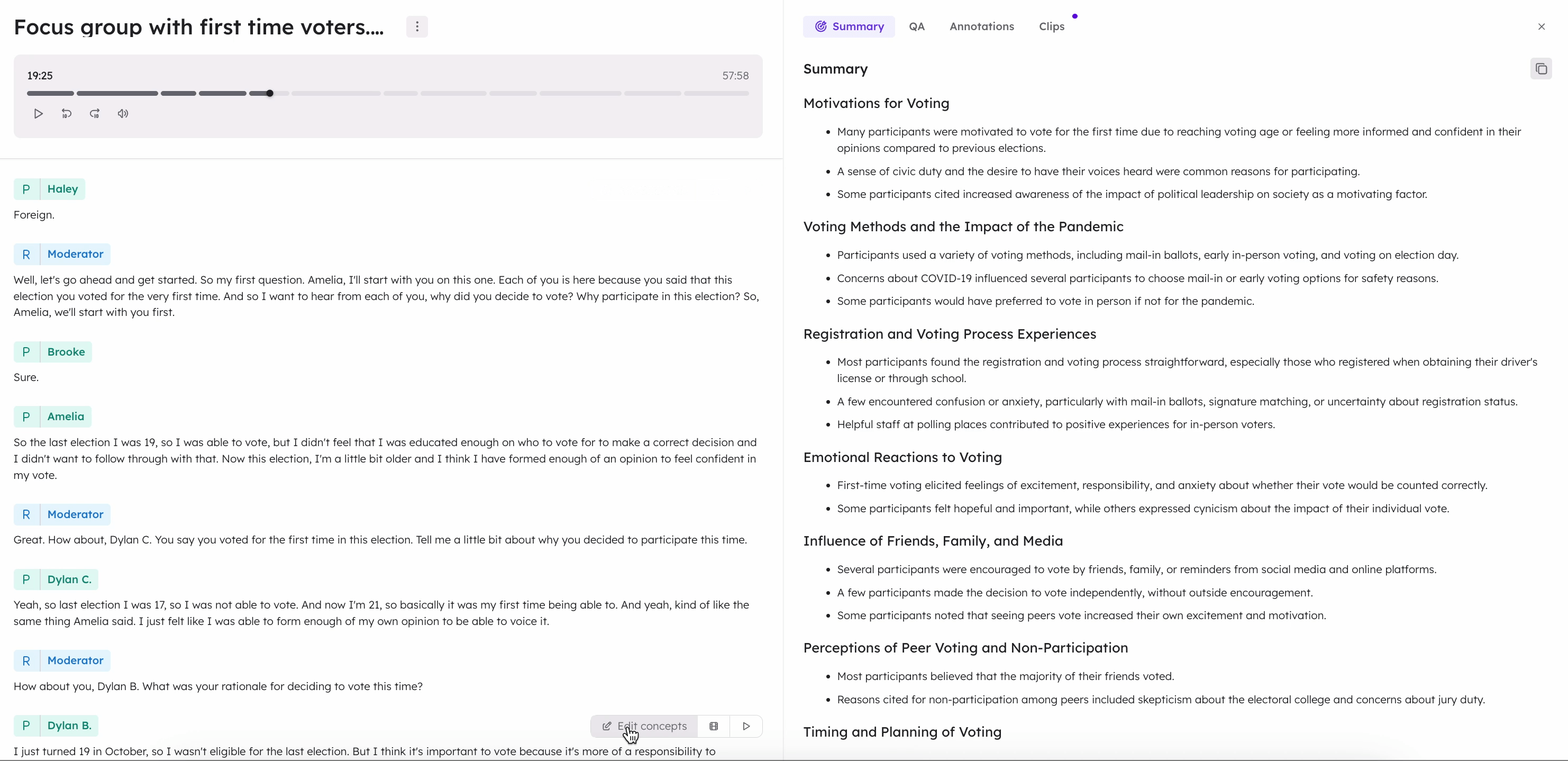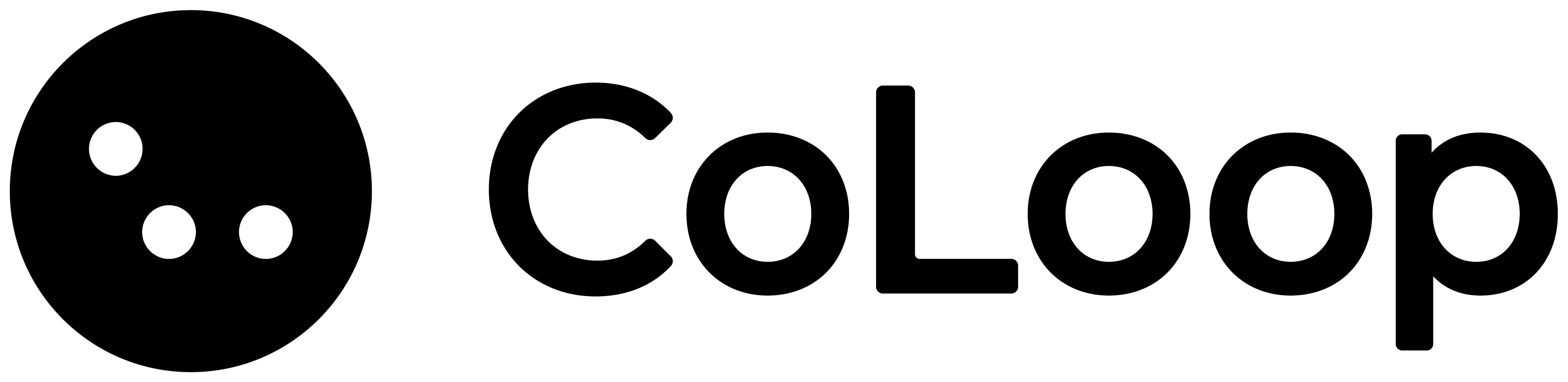- Audio and Video
- Transcripts
- Community Data (incling, Qualzy, Recollective & Fieldnotes)
- Excel (Survey or Community Data)
Transcribe
Import Audio and Video
- Upload all recordings in bulk to save time. CoLoop will process them in parallel. Transcription time typically depends on file length and size, so use lower resolution video or upload audio to save time.
- Benefits of video and audio include seamless transcription and enables clipping features for deliverables
- Make sure your audio or video recordings are high quality. We recommend doing this with a video conferencing tool like Zoom or Teams.
- Uploaded files must be under 5 GB each.
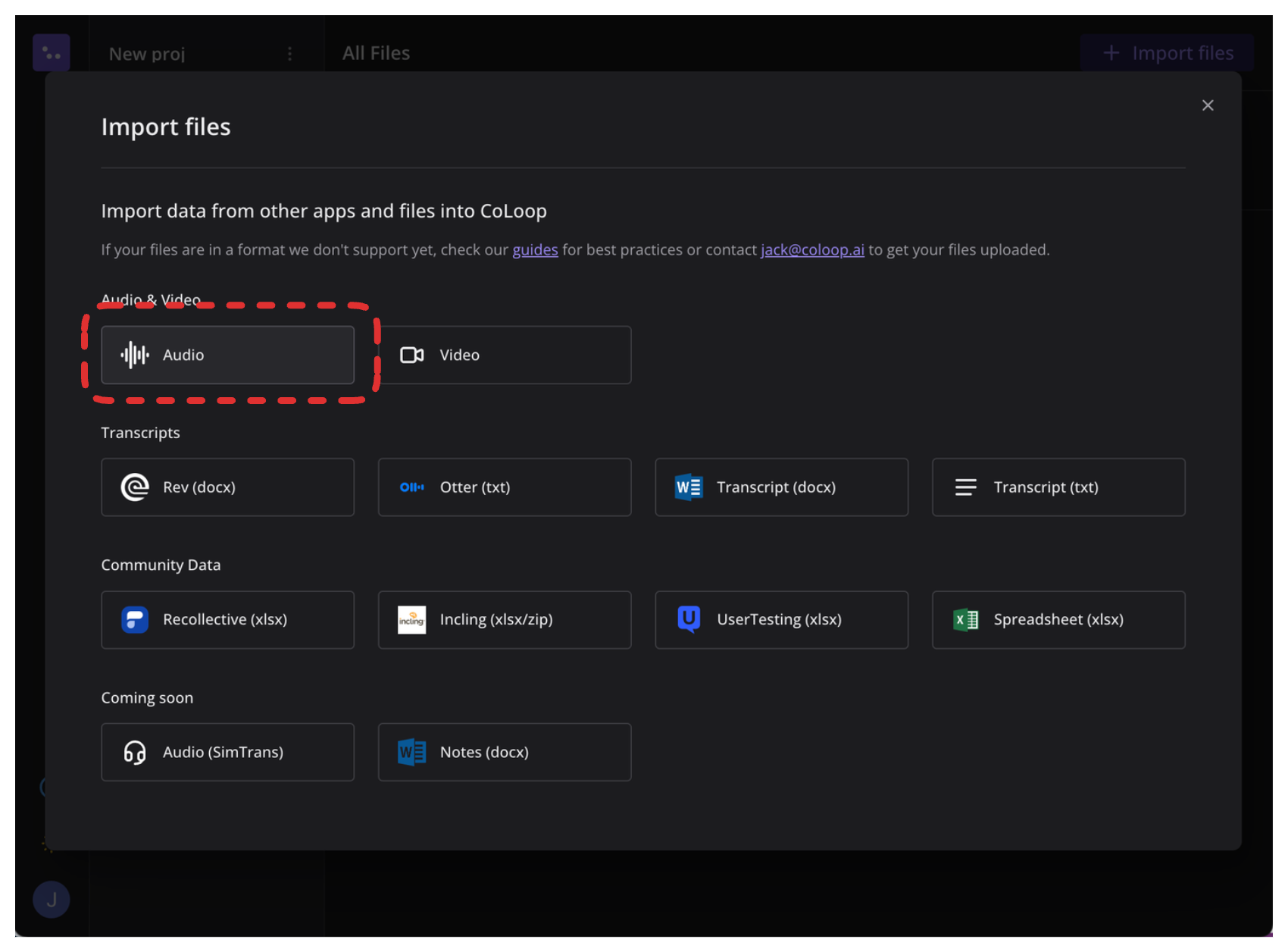
Transcribe
Press ‘Complete’ to finish transcribing your files.- Select the language (100+ supported, see here) or choose from four English variants (Global, US, UK, Australia).
- IMPORTANT — Always transcribe the files in their original language. You can translate them into English later.
- Specify the total number of speakers including moderators
- Optional features:
- Speaker Names: Ticking this box will have CoLoop generate anonymous speaker names.
- PII Redaction: Automatically anonymize terms like job titles or names.
- Key Phrases: Add specific brand names or acronyms to improve transcription accuracy (e.g., “CoLoop”, “MS”, etc.)
- If you are working with files with Simulteanoues Translation, please see the guidance here. However, we strongly recommend uploading the original language recordings if possible.
Label Speaker
All text within a transcript must be attributed to a speaker. After transcription, CoLoop will auto-detect and label speakers and their roles.- Researcher (Moderators) in blue: All speech associated with this role will only be used as context, no direct quotes will be cited from moderators as evidence. If there are other voices picked up in the audio ex: video recording, assign this to a Researcher to ensure it will not be used in analysis.
- Participant in green: All speech associated with this role will be used in analysis. CoLoop will reference quotes only from participants.
- If names are incorrect, use “Reset Transcript” to start over.
Additional features
Exporting Transcripts
You can export a transcript or its summary via the menu at the top. Exported transcripts will also include timestamps.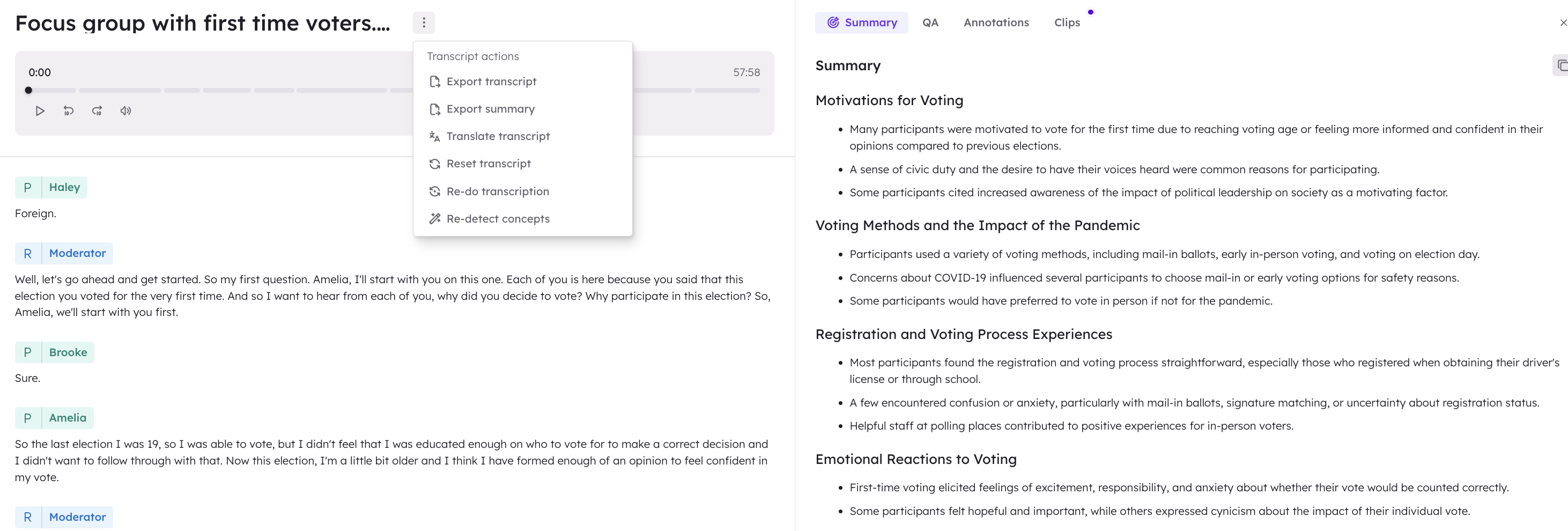
Playing back audio or video
Mouse over the right hand side of the text segment to play back the audio or video. The scrub bar of the audio or video file is broken down into overarching discussion topics. You can also press any point along the bar to play back the file. Scrolling through the transcript will partially collapse videos to increase visibility of the transcript.