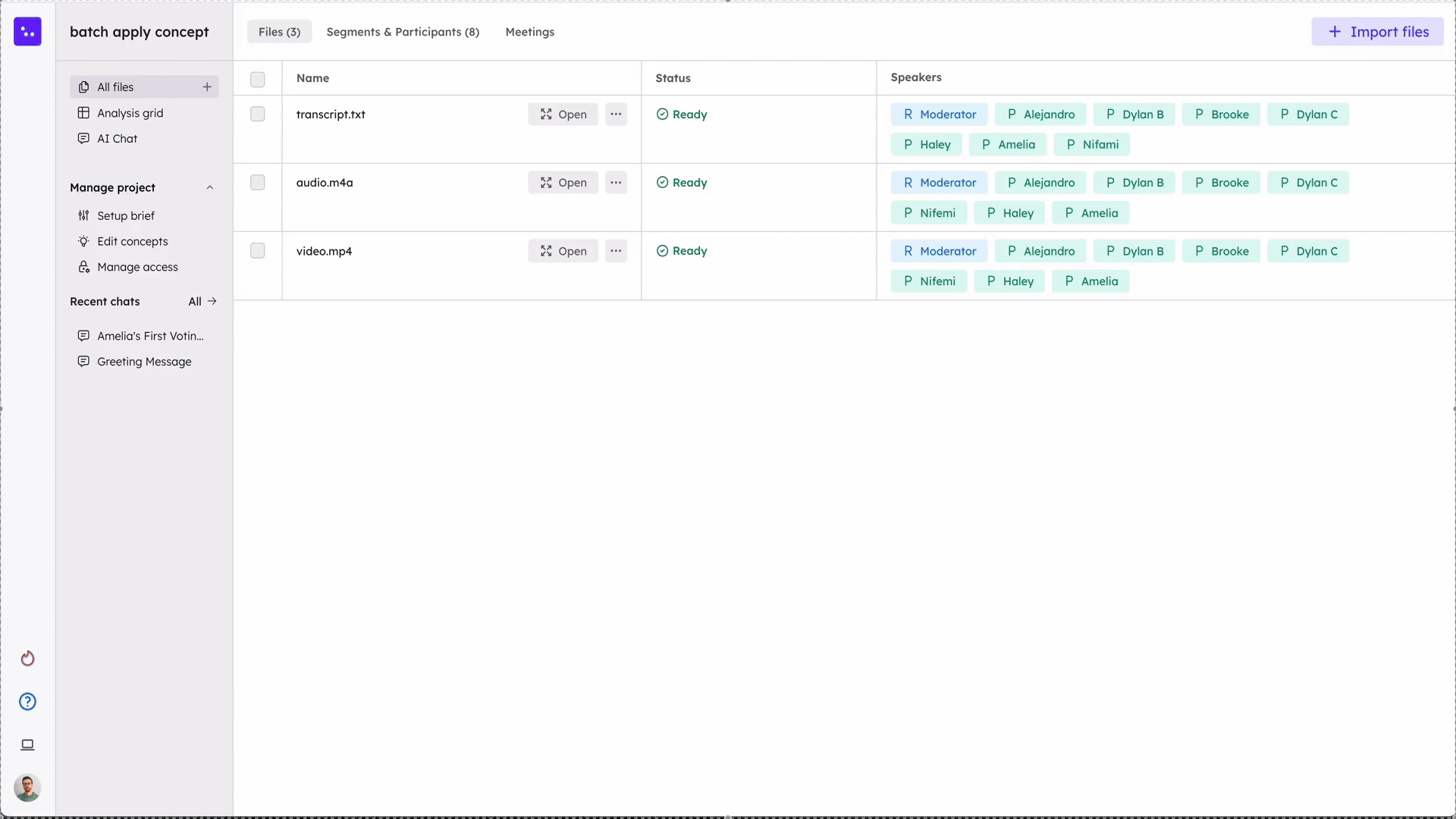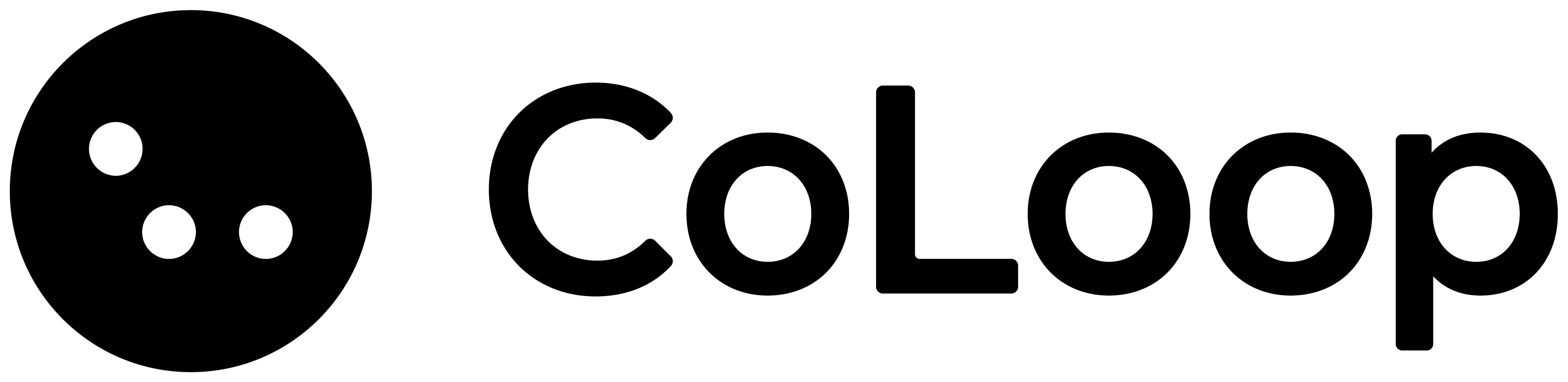- These will appear in the transcripts and evidence panel
- Concepts entered here will be passed into the Key Phrases section when transcribing any audio or video files
Before Setting Up
Here’s some tips to take into consideration before recording and help ensure your concept testing project is analysed smoothly. Choose distinct concept names- Use concept names that will stand out:
- Good: Alpha, Beta, Gamma, A1, B2, T4
- Bad: Concept I, 1, A
- Generic sounding terms are difficult to discern and may not be picked up in the transcript.
- Be consistent with terminology when referring to concepts.
- Introduce concepts clearly in the interview and make sure these come through in the transcript.
Setting Up
- Enable concept testing and enter your concept names.
- Add synonyms where relevant:
-
You can add synonyms for each concept so the system recognises alternative ways participants might refer to it. This helps ensure all mentions are captured during analysis.
Examples:
- BenchSci → Add synonym “BS” if participants might use this abbreviation.
- Benchling → If you’re showing a distinct product stimulus (e.g., the pink version), add “Pink” as a synonym so colour-based mentions are linked back to the concept.
Tip: Synonyms can be abbreviations, nicknames, or descriptive terms.
- For multi-market studies, include foreign language versions of concepts as synonyms (e.g., how they are spoken or written in other languages).
-
You can add synonyms for each concept so the system recognises alternative ways participants might refer to it. This helps ensure all mentions are captured during analysis.
Examples:
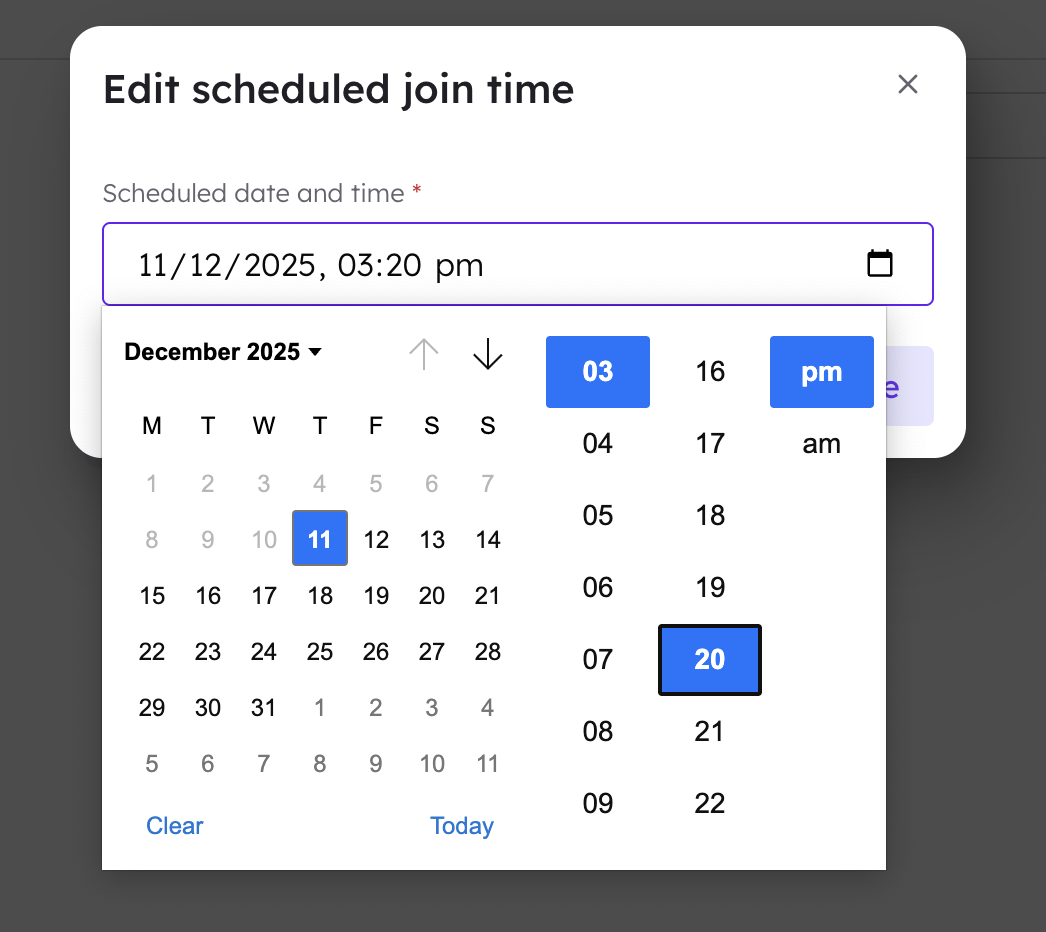
- Upload audio, video, or text transcripts related to your study.
- If using audio or video files, transcribe them within CoLoop and confirm speaker identities.
- Once files are uploaded, review whether concepts have been tagged correctly.
- Without a stimulus deck, CoLoop only tags text segments that directly mention the entered concept names or their synonyms.
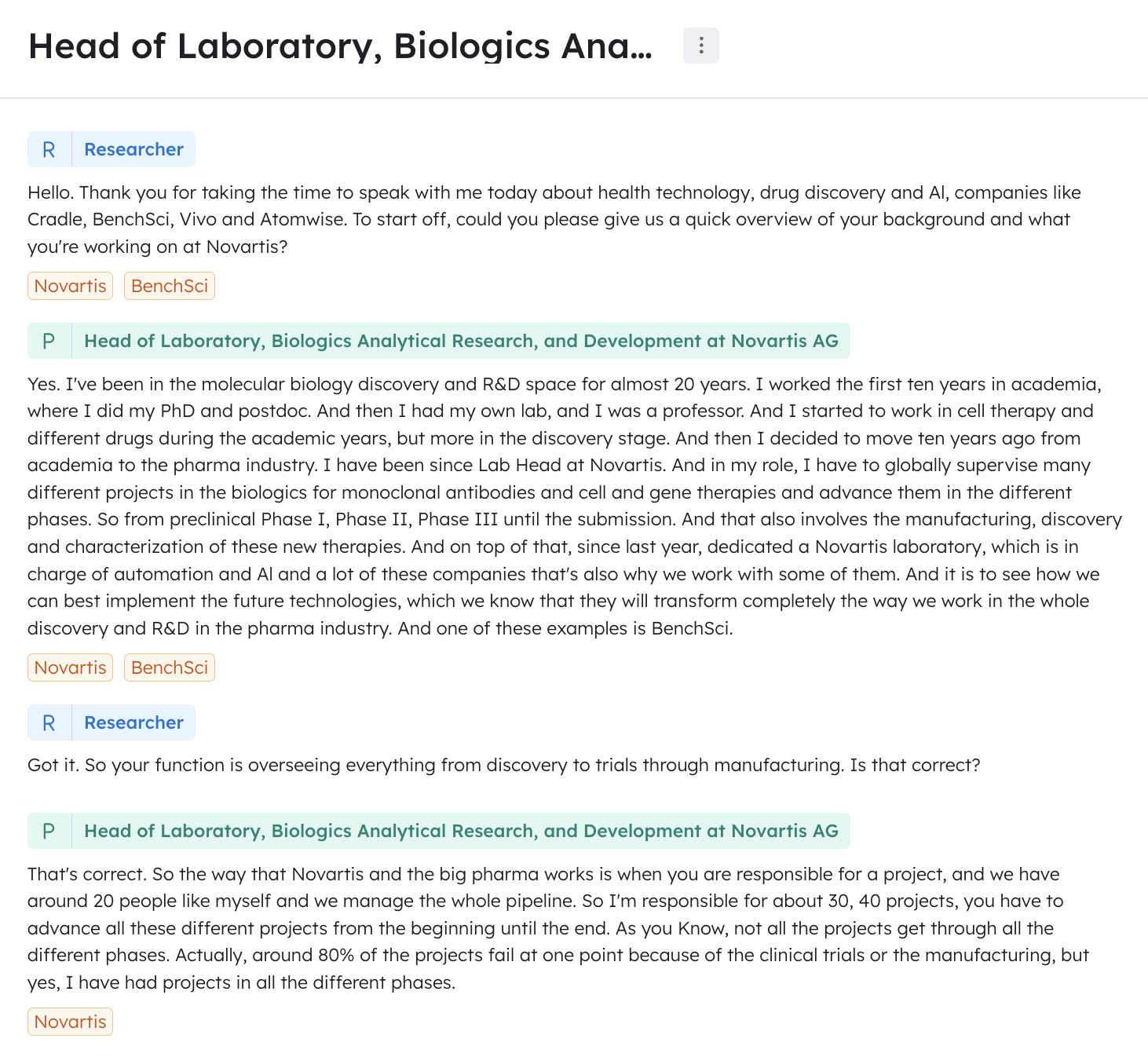
Bulk Concept Tagging
Since this method will only tag explicit mentions of the concept in the transcript, you can bulk apply concepts where required. Highlight the desired segments of text, click ’+ Add concept.’ Then select the concept and click confirm.