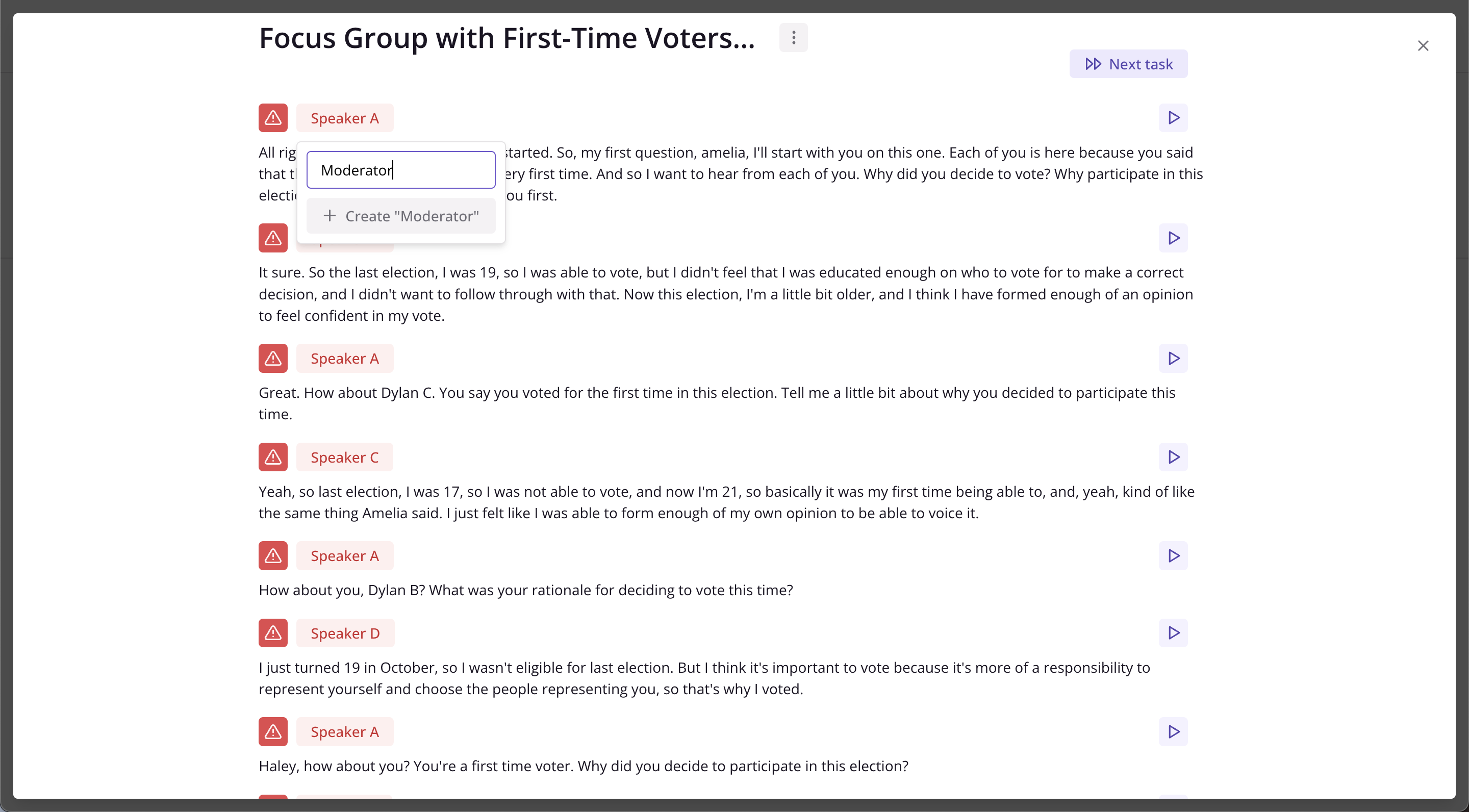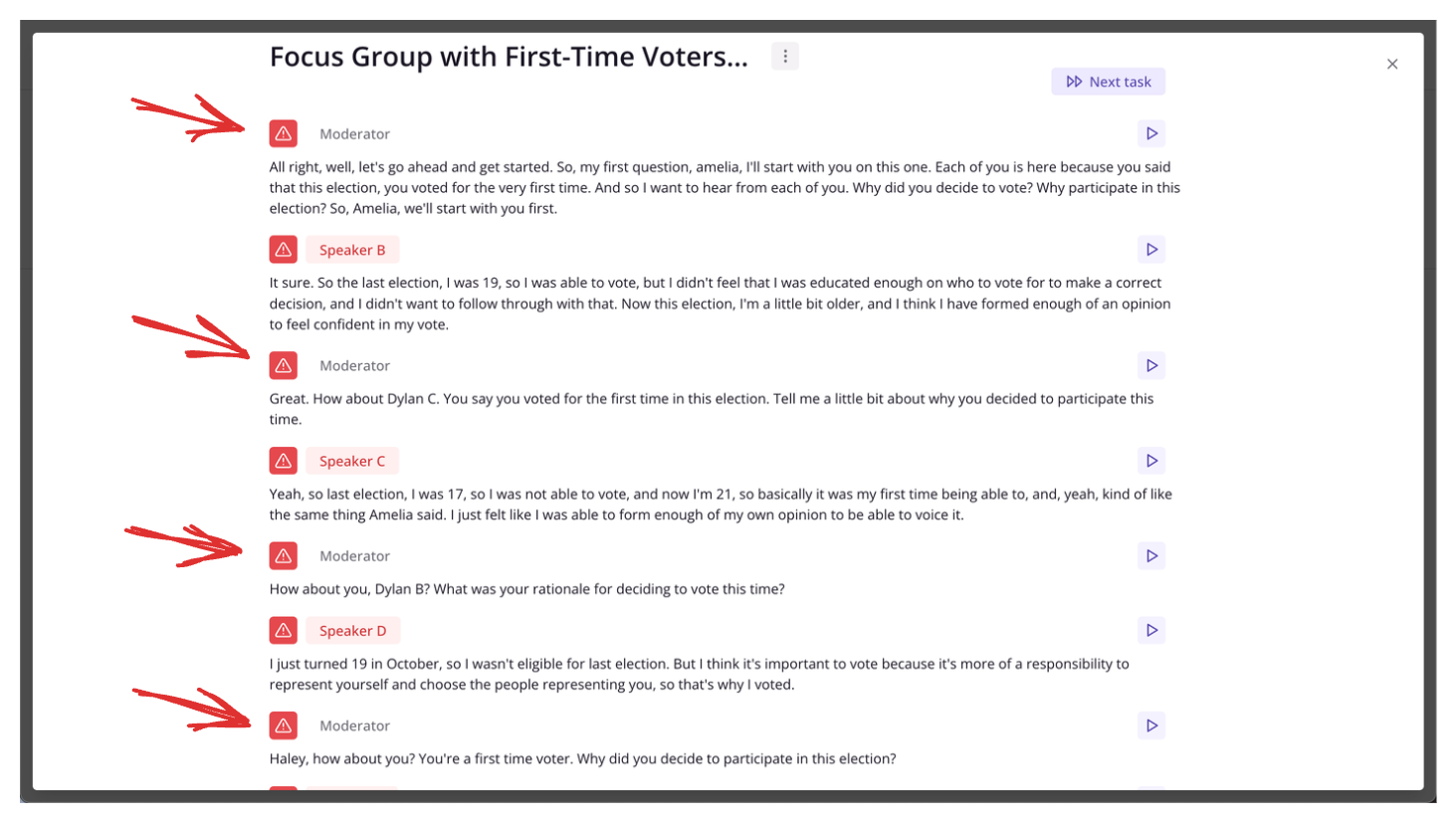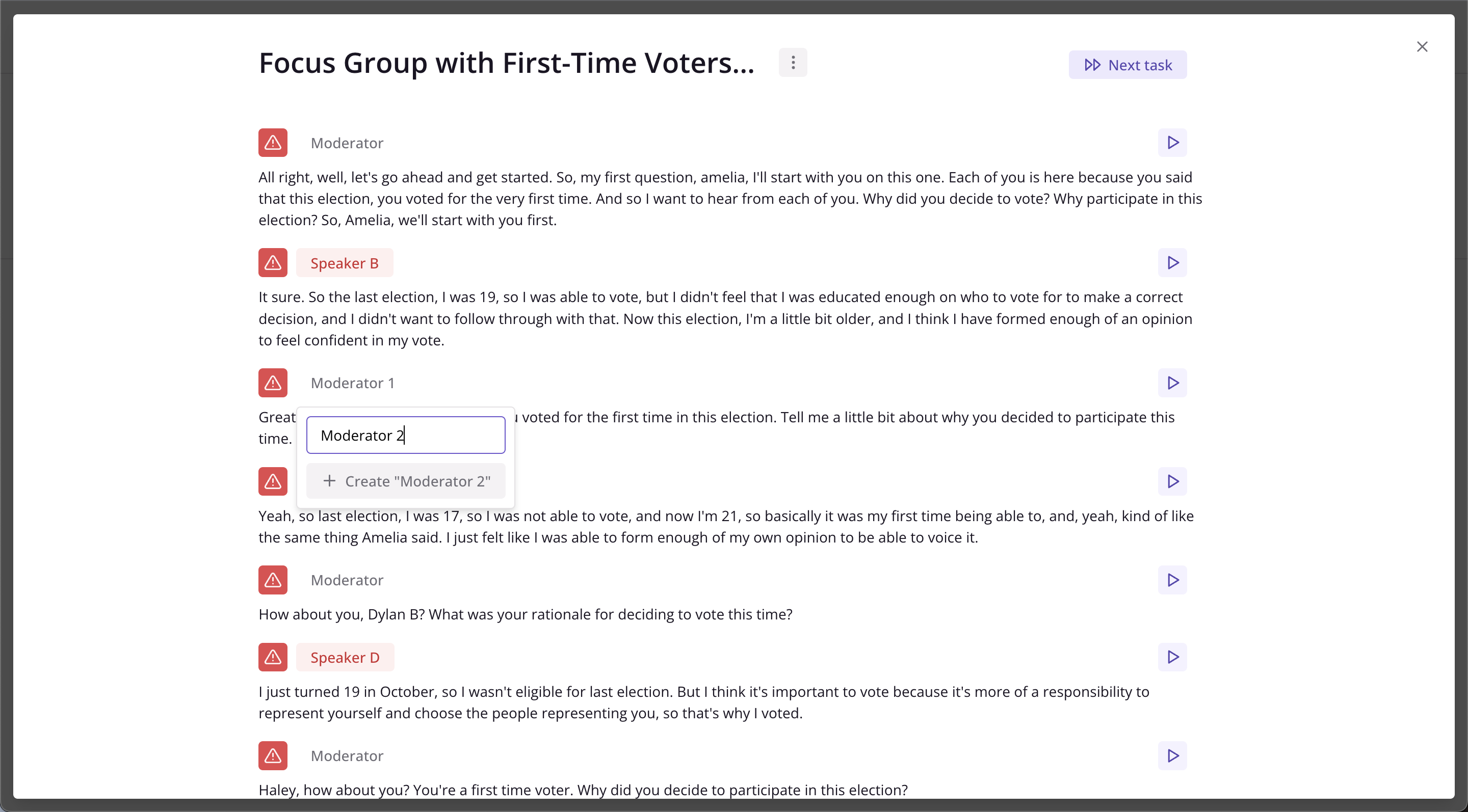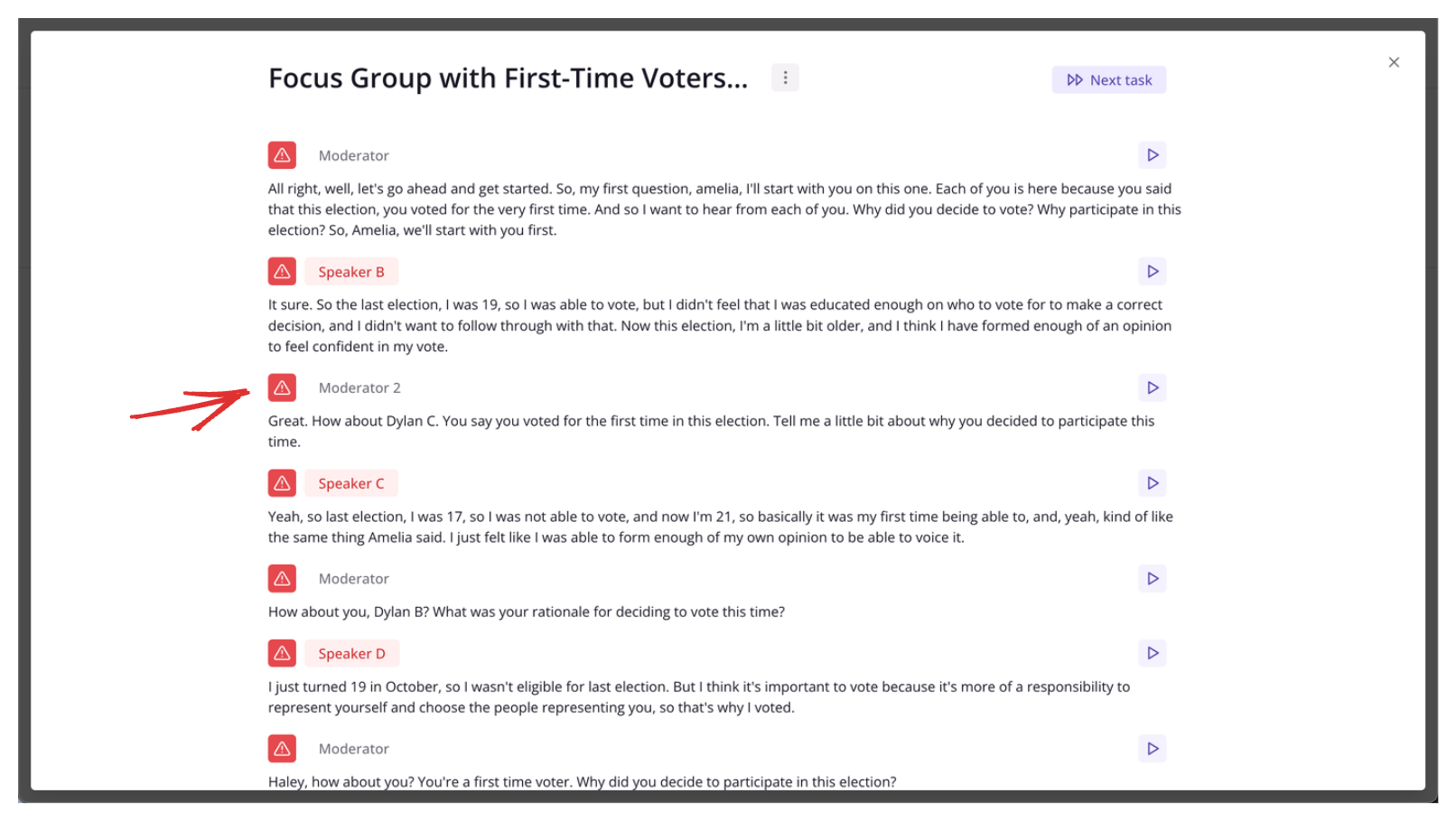- Once you’ve labelled all of the speakers in a transcript in the usual way and the document has been marked as ‘ready’
- You can go back and edit individual instances of speaker segments
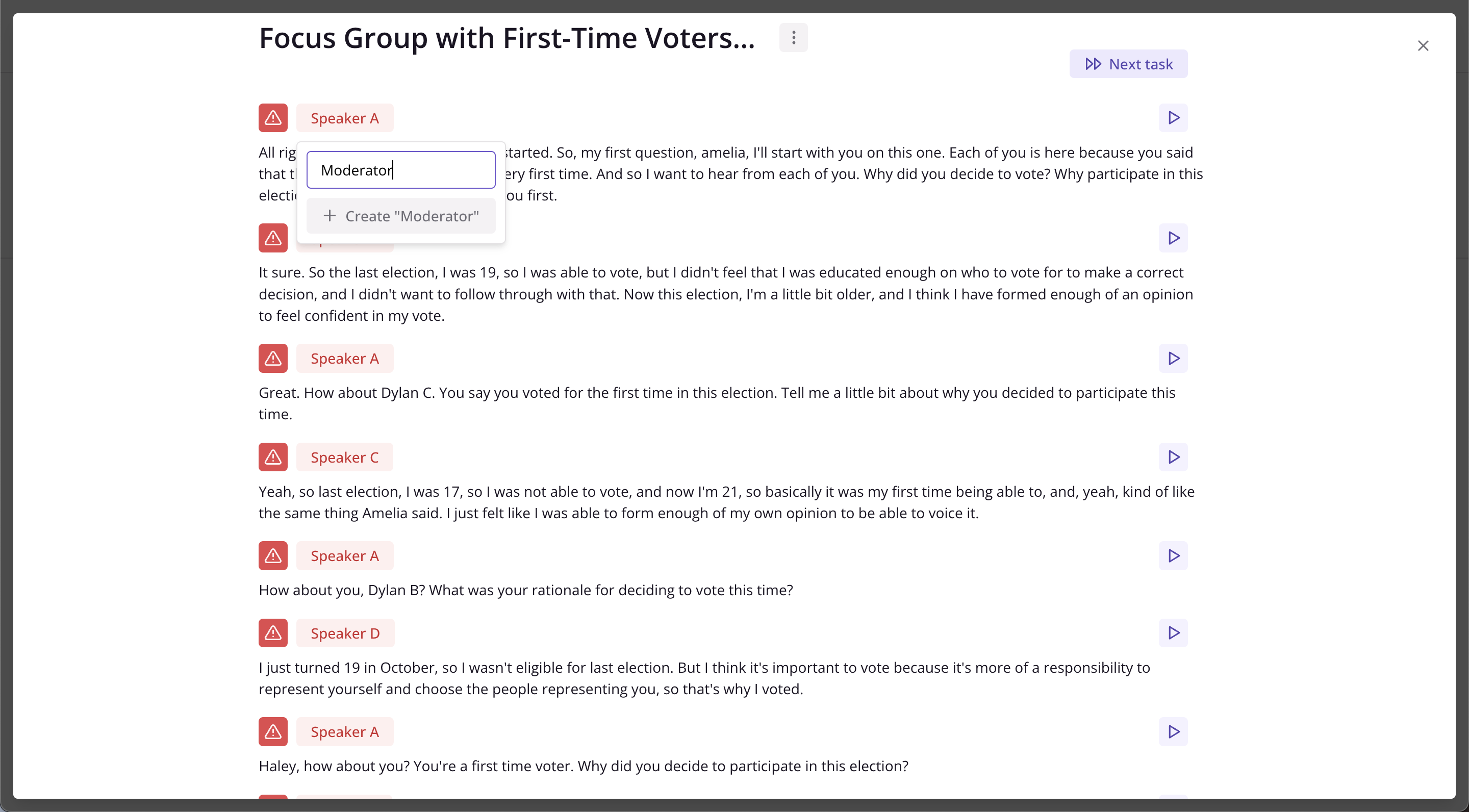
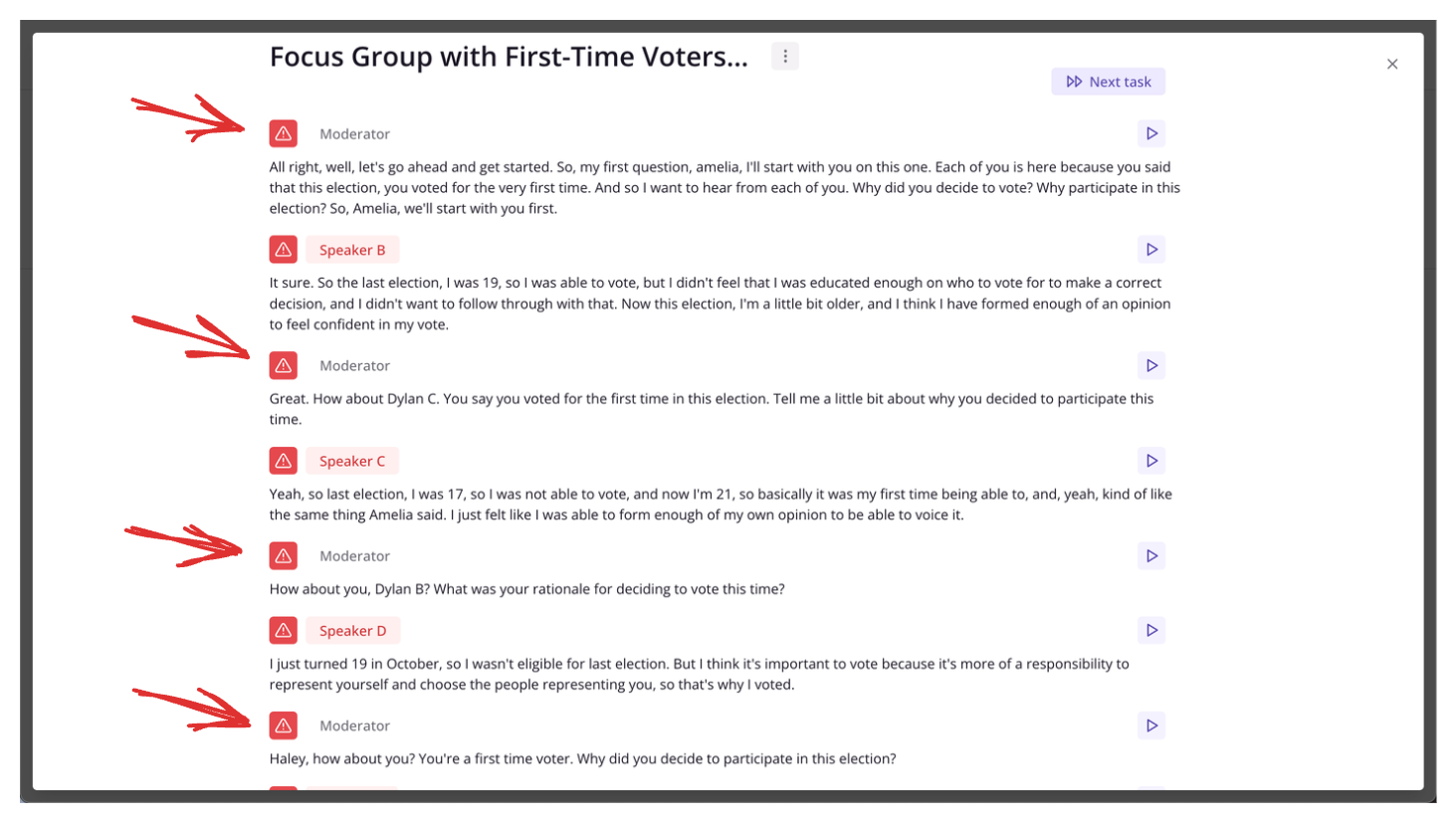
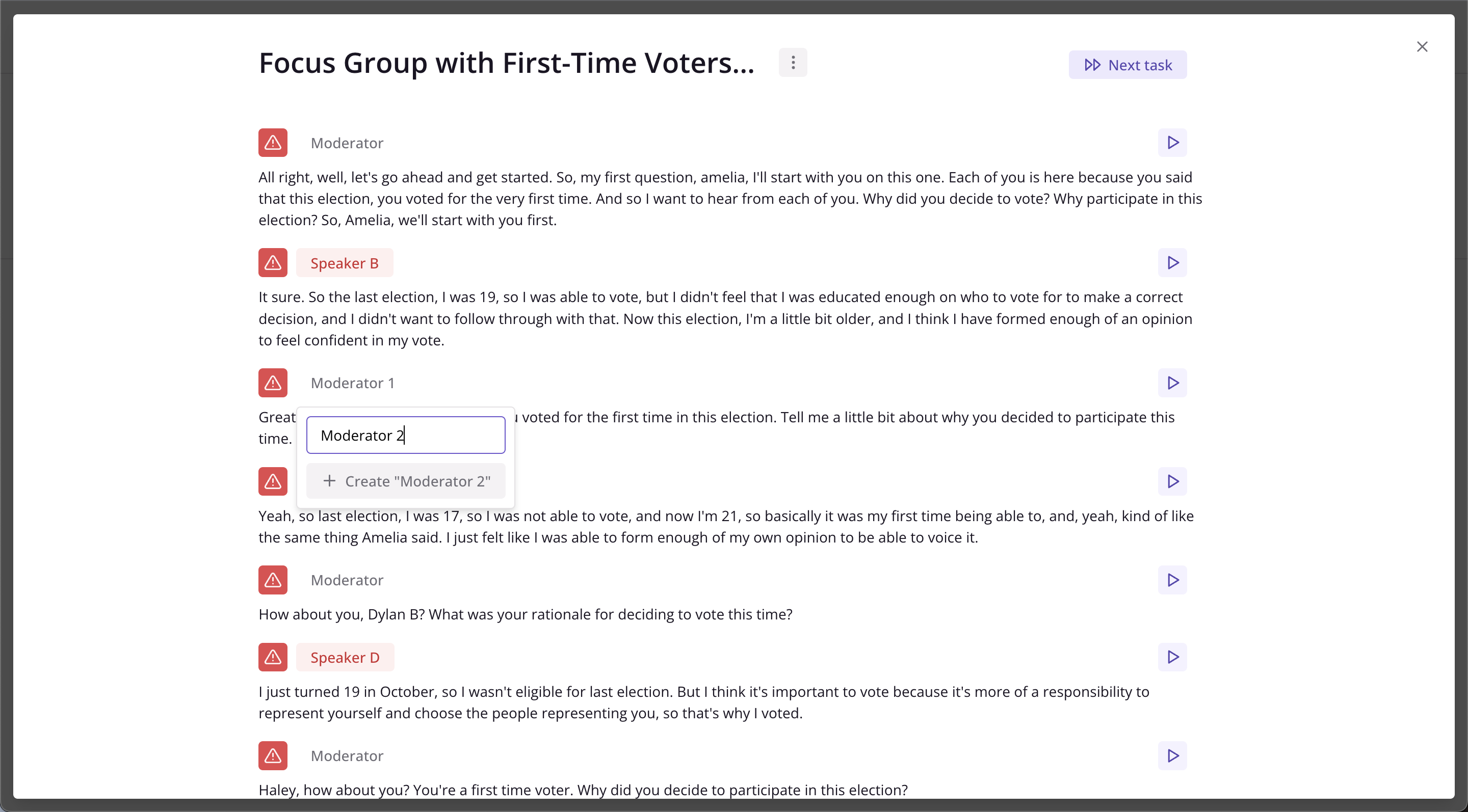
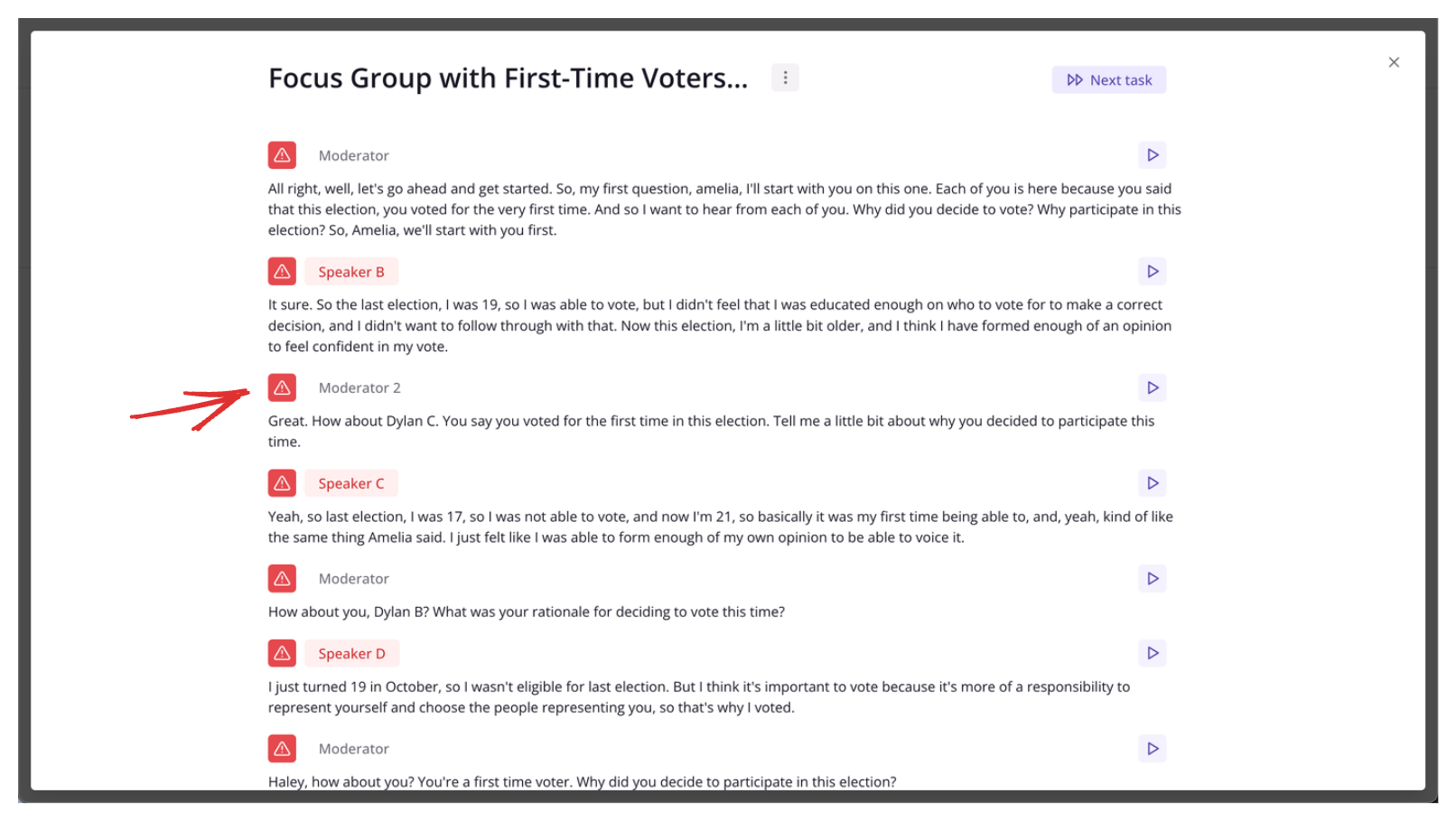
Learn how to edit individual speaker segments in your transcript using CoLoop. Correct speaker labels efficiently after transcription to ensure accurate attributions and improve the quality of your transcribed interviews and discussions.